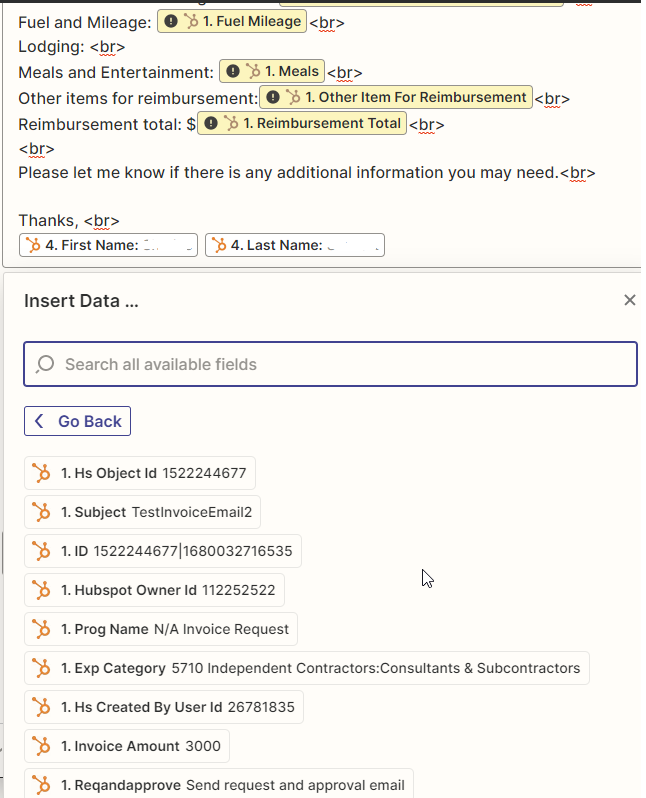There seems to have been an update in Zapier, and now I have errors with all the custom fields I created for my HubSpot tickets. Previously, I was able to retrieve them when a specific ticket field was updated (trigger) and then I could insert them into an email that got sent to the rep. Now, when I get to the email phase of the zap, the custom fields do not appear as an option, even though I set them to be retrieved in the first step. In the first step of the zap, the test was successful. Not sure what’s going on.