So I saw a similar issue to this but it’s been closed for comments!
This one:
I’m using Teachable with Zapier and Active Campaign for email list management of enrolled students. So I need to use a filter in the Zap to select the specific course the student is enrolling in, then set the action to add them to the relevant Active Campaign Automation sequence of emails.
Everything is set up correctly in terms of my integrations and emails campaigns/lists in AC are done. But no matter what I do, Zapier only seems to recognise ONE of 4 products in Teachable. I’ll add the screenshot of the error message below…
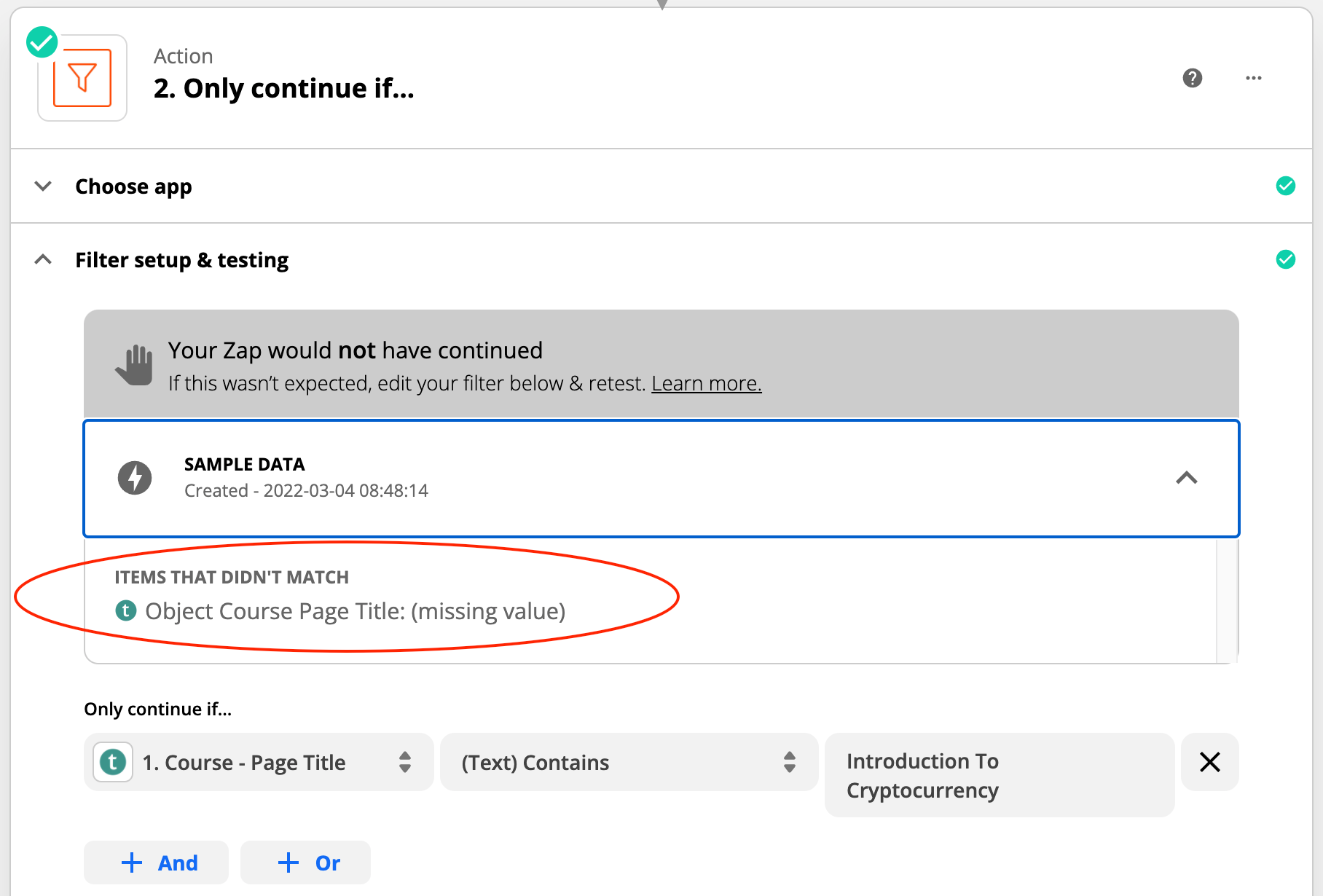
Wondering if a Webhook is an option but I’ve never used them so that’s a whole new minefield I’d prefer not to get into as I’m SURE this filter ‘should’ work…!
Any thoughts Team?!
Yours rather desperately,
Amy!




