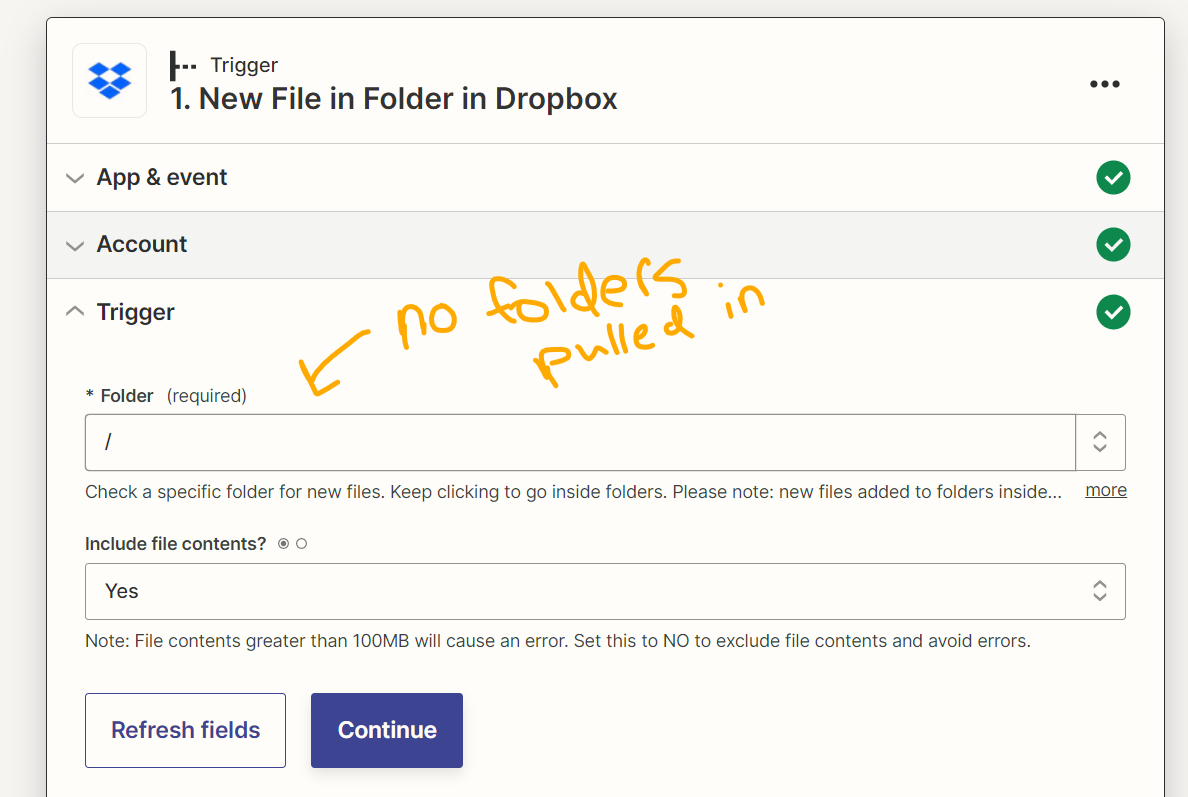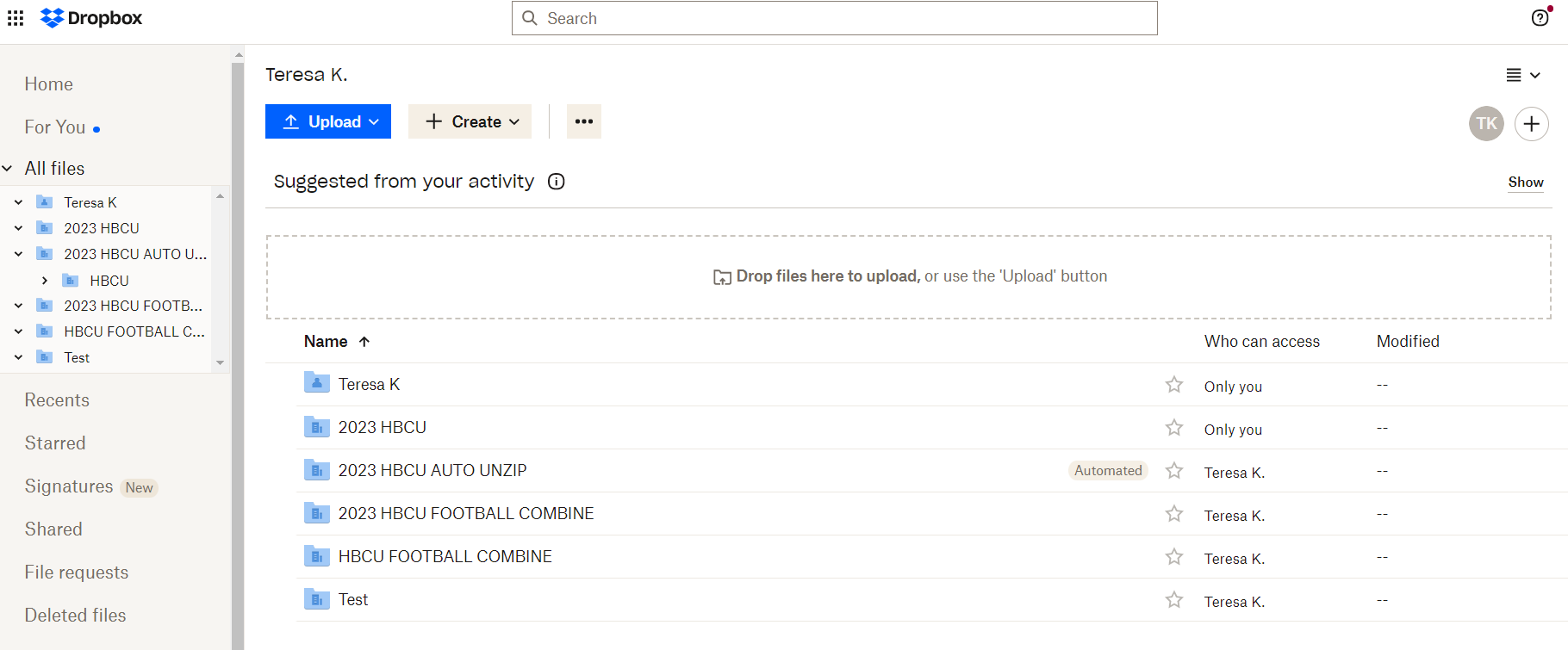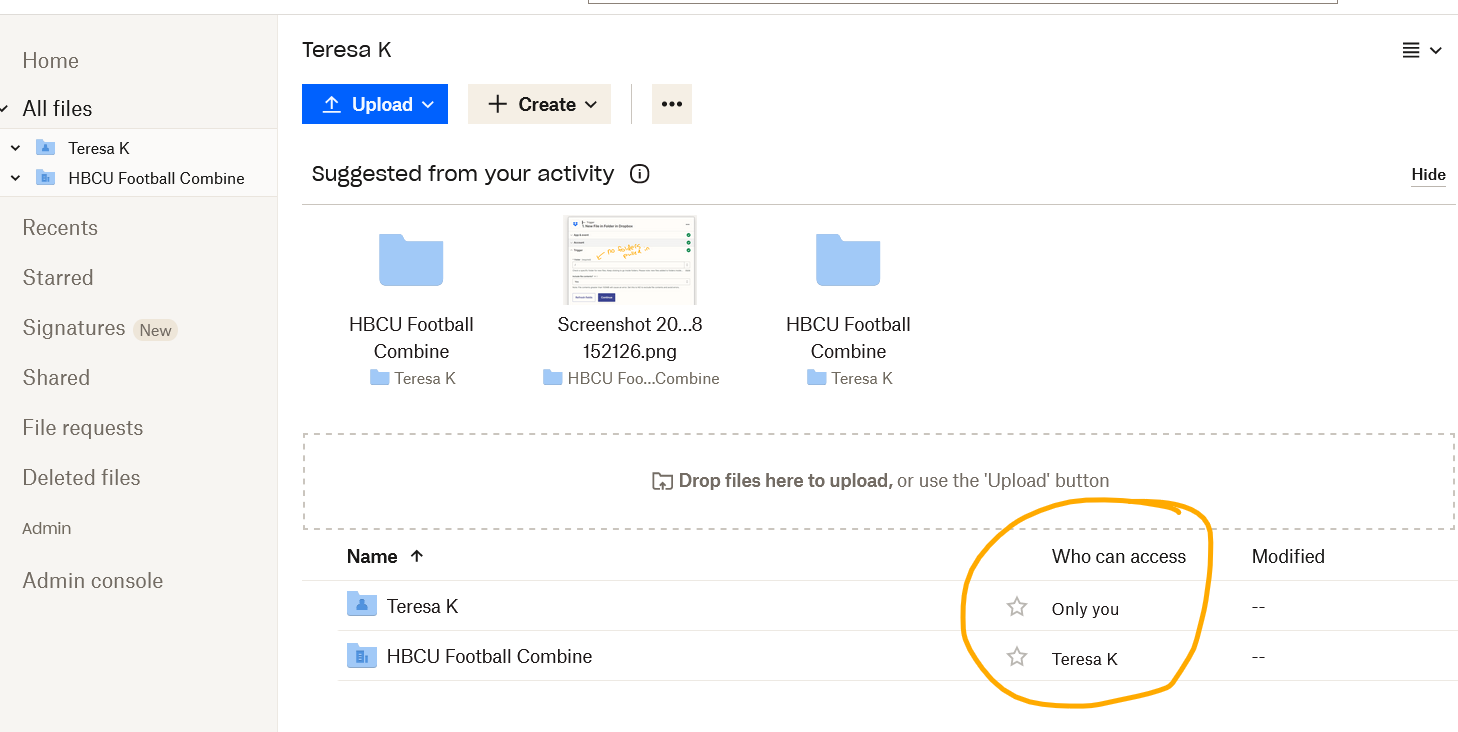I am trying to create a zap with the trigger being from Dropbox. But the zap is not pulling in any folders to choose from and this is a required field.
I checked to see if Dropbox was successfully connected and it is. I tried refreshing the fields. I tried deleting and creating a new Zap. I refreshed both sites so they had updated content...
Any ideas on a fix or what the problem might be?