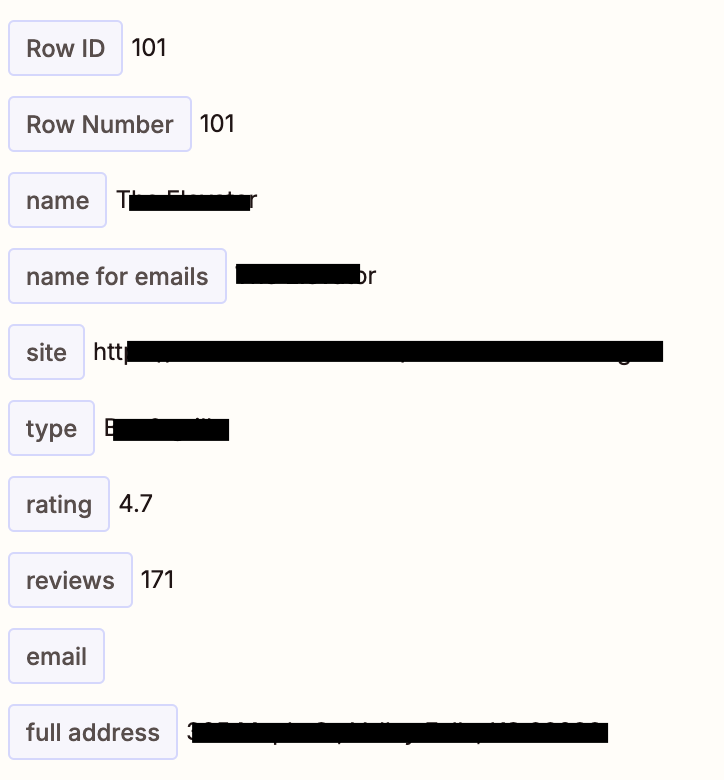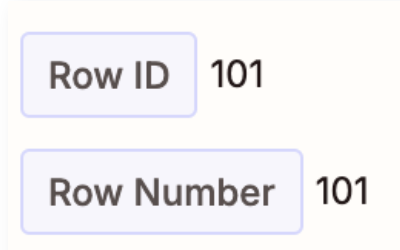Hi everyone,
I’m running into an issue with a Zap I set up between Google Sheets and another app. The Zap is supposed to pull data from a Google Sheet, including an email column, but while all the other fields (like name, phone, etc.) come through fine, the email field keeps coming through as blank.
Here’s what I’ve checked so far:
-
The Google Sheet email column is named clearly (no special characters, just “Email”).
-
The cells in the email column are formatted as plain text.
-
The first few rows contain valid sample email addresses (so Zapier has something to pull in tests).
-
I’ve tried refreshing the fields in Zapier and reselecting the spreadsheet/worksheet.
-
I also tried copying the emails to a new column and mapping that instead, but it didn’t help.
Has anyone run into this issue before? Any suggestions on what else I can try?
Thanks a lot!
here is a screenshot: