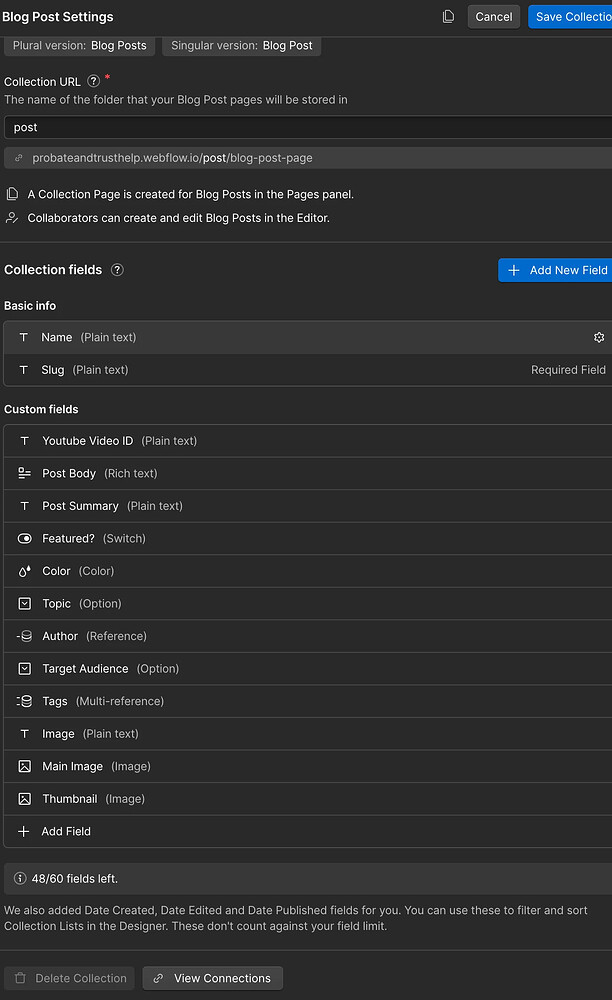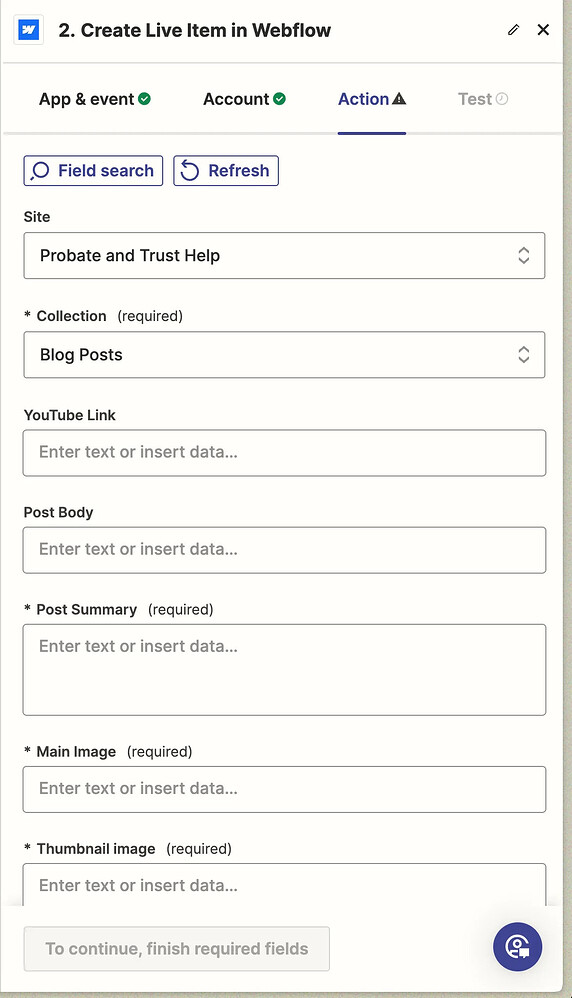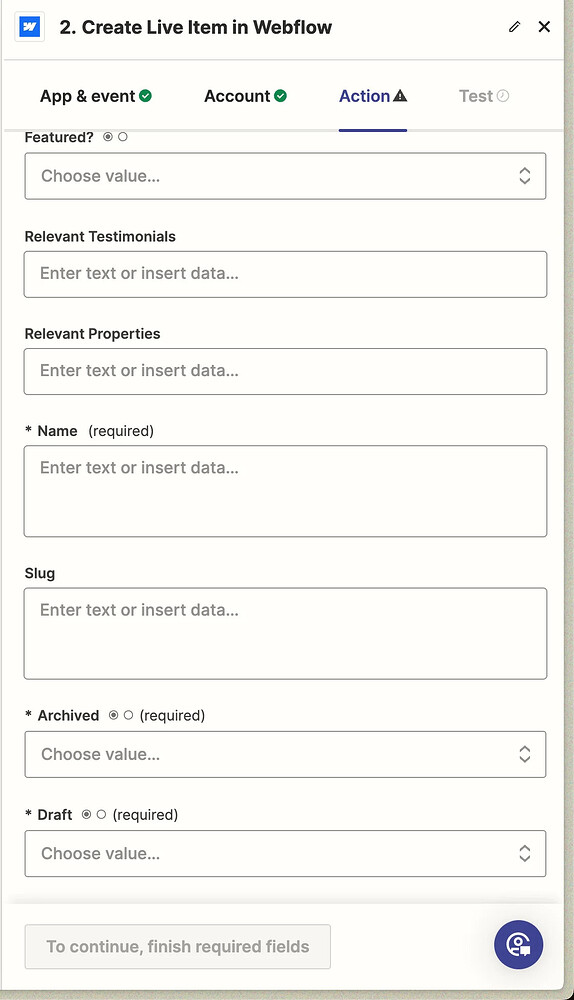Am I crazy, or is there actually no way to automate this process? I’ve tried setting up this workflow in Zapier (where apparently it was all working but when it triggered, no item was created in the CMS.) What I’m confused about is why Zapier is showing some of my custom fields but not all of them. And why Zapier says that Main Image, Thumbnail Image, and Post Summary are required fields when they aren’t set up like that in my CMS. Why don’t the plain text Youtube Video ID or plain text Image show up in my Zapier?
If I was able to just get the Youtube Video ID from YT to Webflow then I could dynamically populate the thumbnails/video on the page with code embeds, but Zapier for whatever reason will NOT display the custom fields from my CMS. Yes, I’ve published changes. Yes, I’ve deleted the zap workflow and restarted many times after republishing and still to no avail.
What gives?