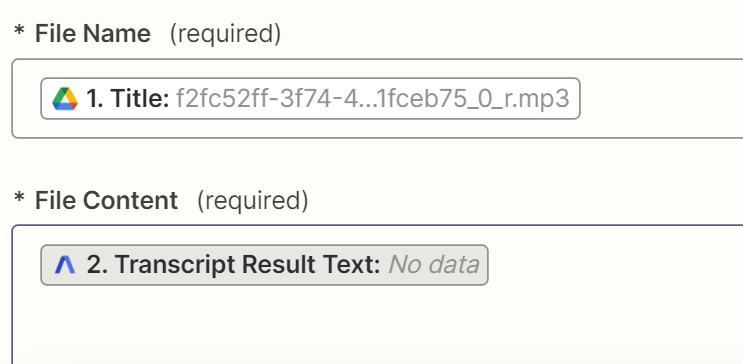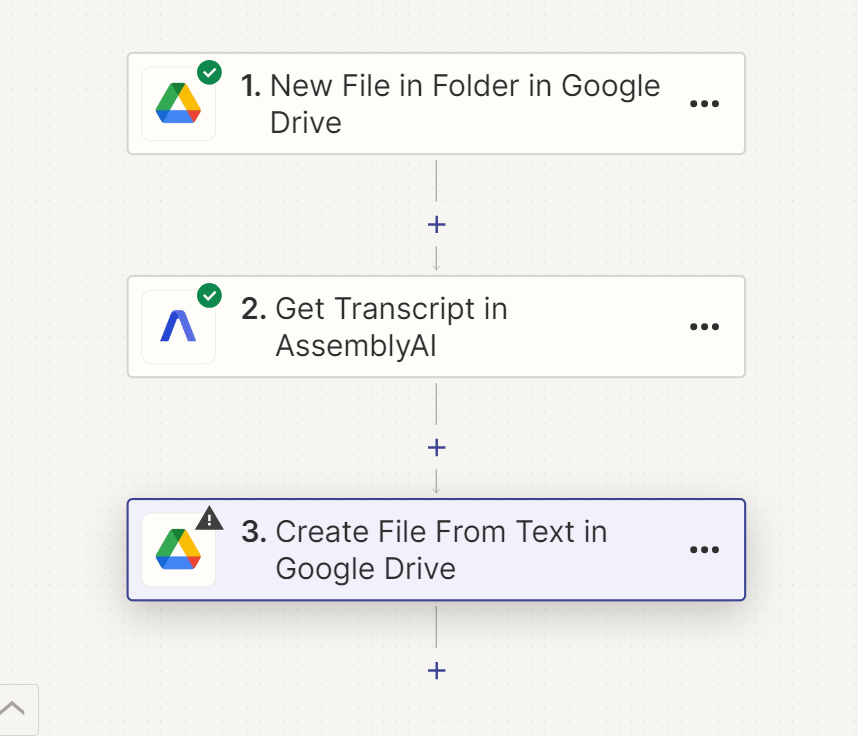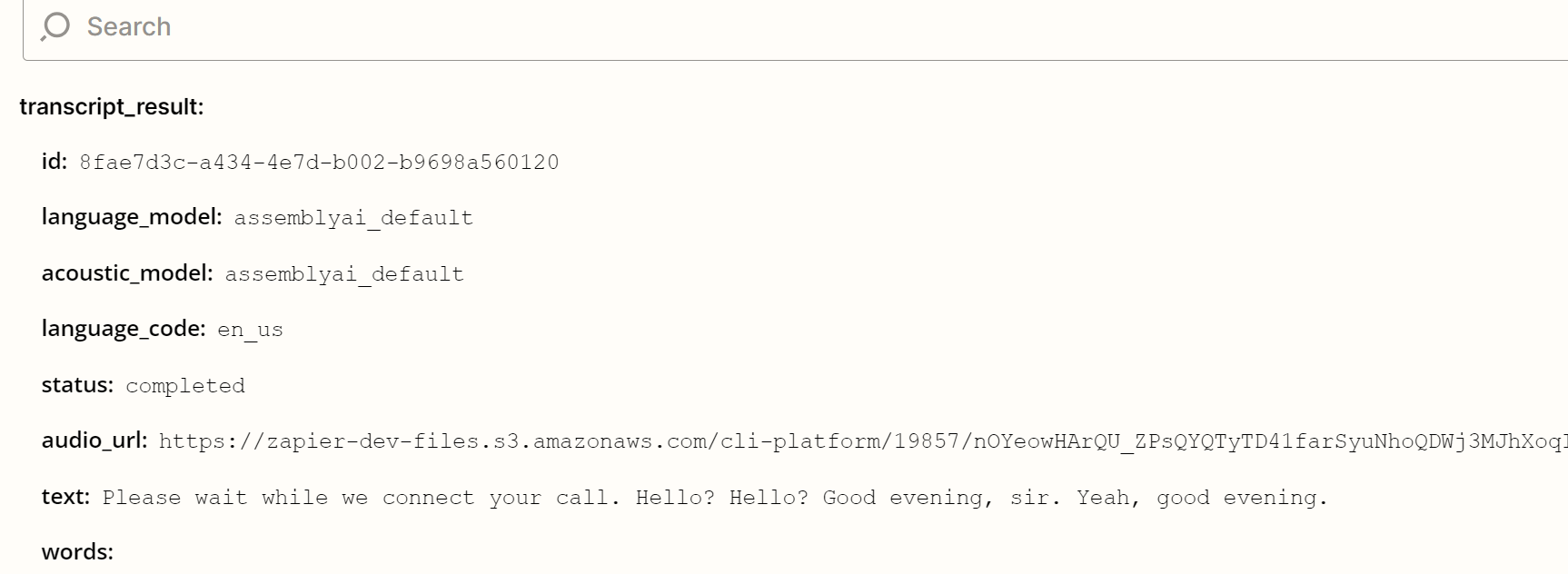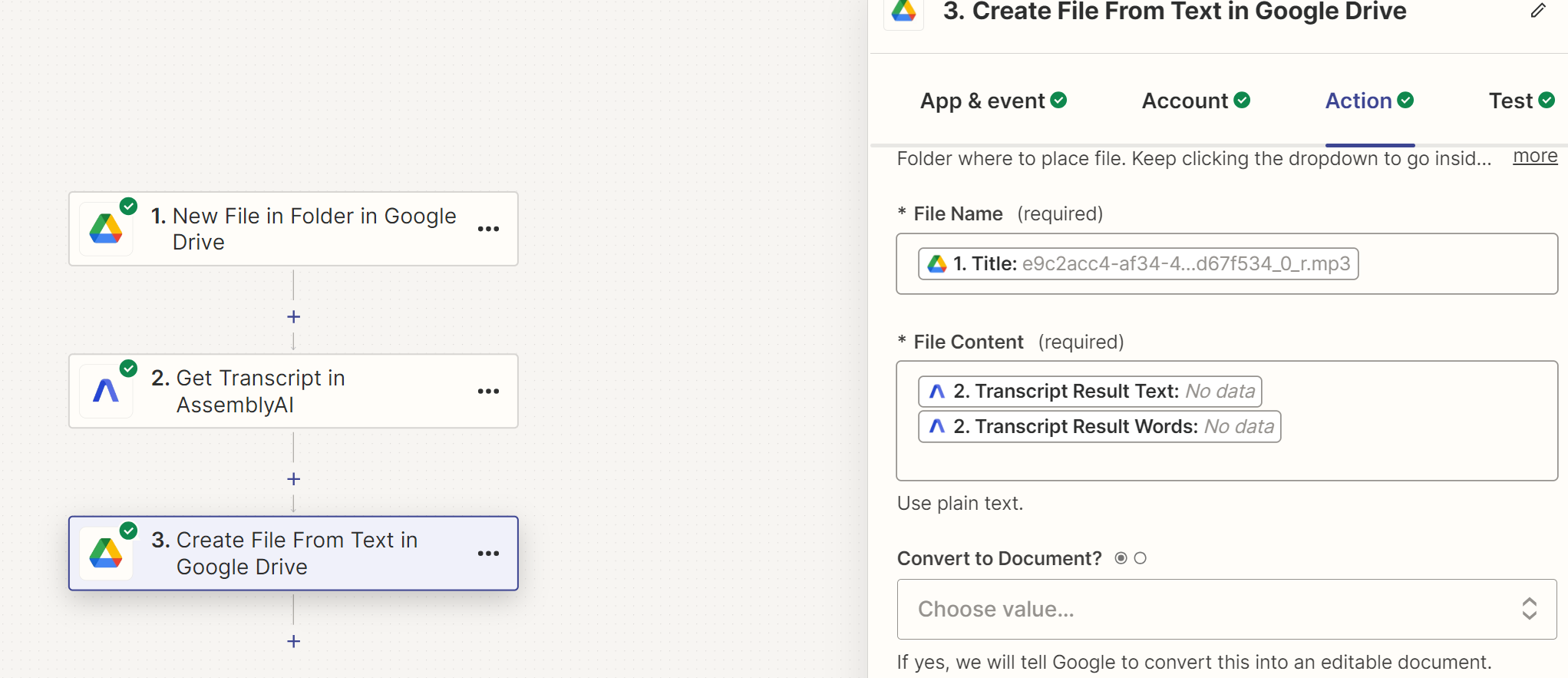Hey!
New to Zapier, used loads of automation tools in the past.
I’ve got a short zap that uploads an audio file, connects to AssemblyAI to transcribe. My issue is with recieving the transcription.
Currently using a “Create file from Text” (google drive, if it matters). Everything is fine except the content of the file;
Transcript result text says “no data” - despite the test file having 1 minute of audio.
Is there a different widget for getting the text? None seem applicable, all of them are showing up empty. Is this an AssemblyAI problem? Zapier problem?
I can get the files transcribed (albeit poorly) directly on AssemblyAI’s website, but no way to extract transcription via zapier (shows up blank).
Help?