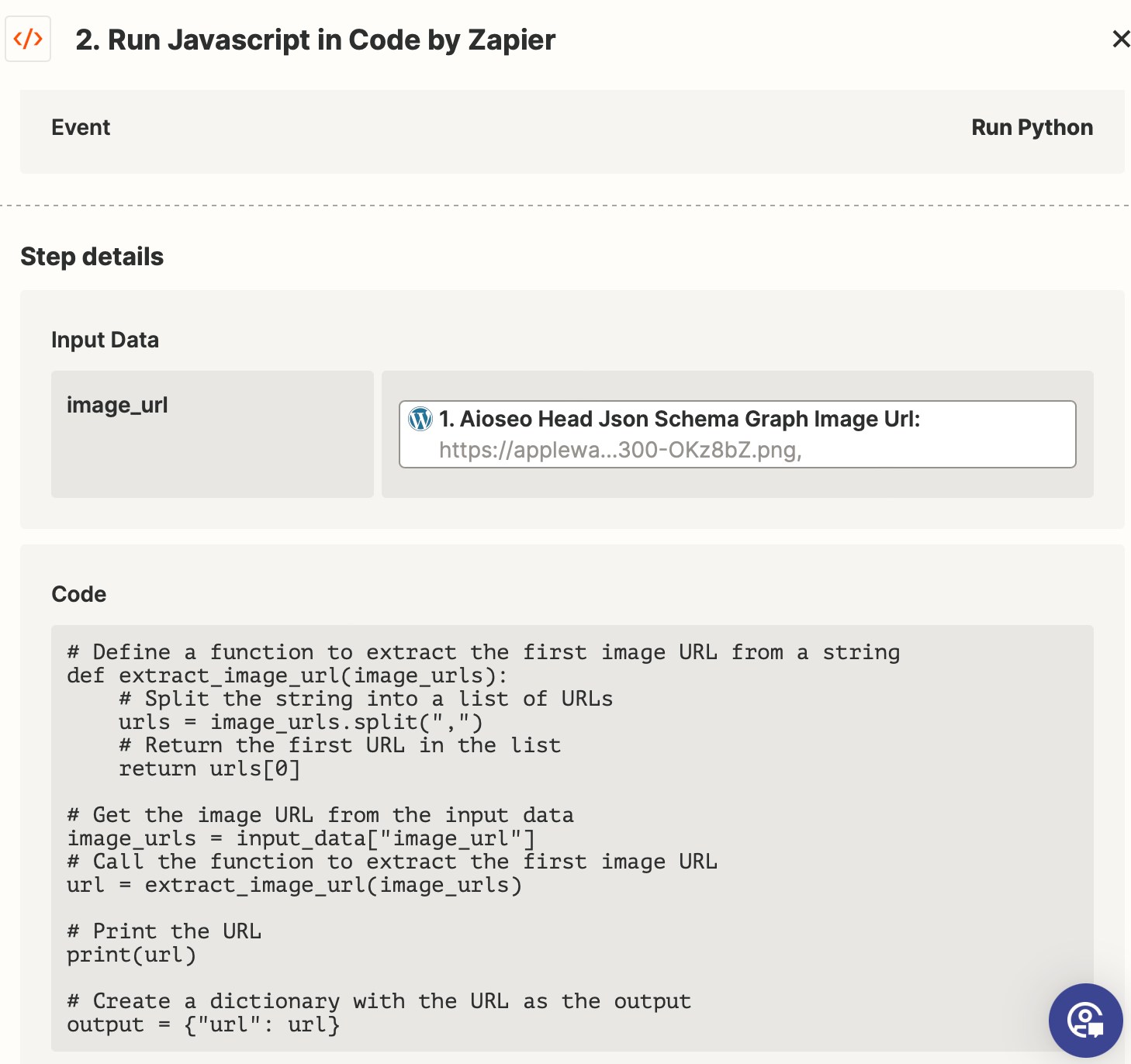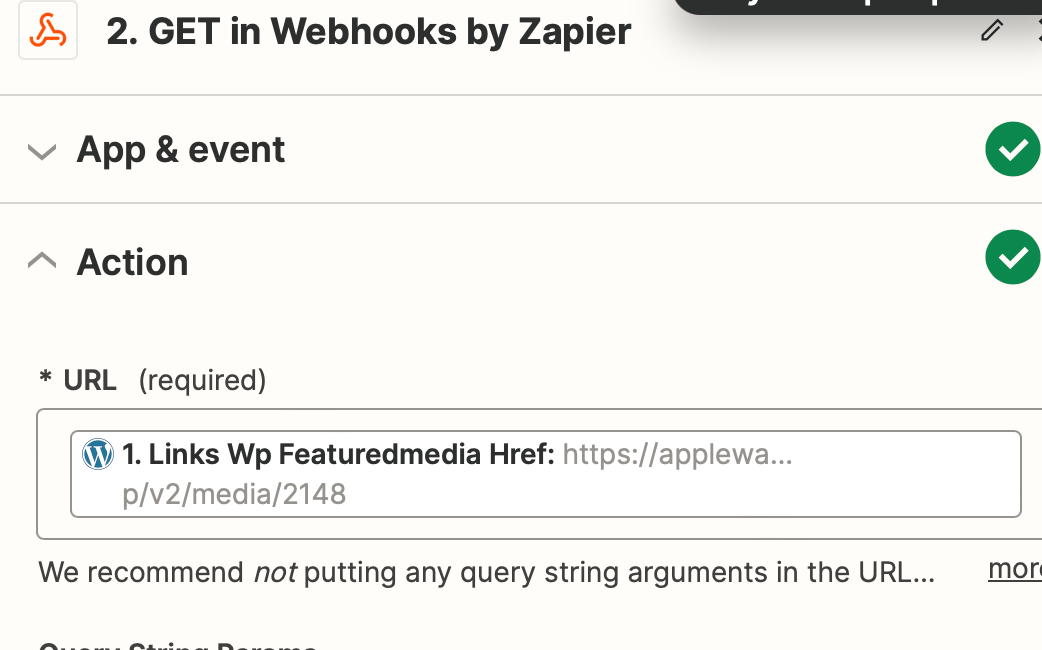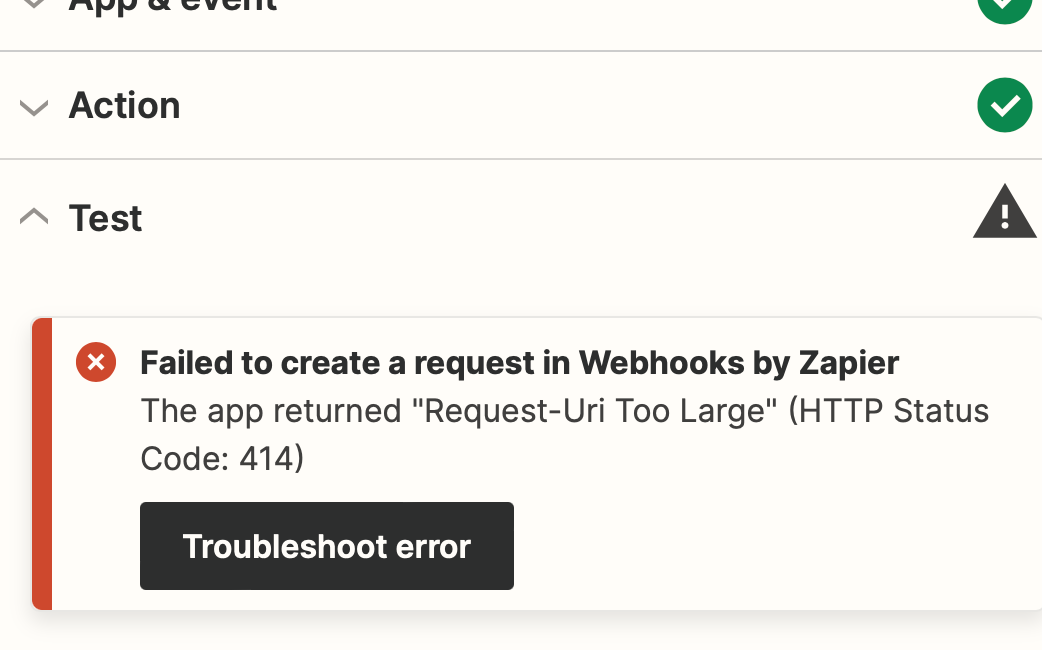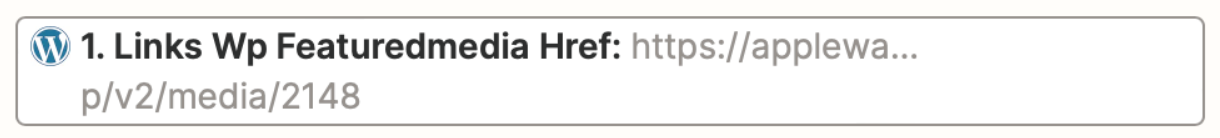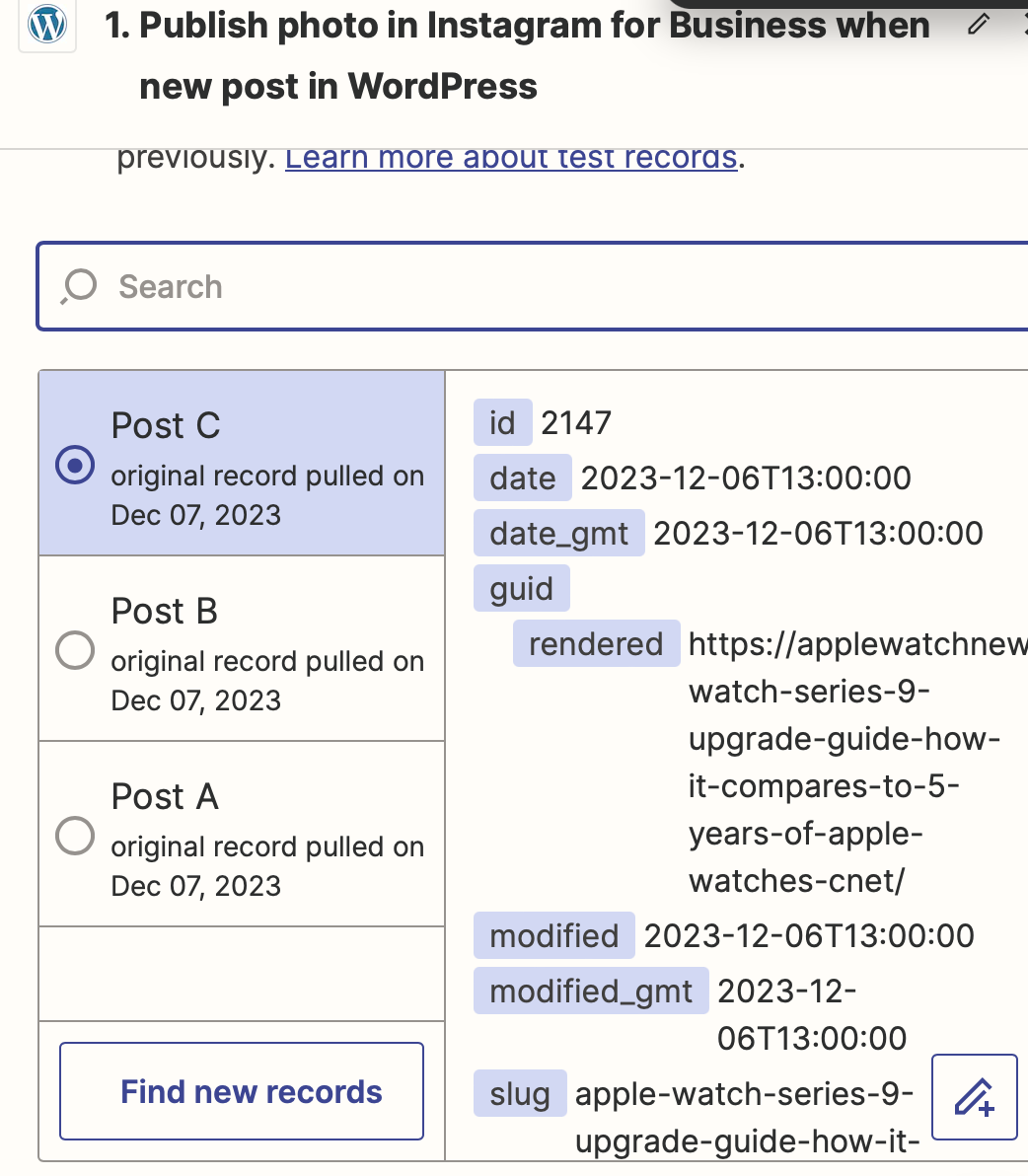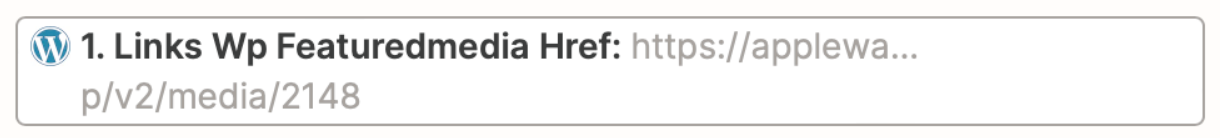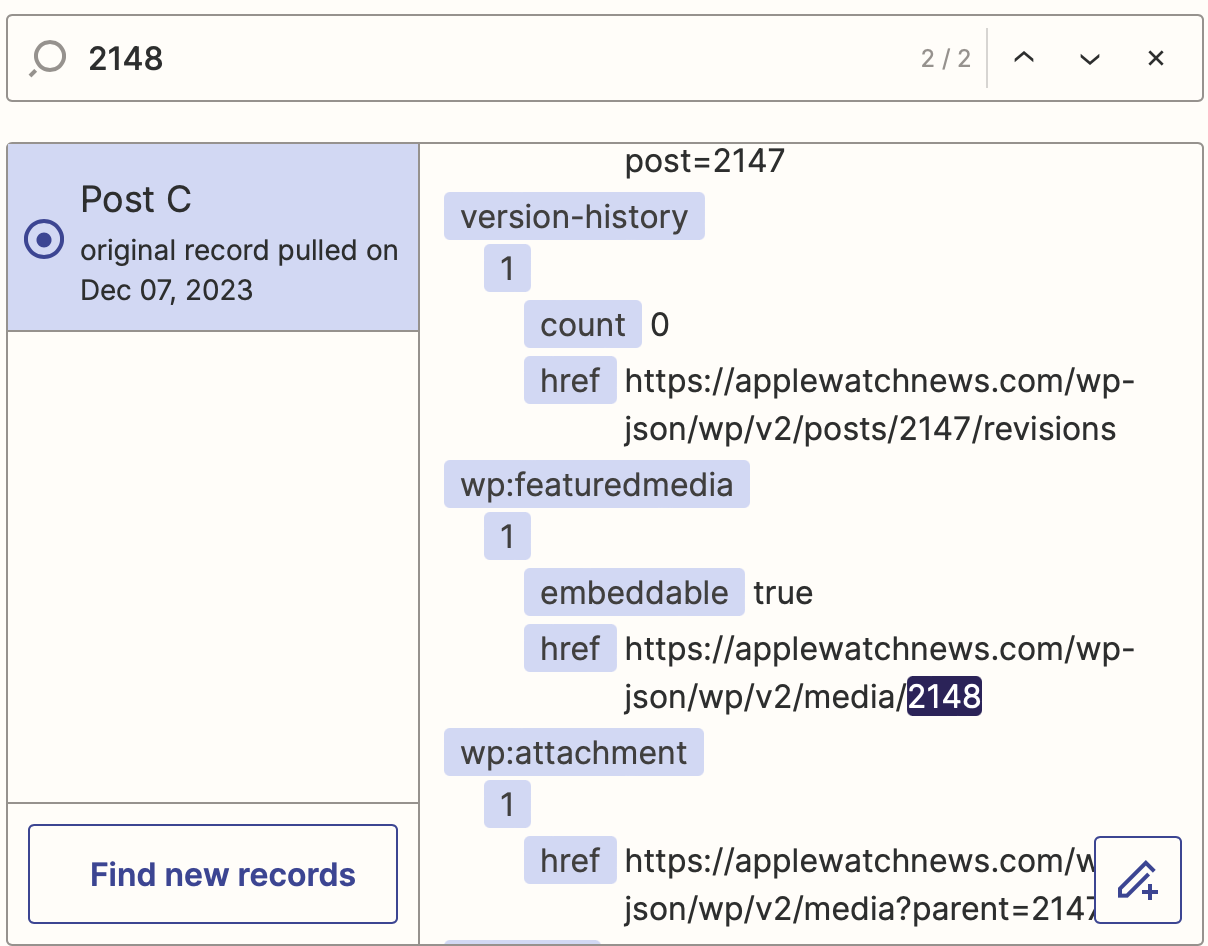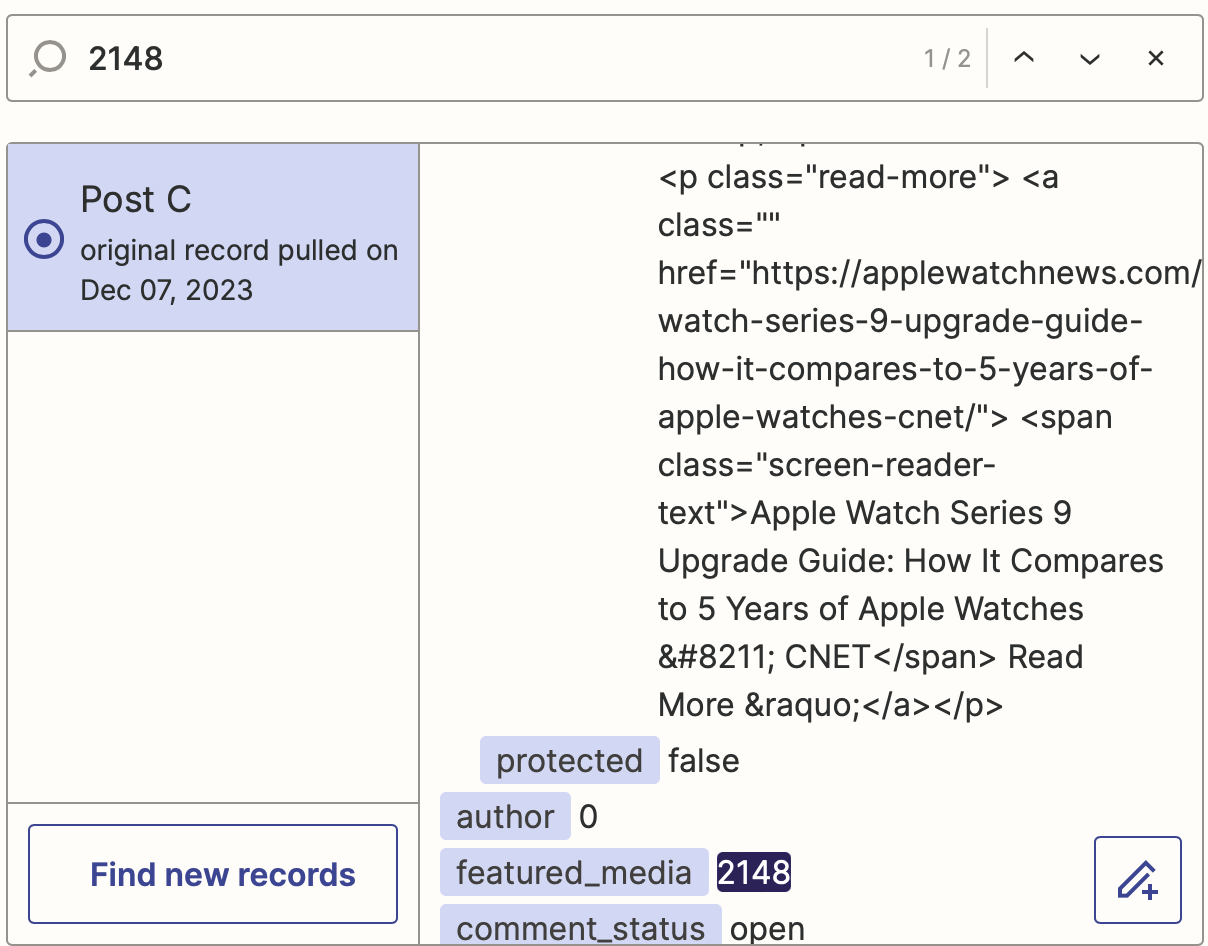I really need help trying to find actual examples of setting up a post to instagram business. I’m new to all this and not that techy and everything I can find just sends me to documentation which I don’t understand. Ultimately I am setting up a zap between wordpress and instagram so that when a post is published in Wordpress it then posts to my instagram account as well. I have the wordpress and instagram connections setup and they tested successfully, but when I go to select an event it keeps asking me to ‘Create a custom action Beta’. I have 0 idea what this means and would very much appreciate actual real examples of how someone set that up for me to follow, not documentation and instructions!
thank you!