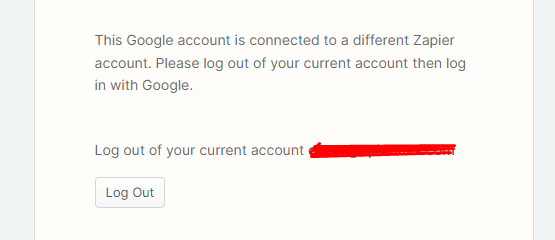Hey everyone hope you can help me. I just changed my email username and it didn’t reflect the new email on my settings yet but when I ‘login with google’ using the new email it prompts us to the right account with all the zaps I created.
Based on the instructions I should be getting a confirmation email to my new email for zapier username however I haven’t received any yet.
I checked my spam folders and junk but don’t see any confirmation from Zapier. Is it just a delay or how long does it take for zaper to send confirmation on my new email username? Thanks
Best answer
Zapier New Email username: Missing confirmation email
Best answer by Troy Tessalone
It may be related to order of operations:
You may need to remove the sign in with Google option, so your Zapier account uses a un/pw to login.
Then change the email address.
Then change the Zapier account to use Google sign in again for the new email address.
This post has been closed for comments. Please create a new post if you need help or have a question about this topic.
Enter your E-mail address. We'll send you an e-mail with instructions to reset your password.