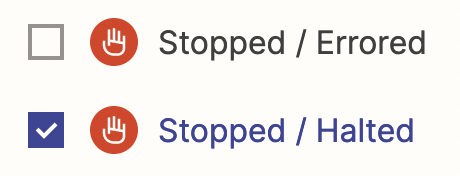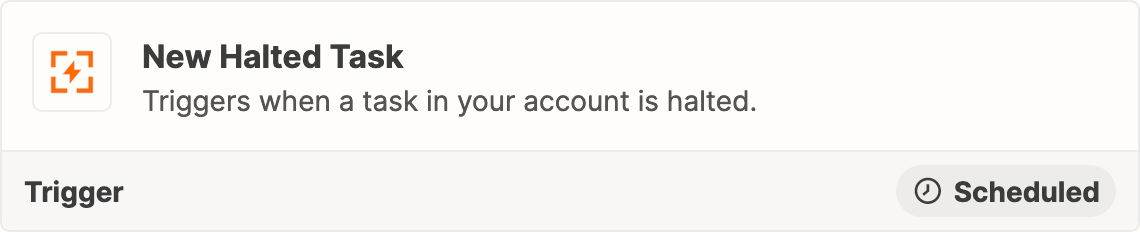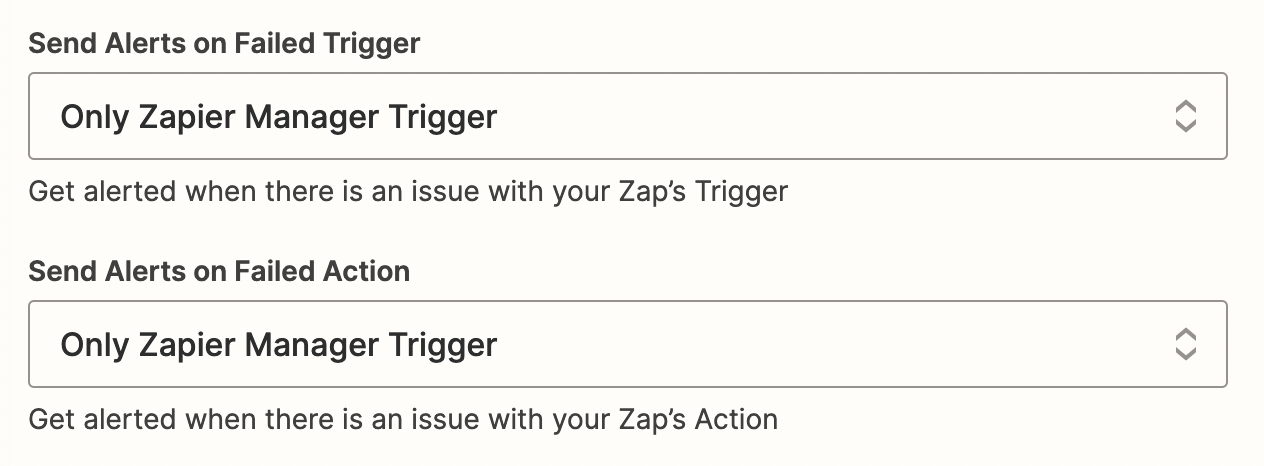I am having problems getting a zap working that sends out an alert when any zap in a folder enters the “halted” state. The zap uses the “Zapier Manager->New Halted Task” trigger.
The folder being monitored has a zap that fails to find a Contact in Salesforce and enters the “halted” state, but no trigger in being fired in the “Zapier Manager->New Halted Task” zap.
This is an important feature to capture issues for our company when running zaps and I’d really like to get this working. Has anyone else come across a similar problem and what they did to get the zap working.
I’ve looked at the documentation on the Zapier Manager Integrations here : https://zapier.com/apps/zapier-manager/integrations but can’t see that I’m doing anything wrong.
Thanks,
Neil