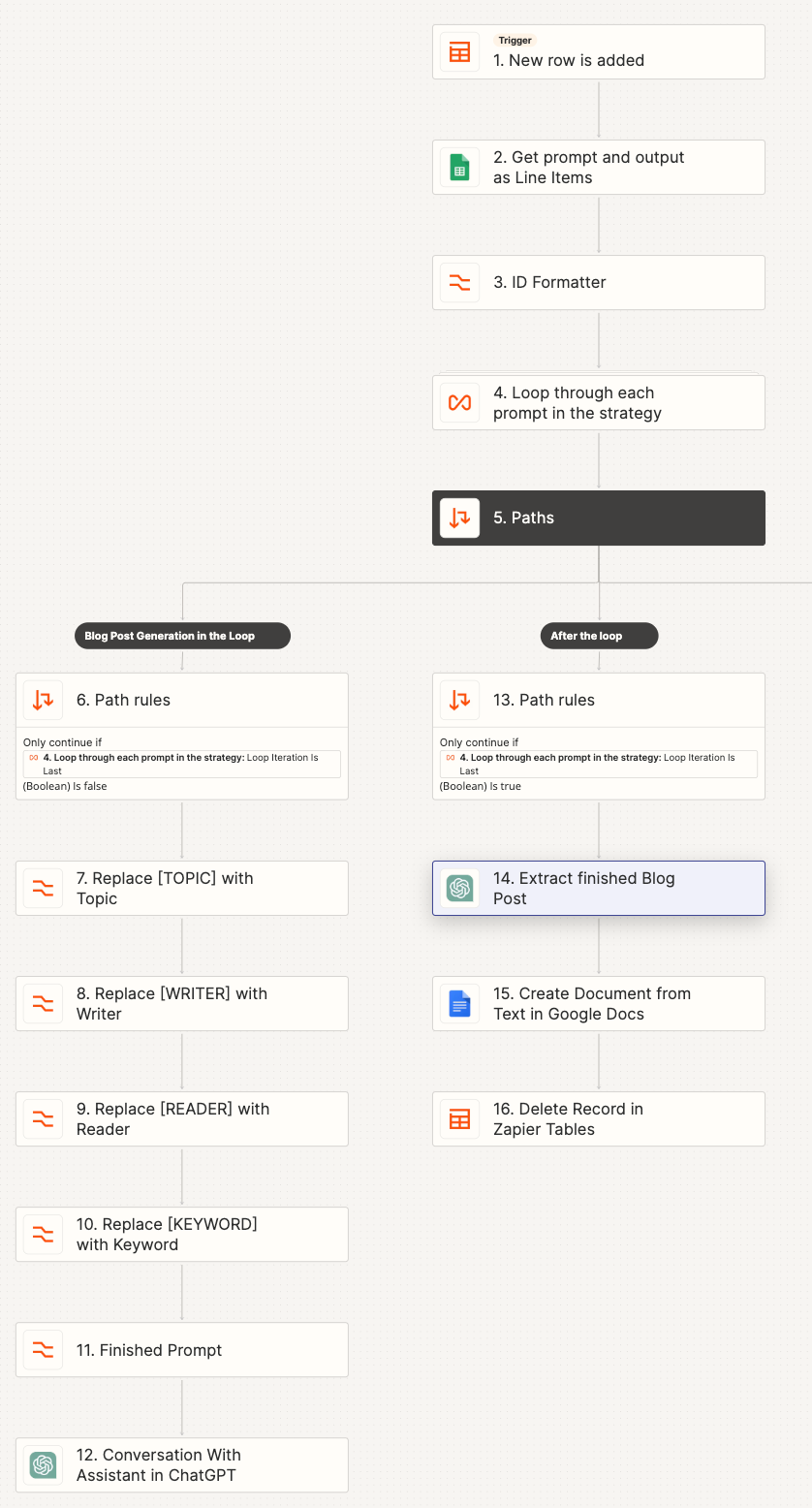Hi!
I have an GSheet with the pipeline of prompts for chatGPT and they should be feed into the ChatGPT conversation after each other. For example of the simplified GSheet might look like this:
| ID | Prompt |
|---|---|
| prompt1 | Calculate 1 + 1 |
| prompt2 | Add 5 to the result |
| prompt3 | Multiply the result by 3 |
(oversimplification, there is a prompt engineering reason I need that this way)
So I’ve decided to use “Loop” by Zapier to loop through the prompt rows in the GSheet, in hope that the loop would wait for the answer from ChatGPT before it continues to the next step. After a few hours solving errors I’ve realized that the “Loop” is not waiting for the ChatGPT to finish it’s output and it right away continues to the next prompt and unsuccessfully tries to feed it into the ChatGPT conversation that is already running. The “loop” doesn’t behave like a loop but rather like a multithreading. Is this behavior intentional?
Please, do you have any ideas how to create a workaround for this?