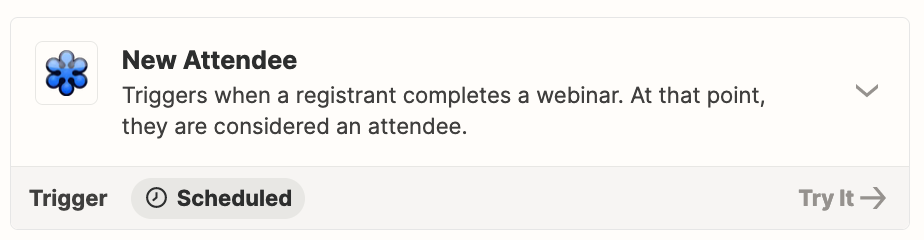I have an automation set up to update a spreadsheet following a webinar in GoTo Webinar. The trigger is ‘New Attendee in GoTo Webinar’ which is then supposed to search for the email on a spreadsheet and update the columns of the time they joined and left the webinar (if they attended). I recently did a test run and the trigger in Zapier is not pulling all of the attendees.
I can pull an attendee report from GoTo and it shows all 24 names who registered, then lists the 10 people who attended with their join and leave times. However, in Zapier it is only pulling 3 names, 2 of which actually attended and 1 who didn’t attend, only registered… Further, the information it updates for join and leave time shows “2017-01-01 0:00:00” for everything, when the attendee report exported from GoTo has actual data..
I tried to troubleshoot with GoTo, but they said they don’t deal with any integrations, that I’d have to have Zapier help…
Has anyone ever had any issues with accurate data exporting from GoTo to trigger the New Attendee trigger properly?
Thanks!!