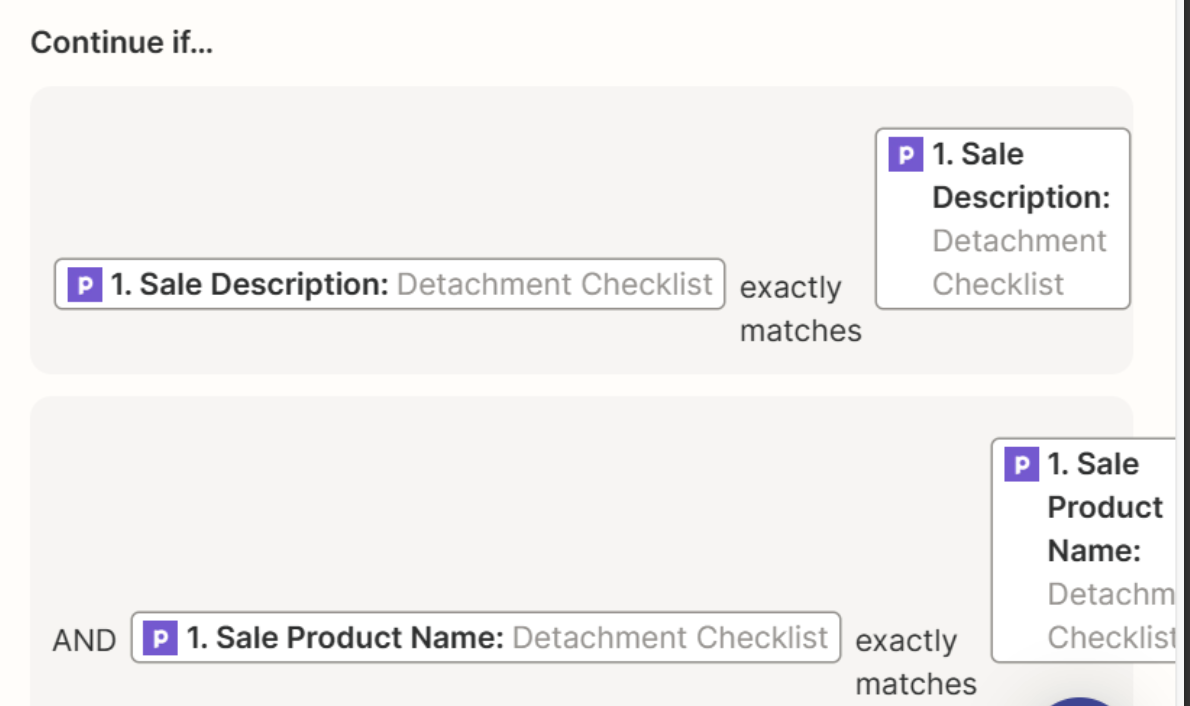Hey!
I have two different deadline funnel campaigns set up with two different zaps set up with two different products being signed up for through my Podia site. I do have the different products and different campaigns set up properly. For some reason, both zaps are being triggered by most of my signups, regardless of which product is being signed up for.
Any insight as to what is going on? Is this a bug? I can’t get ahold of Zapier directly for tech support.