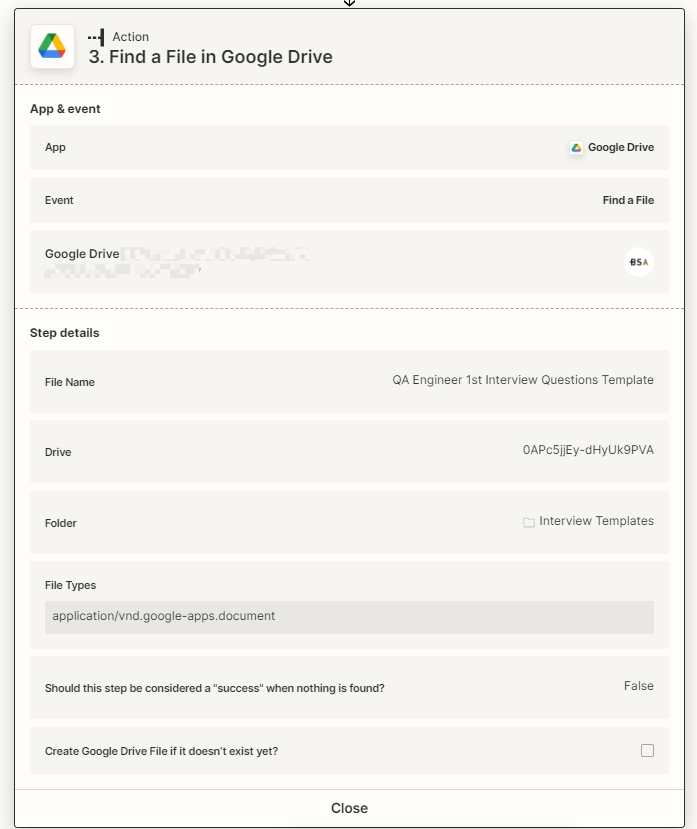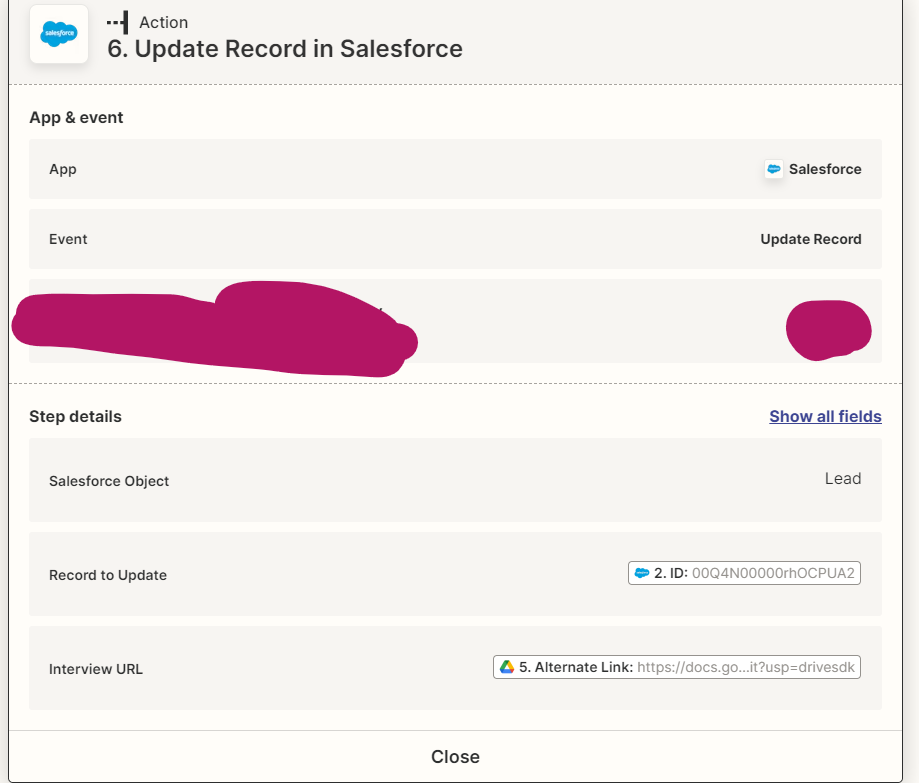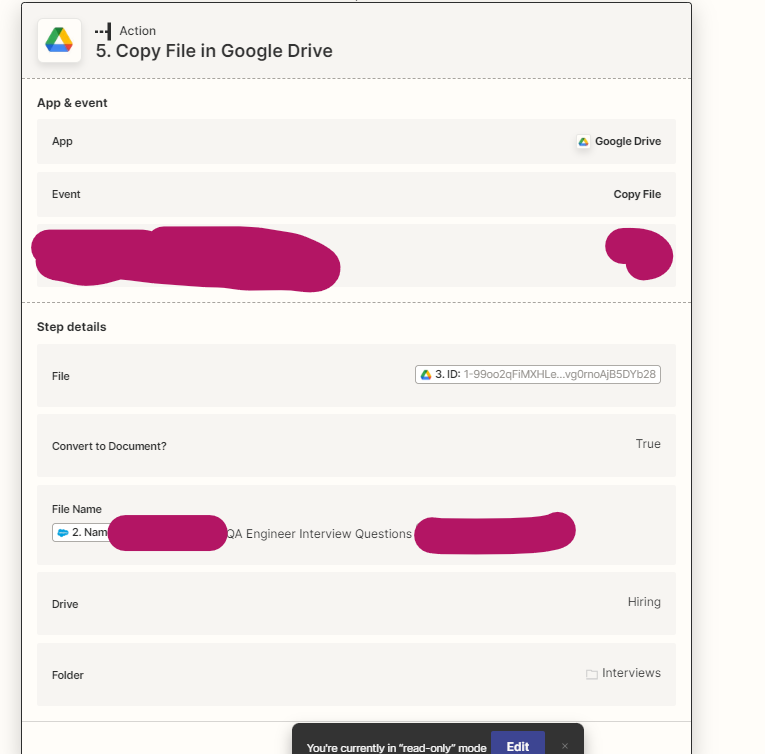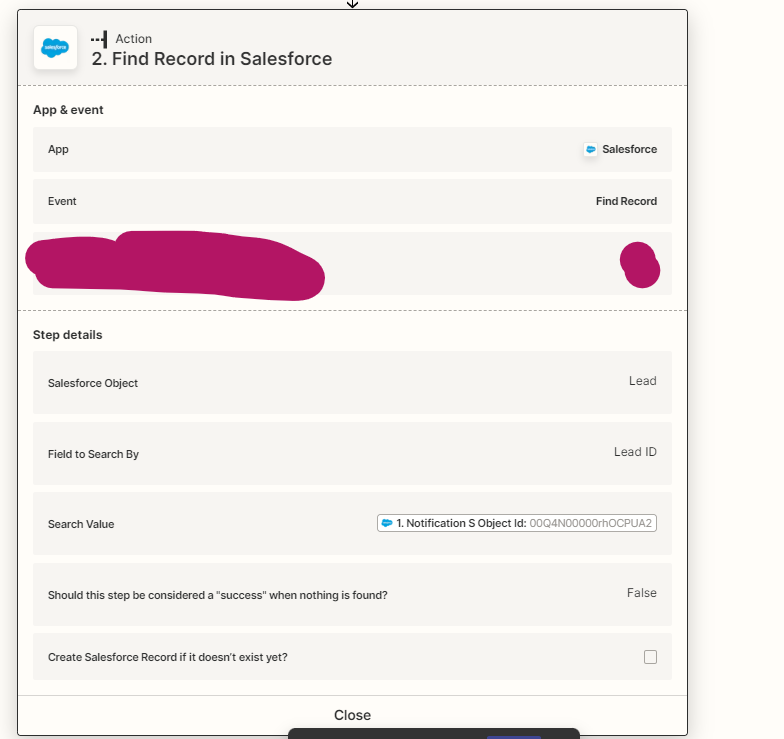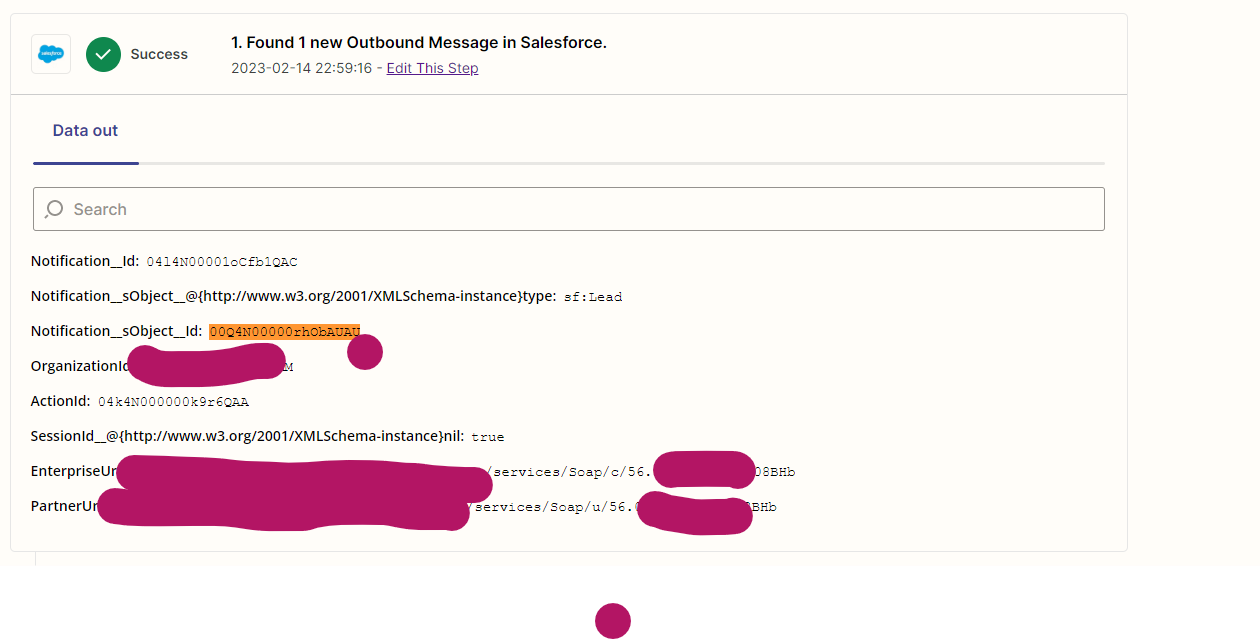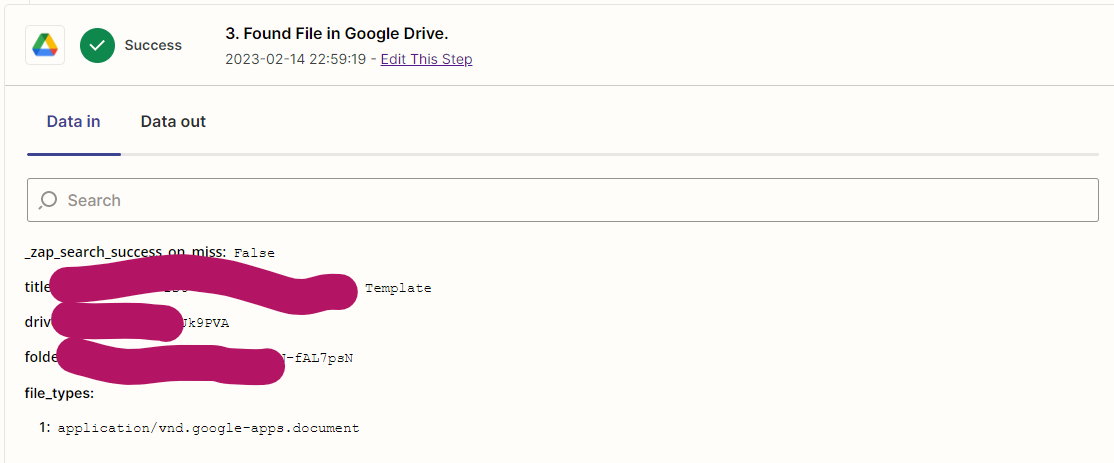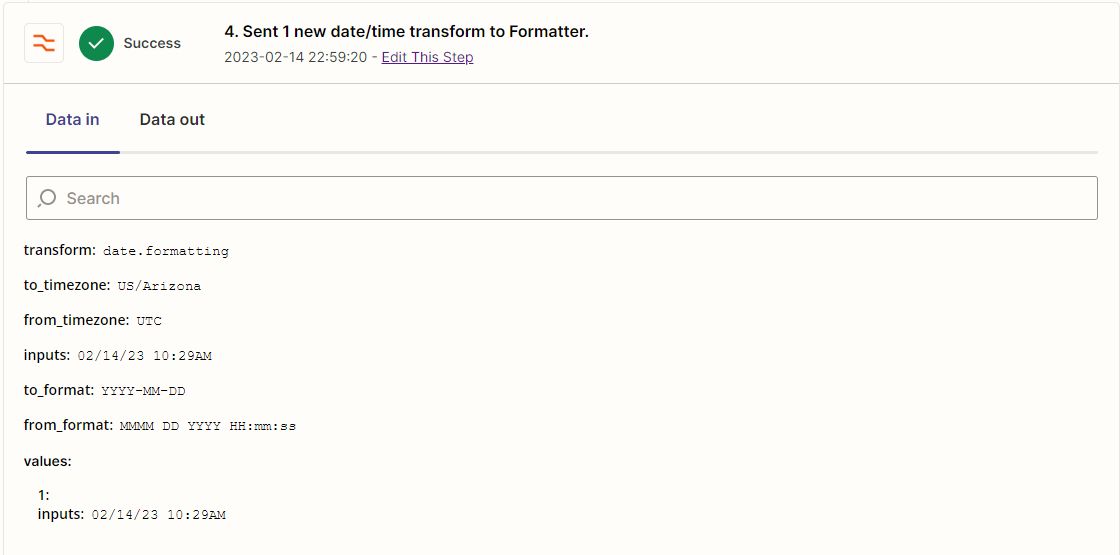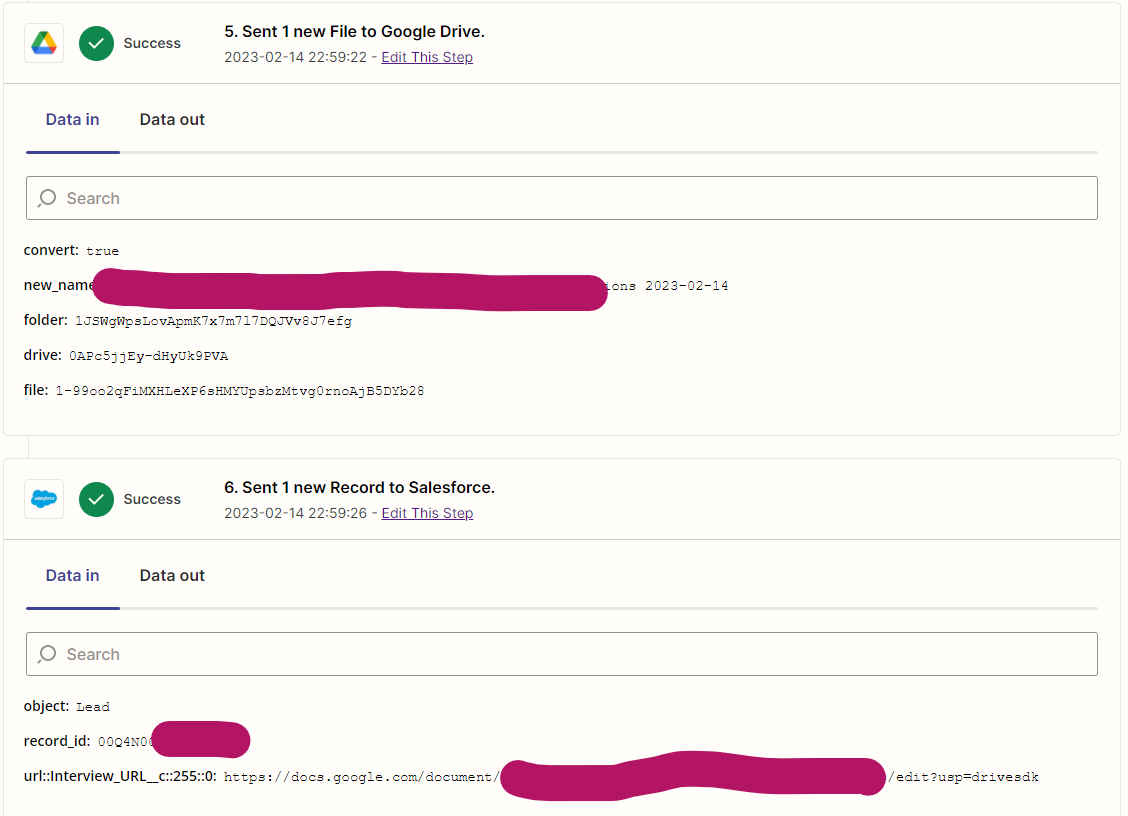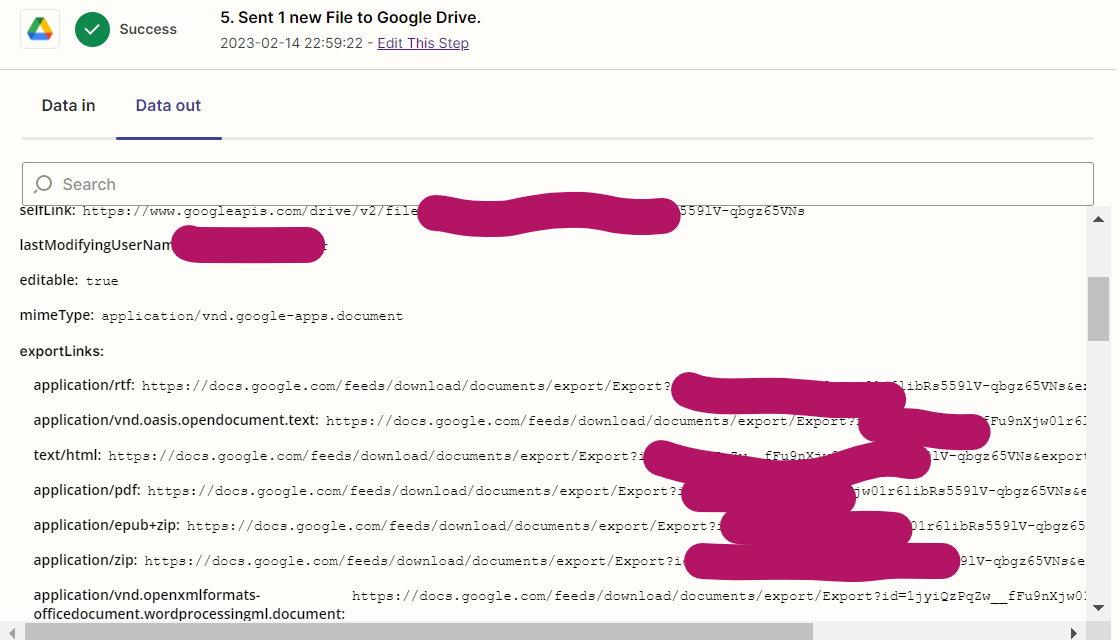This post has been edited by a moderator to remove personal information. Please remember that this is a public forum and to remove any sensitive information prior to posting.
Hi Team,
Currently, I’m trying to copy a google doc and update the link in sfdc. Previously we have used Alternate Link to get the link but currently, it’s not providing the new link instead it’s generating the original file link.
Note: When I checked the drive file has been created successfully.
Zapier:
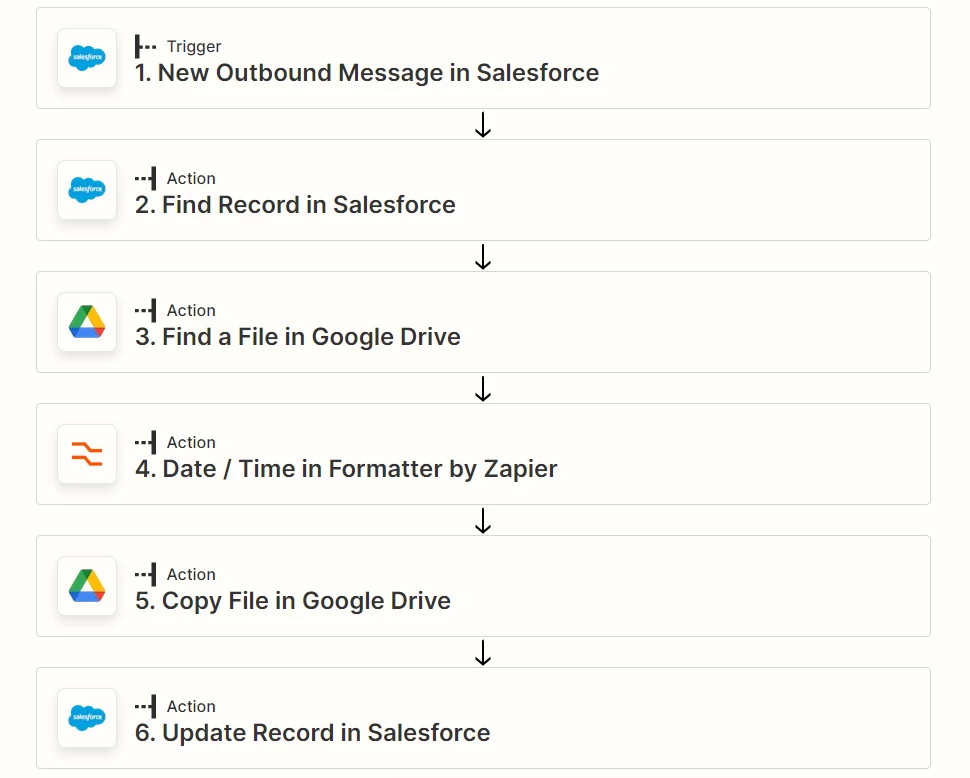
Salesforce Record Updation
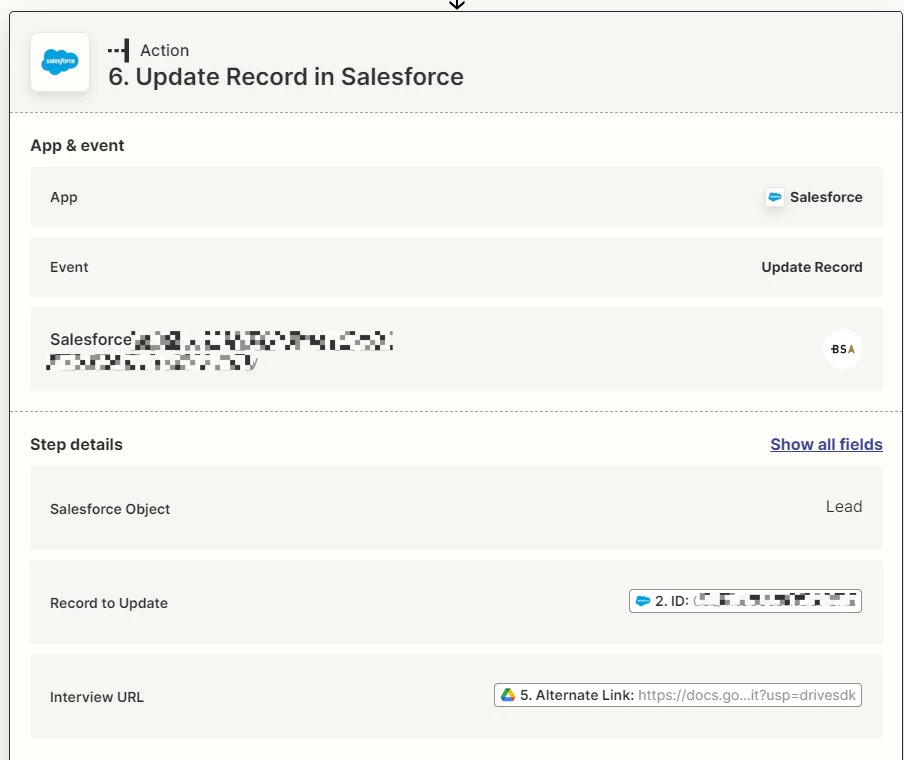
Copying file:
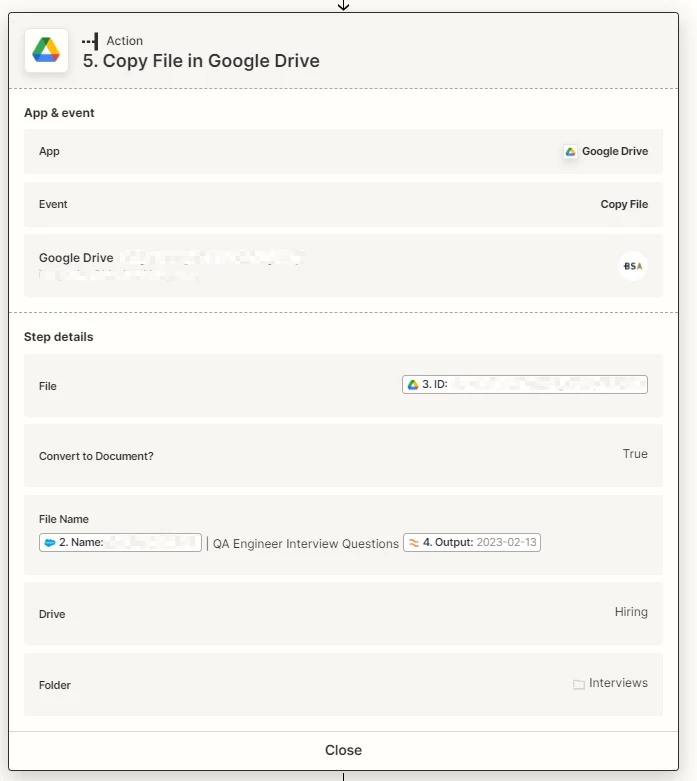
Find File: