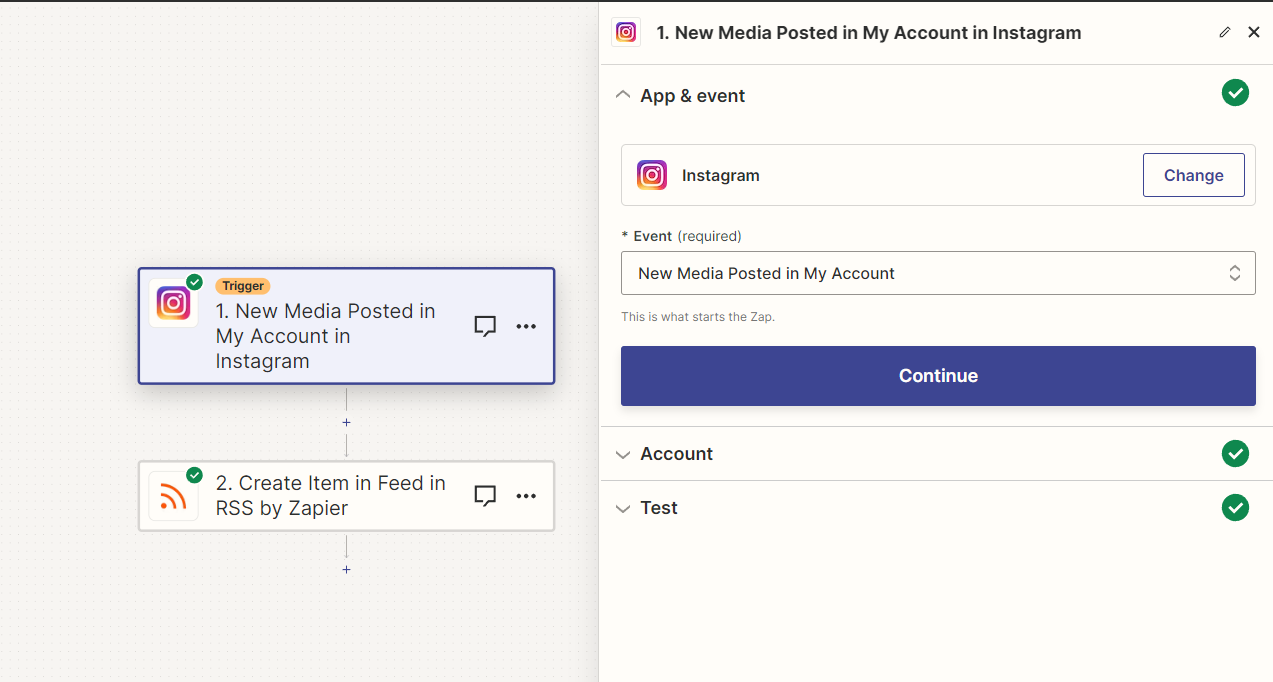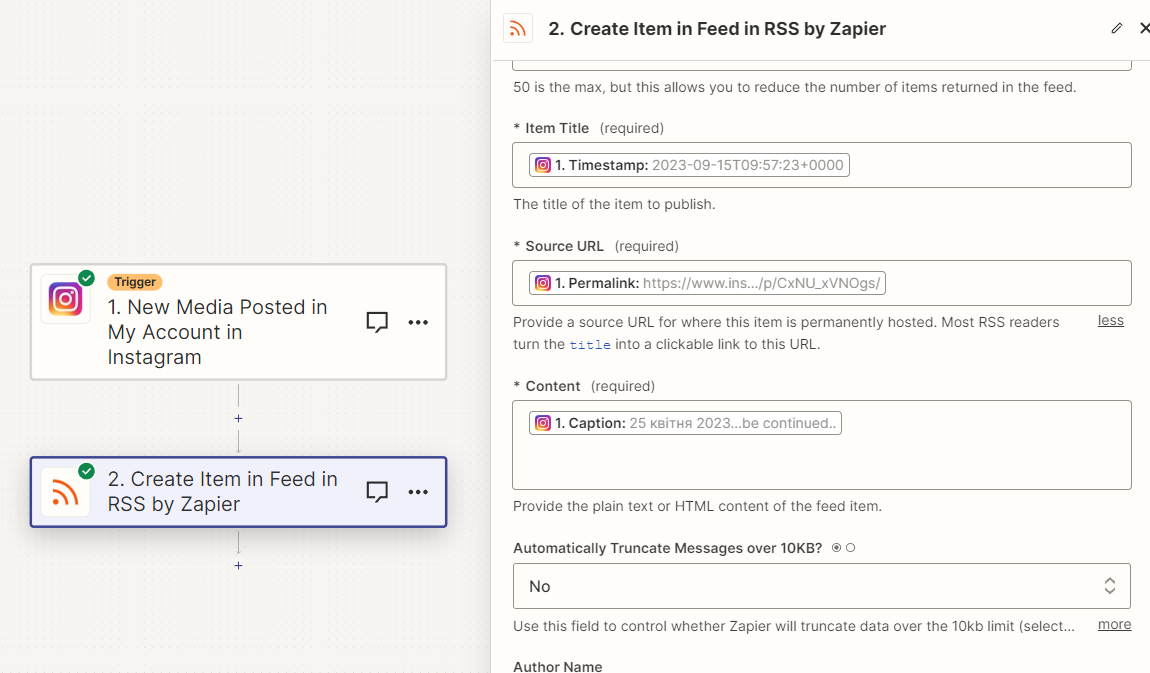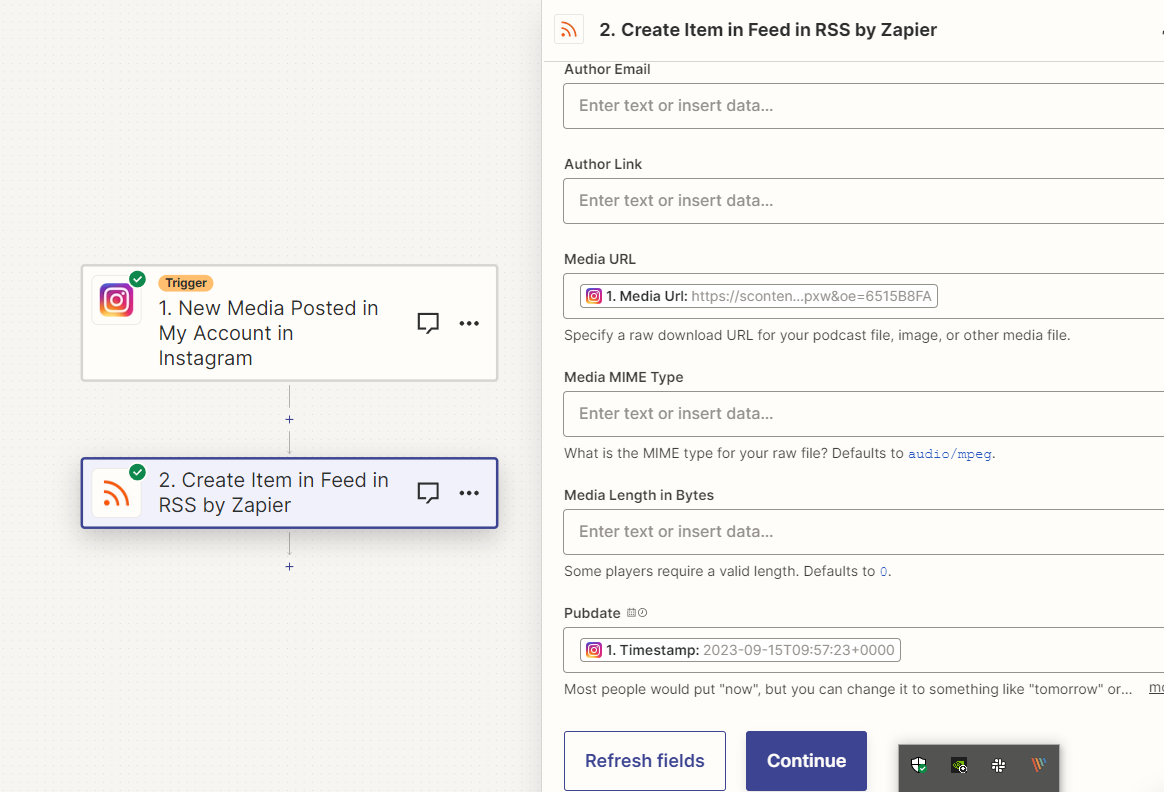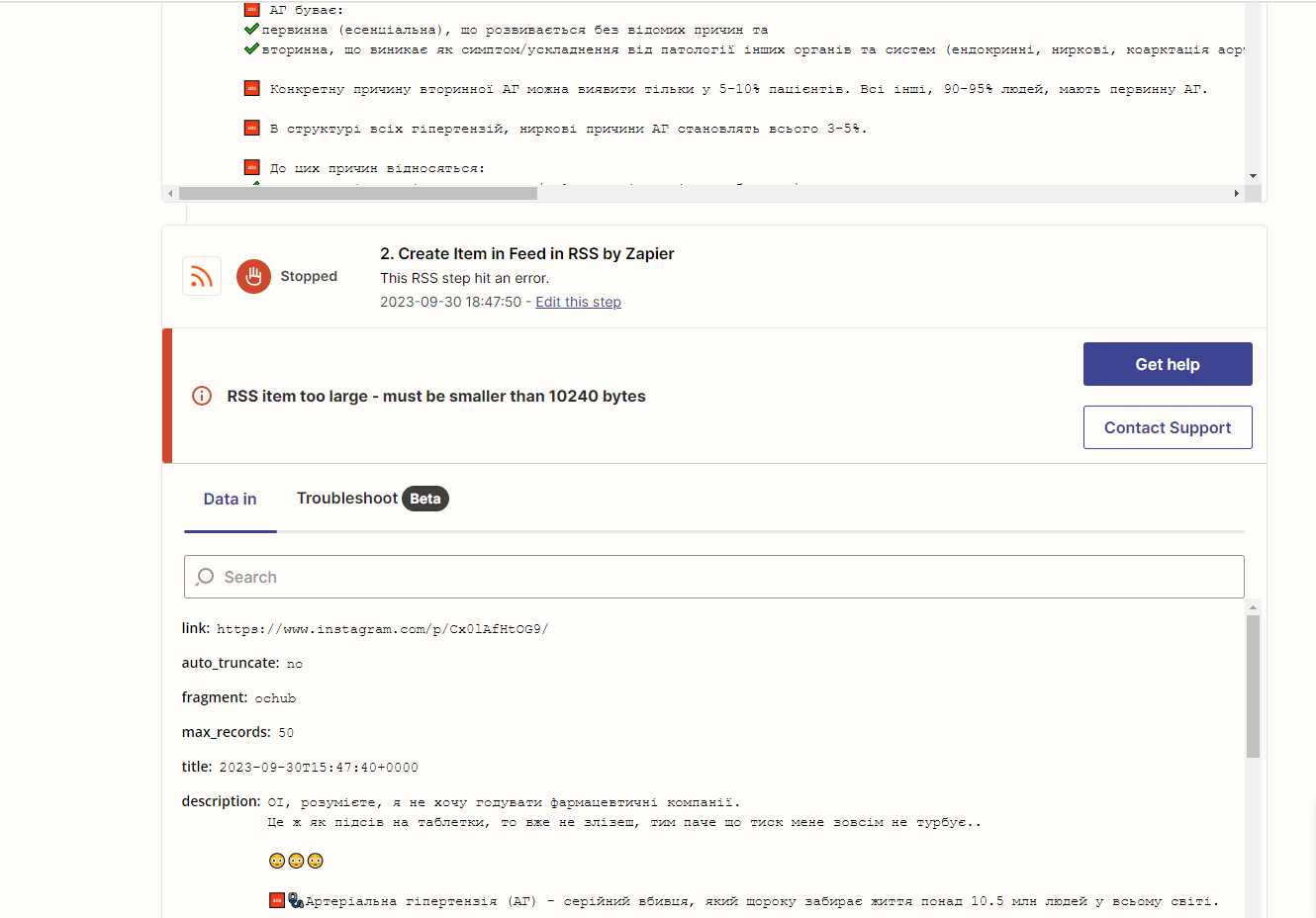Hello )
I have created a Zap Instagram to RSS.
Everything is connected, tested, etc.
For some reason, once I created my new Instagram post - nothing happened to my RSS Feed.
The Triger is “New Media Posted in My Account”
No error shown at all.
Thx!
Best answer
Zapier Instagram to RSS not working despite successful connection
Best answer by Troy Tessalone
Help articles for using RSS in Zaps: https://zapier.com/apps/rss/help
Data Size Limit on Content Field in "Create Item in Feed"
Zapier can only handle about 10kb of data in the Content field for the action "Create Item in Feed".
If your data exceeds the 10kb limit, the task will error out.
We've added a field to control what should happen in this case, you can set it to automatically truncate the data, or not truncate it and instead throw an error and stop the Zap.
This post has been closed for comments. Please create a new post if you need help or have a question about this topic.
Enter your E-mail address. We'll send you an e-mail with instructions to reset your password.