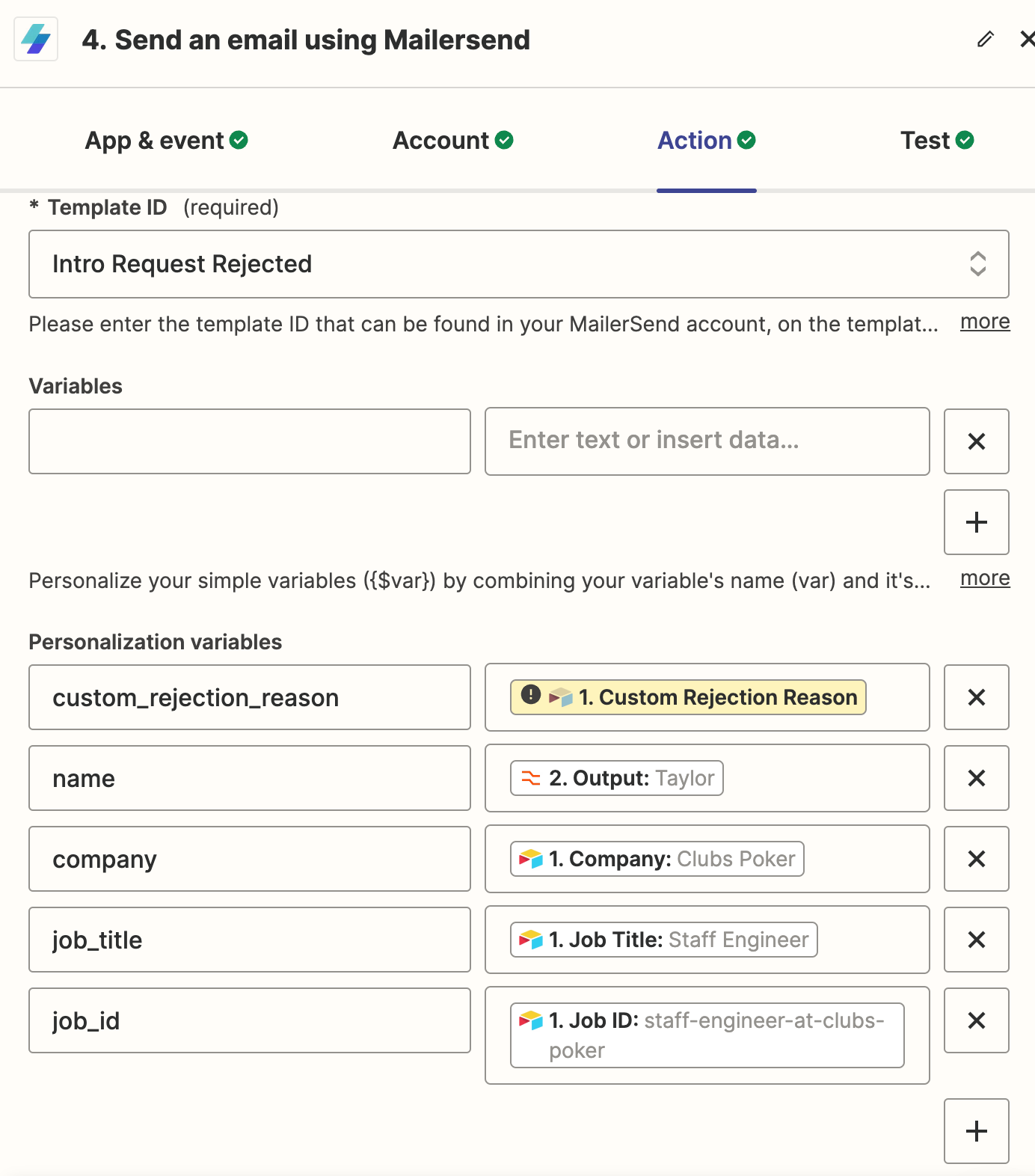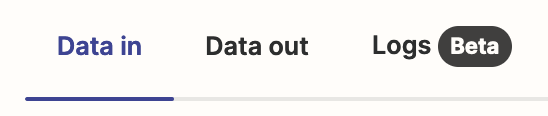Context:
- I am using Zapier to connect an Airtable base to a transactional email provider (Mailersend)
- Trigger: Airtable form submission
- Action: Send a welcome email
- I need to grab data from the Airtable to populate into the welcome message
- Some fields in the Airtable may be empty depending on if the user filled it out or not
Problem:
- When Zapier sends the payload to the Destination app in the action step, it ignores all variables that are empty, null, or empty string “”
- It literally pretends like the field doesn’t exist, instead of sending an empty variable in the payload which is what it SHOULD do
- The email provider throws an error and doesn’t send the email because it didn’t receive the required payload
I need Zapier to send an empty or null variable to the destination and stop ignoring it! This is infuriating me.
Attached:
- A screenshot that Zapier Support sent me. They retrieved the raw payload that they are sending to the destination, and confirmed for me that Zapier does indeed seem to be ignoring empty variables. The variable that should be there that isn’t is called “custom_rejection_reason”
- A screenshot of my Zapier setup, showing that custom_rejection_reason is declared, but may or may not be empty (in the screenshot its empty since that Airtable record doesn’t have it)
Zapier Customer Support has offered no other useful help other than to apologize.