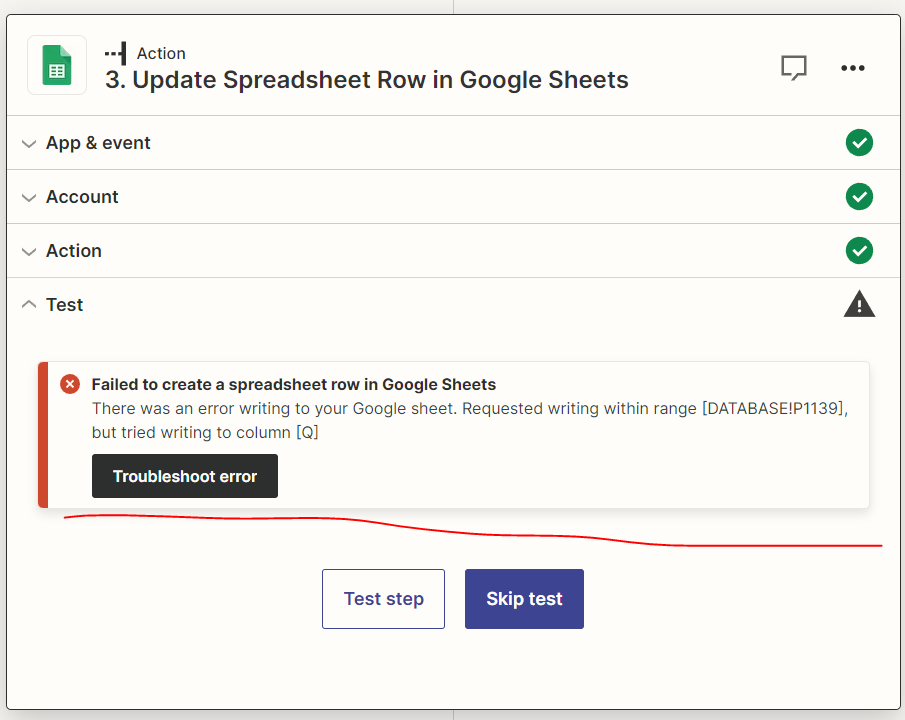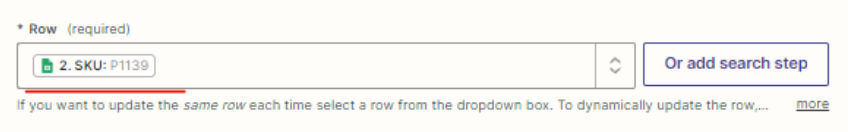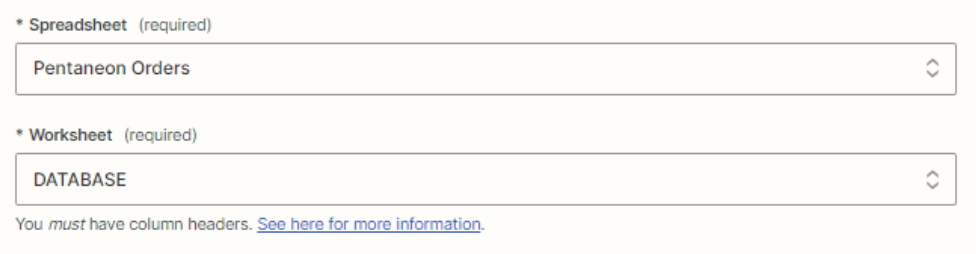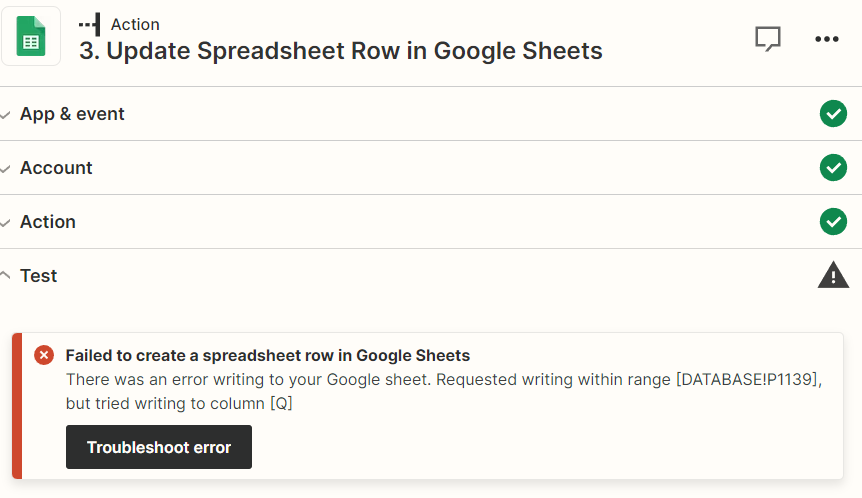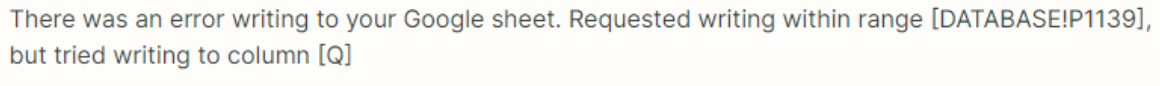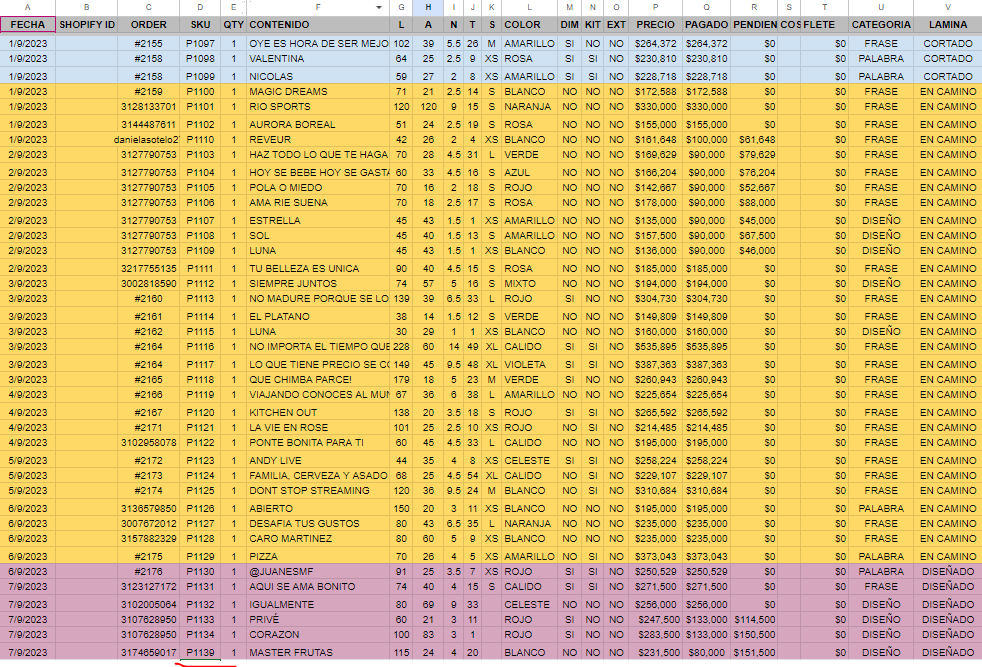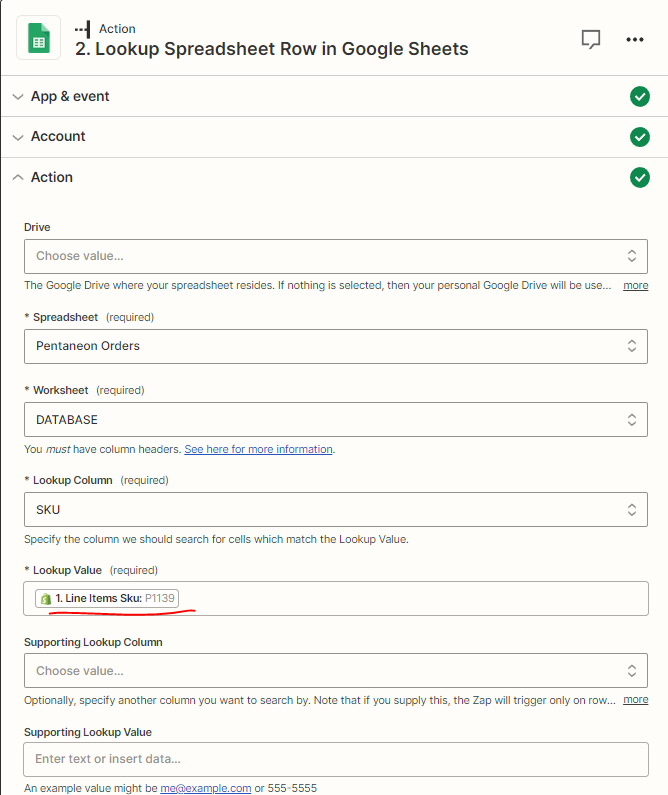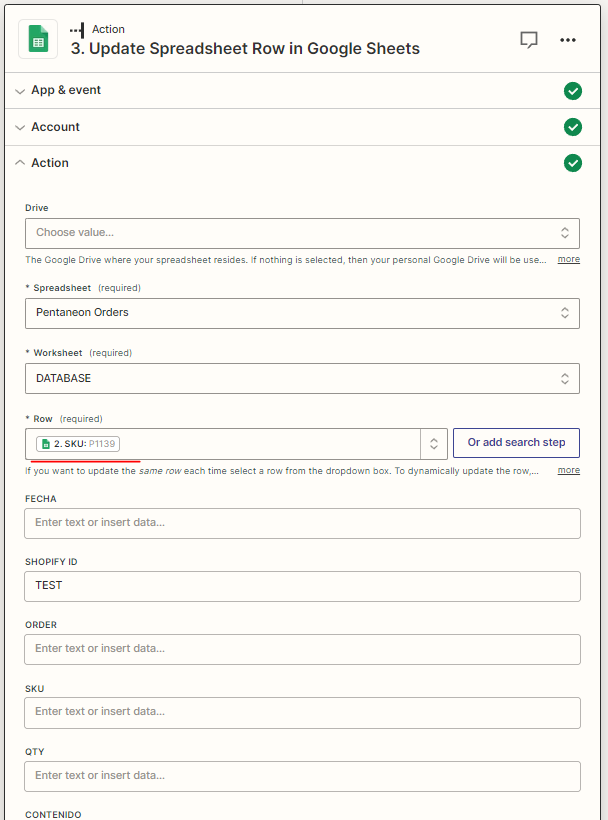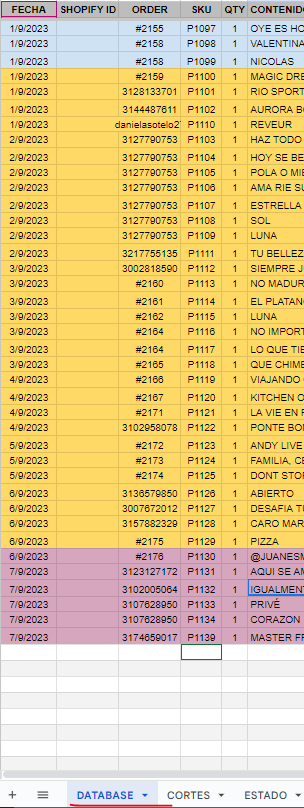I had Zaps set up in my Google Sheets that were working fine for searching and updating rows. However, I recently added some columns to my spreadsheet, and now the 'Update Spreadsheet Row' step is not functioning correctly. I suspect the issue might be due to the newly added columns that didn't exist before. When I test the Zap, I receive the following error message: 'There was an error writing to your Google sheet. Unable to parse range: 'DATABASE'!' Additionally, I made the mistake of changing the name of the sheet.
I have already performed a 'Refresh Fields,' waited for a day, ensured proper data mapping, but the issue remains unresolved. I continue to encounter the same problem described earlier.
PREVIOUS VESION WHERE THE ZAP WORKED:
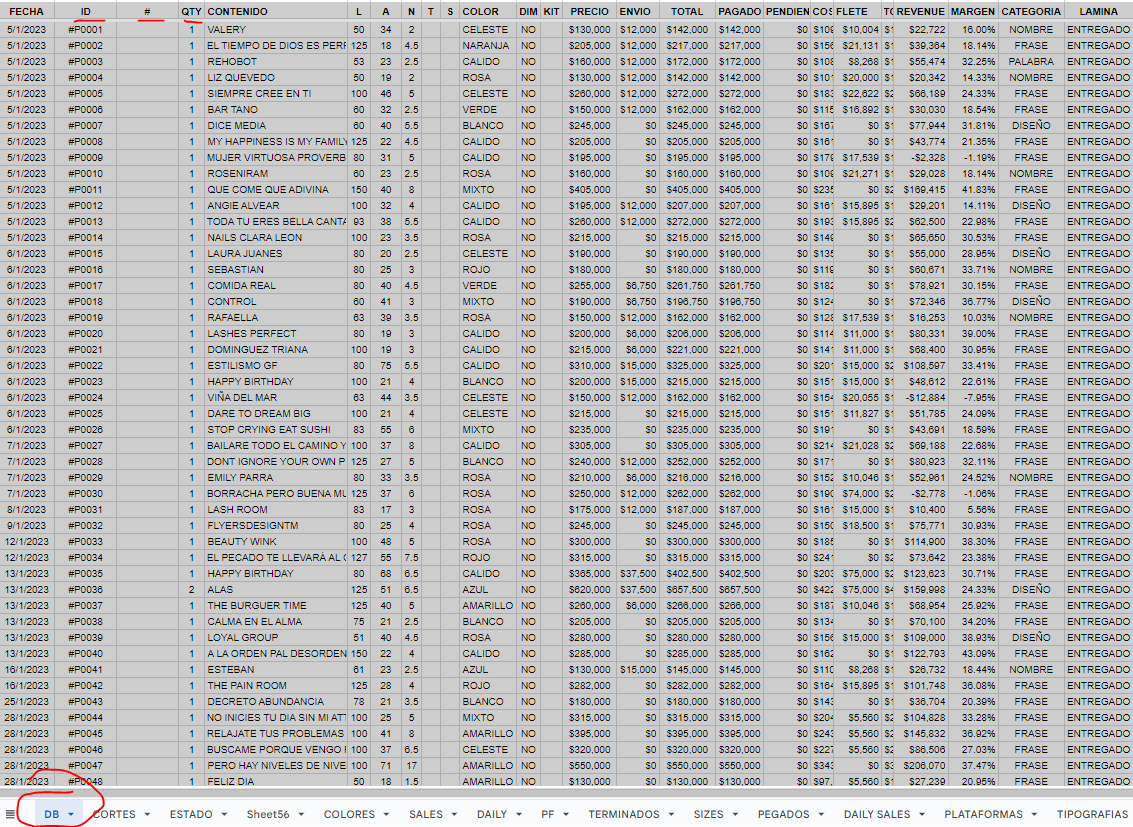
NEW VERSION:
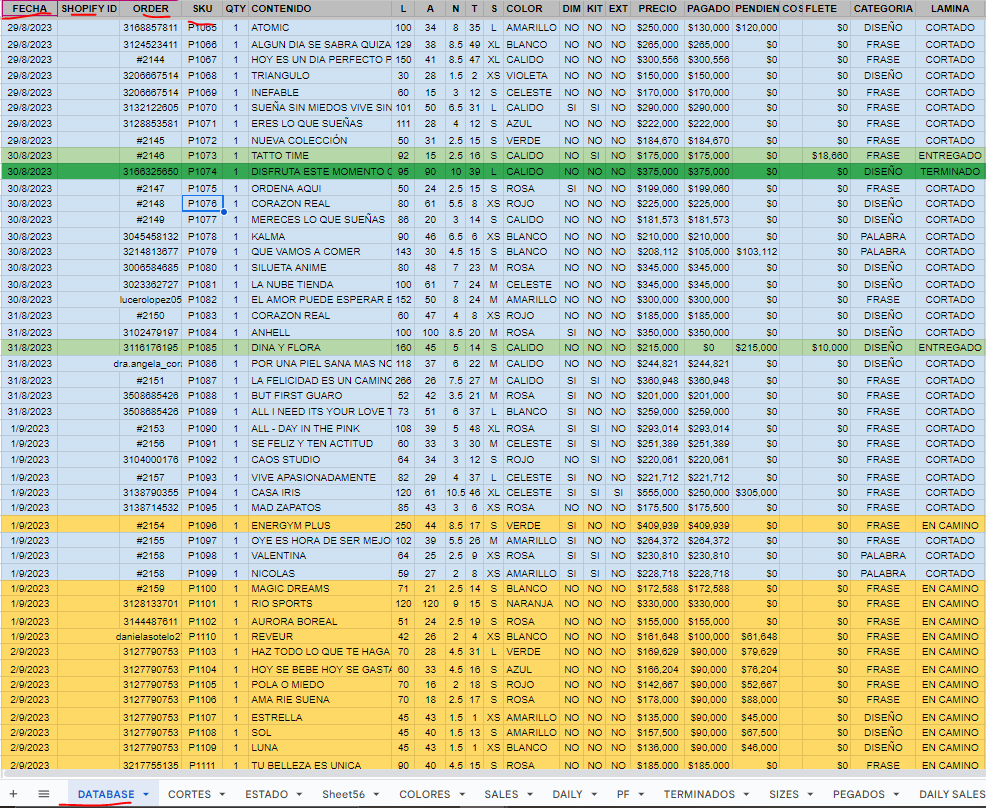
ZAP ERROR WHEN TRYING TO UPDATE A ROW: