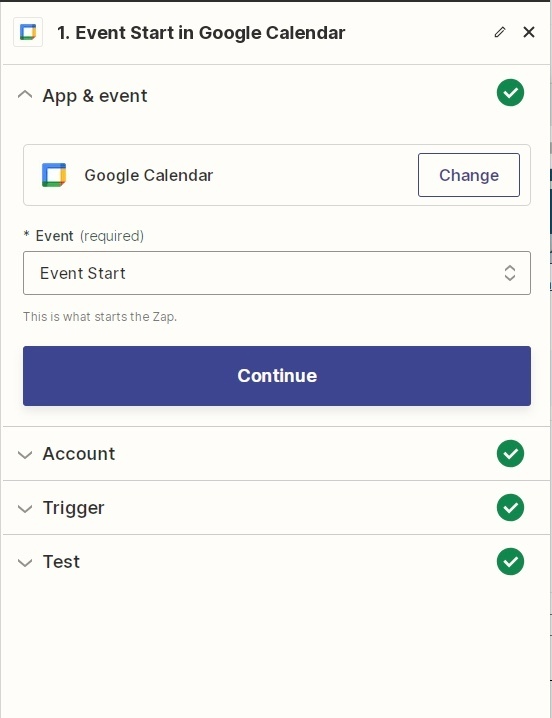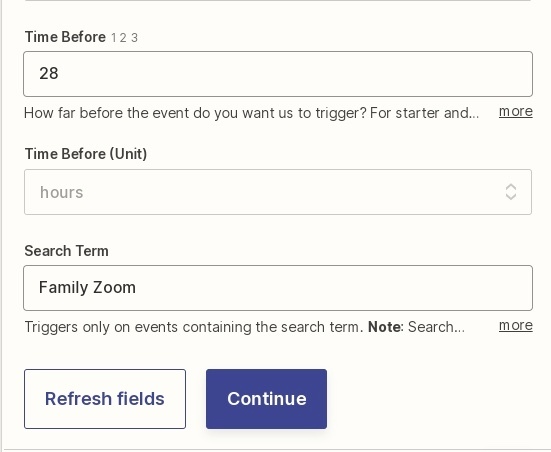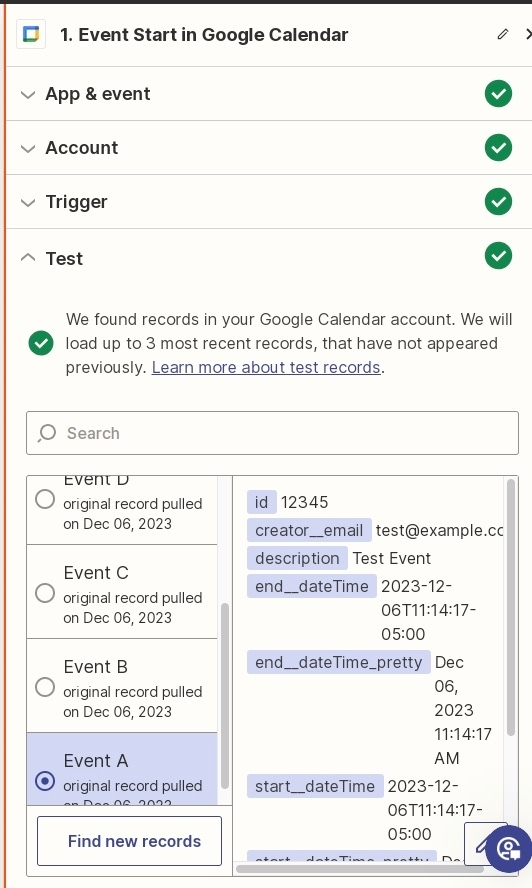I have setup a Zap with google calendar to find an event at its start date with the specific search term. The search term is “family zoom” which is the title of the event. It should find the event because it is already in my calendar, instead it keeps pulling a test event. I had this zap setup before and it found the event no problem and worked. I set it up the exact same way and now it won’t work. See the images below for reference.