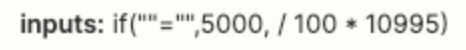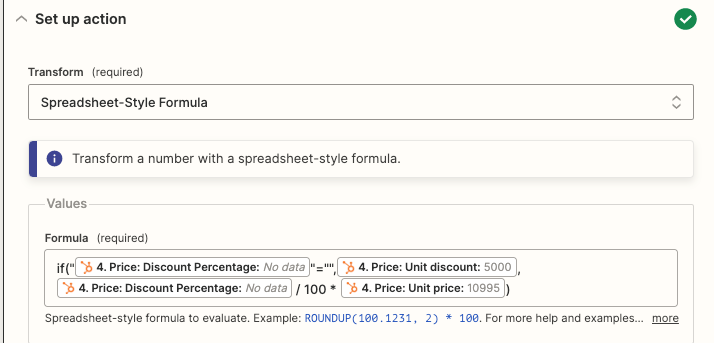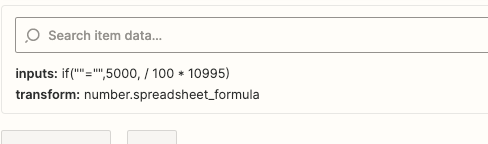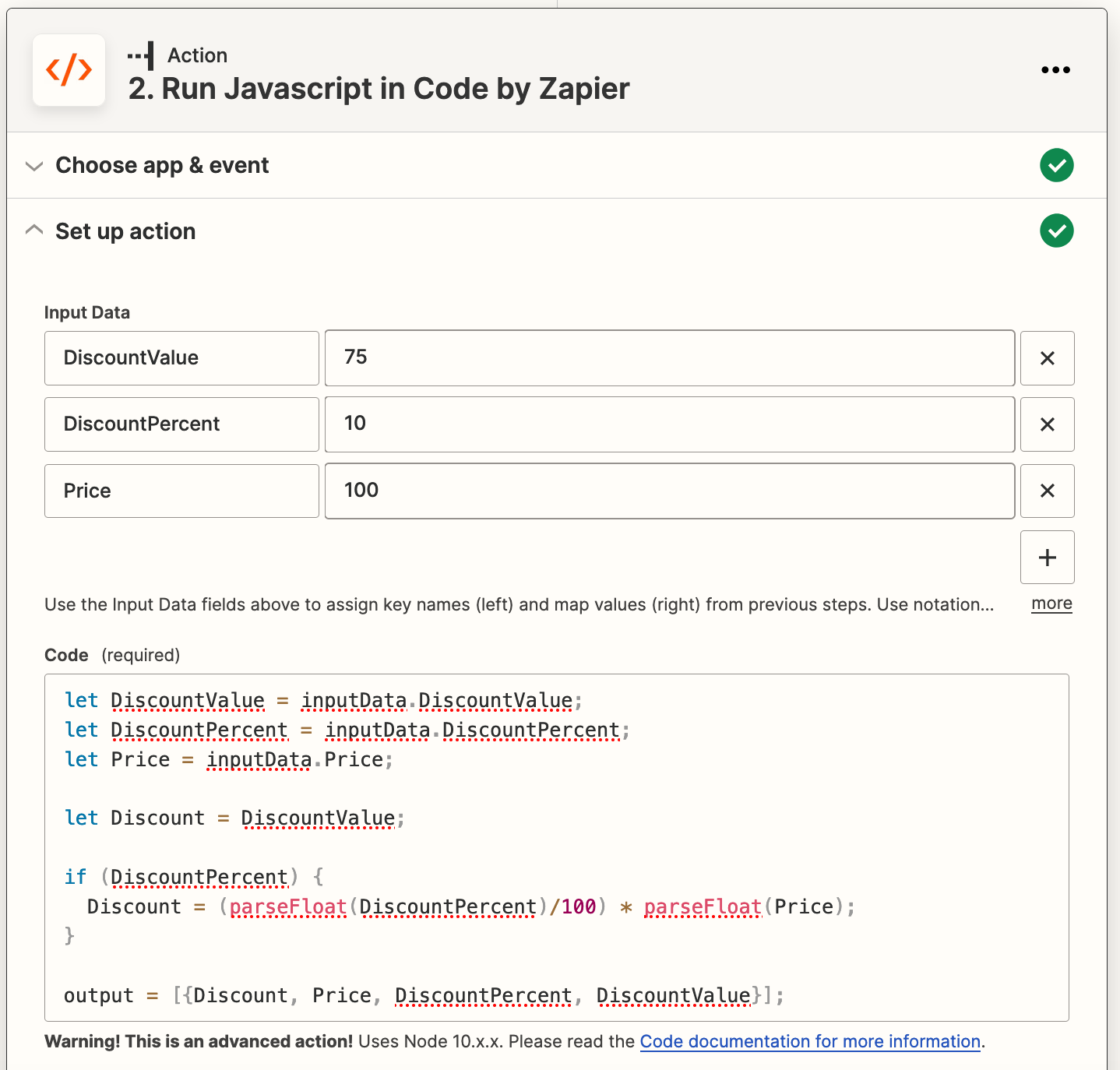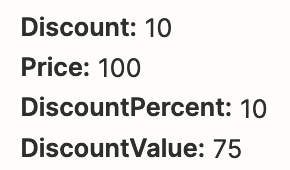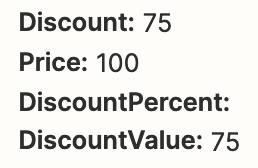I am losing my mind a bit with this one and I am hoping someone can help!
I am using a spreadsheet-style formula with an ‘IF’ statement to get my output.
What I am trying to write is: If the discount % value is null, then put the discount value, otherwise, take discount % divide it by 100 and multiply it by price).
The part I am having trouble with is the multiple it by price. For some reason, if the discount % value is null, it is taking the discount value and multiplying that by price?? I have tried so many different variations of this I cannot figure out why this is happening:
Here is my statement:
IF(“Discount Percentage”=””,Discount,Discount Percentage/100*Price)
I have also tried putting brackets around the false statement component to ensure Discount doesn’t get multiplied by price, alas, it still does!
IF(“Discount Percentage”=””,Discount,(Discount Percentage/100*Price))