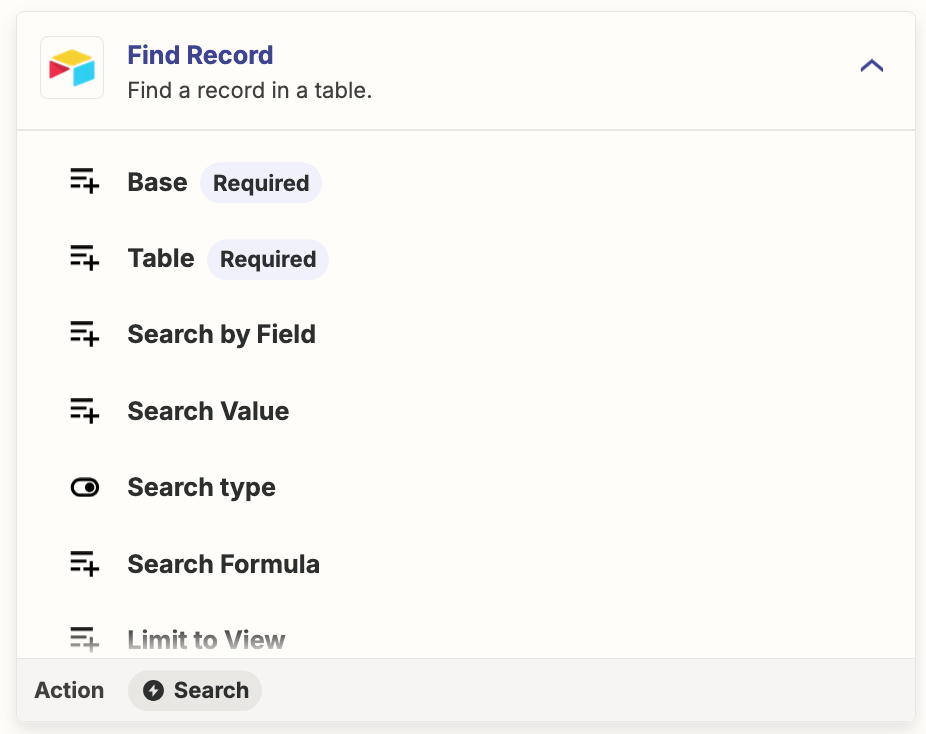I have a flow which requires I do a lookup to a Google Sheet. I pass a person’s name, in order to return a system user ID, so when I map to my destination it can find the record.
Here is the issue. I have about 25 lookups. I built a Zap with all of them in a single flow, but they won’t always have a value to send to the lookup. It errors when a value isn’t sent, which is breaking the flow.
I cannot use Paths to split the logic, because i would have 25 branches since you cannot bring back together a path once split. I cannot use a Filter, because that will stop the entire flow. I started to build out a Sub-Zap, but don’t think that will work either.
Any suggestions on how best to construct this?
Question
Zapier flow error: No value sent in Google Sheet lookup, breaking the flow
This post has been closed for comments. Please create a new post if you need help or have a question about this topic.
Enter your E-mail address. We'll send you an e-mail with instructions to reset your password.