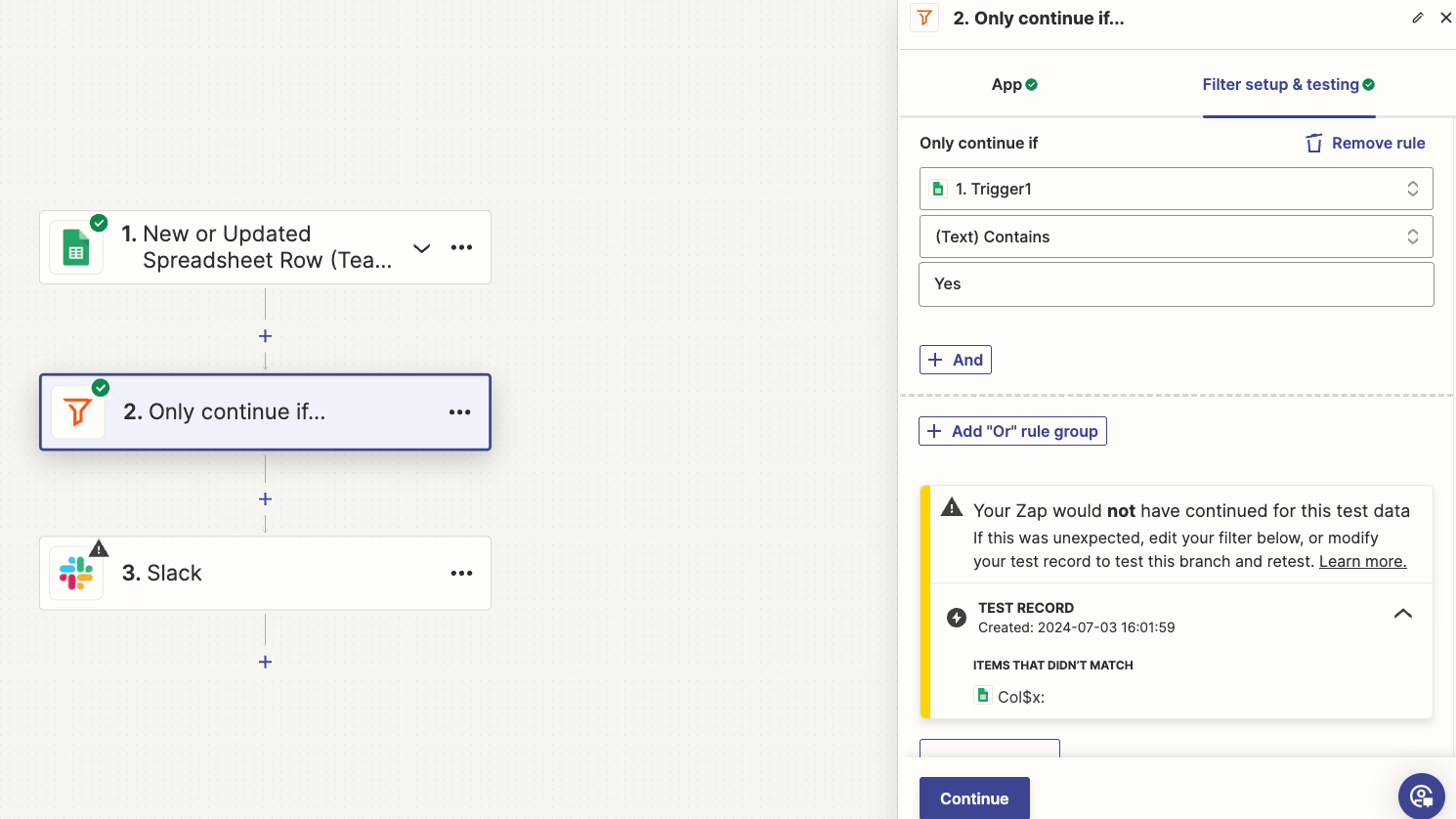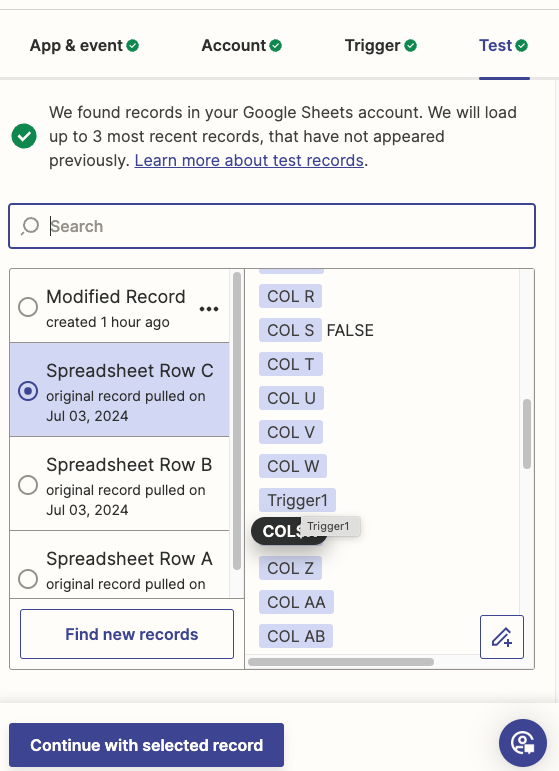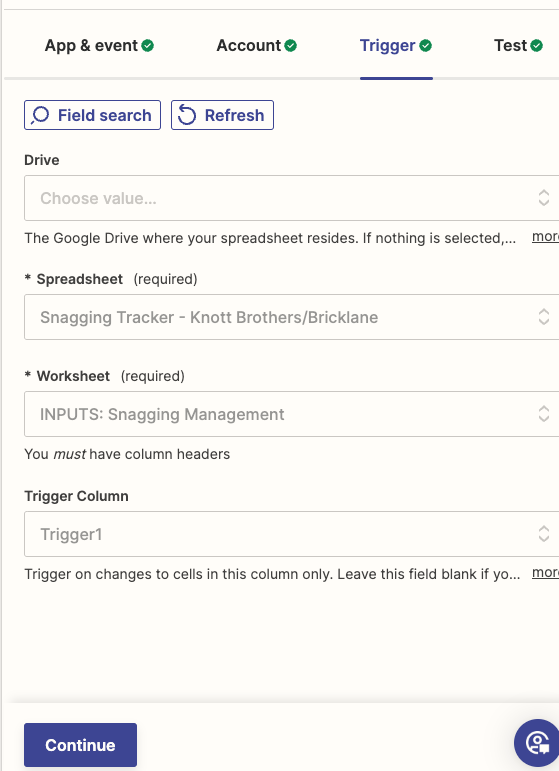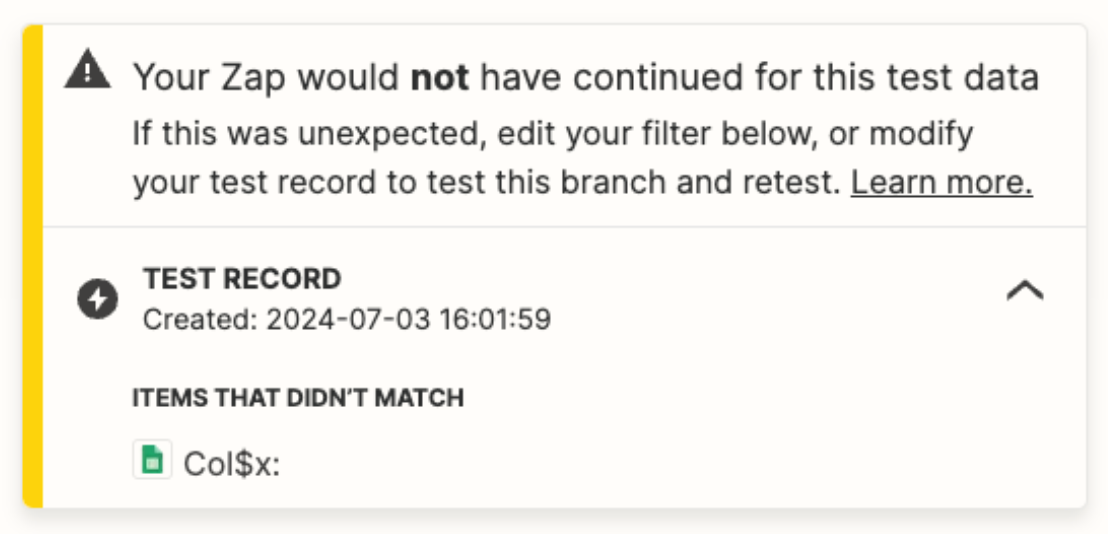Hello all,
I am fairly new to Zapier and have encountered a snag whilst try to make a Zap which I feel should be fairly straight forward.
The purpose of this Zap is for when a certain Column in Google sheets is updated to “yes” a message sends in Slack.
The name of this Column is Trigger1.
Zapier seems to have no issues finding the spreadsheet and the correct Column but the Filter function keeps showing the same error message when i am testing it.
I have tried to add a Formatter Line-item to text but this encounters the same issues.
I have included some screenshots below - I would be grateful if a Zapier whizz could take a look and give me a nudge in the ridge direction.
Many thanks,
Michael