I am working in an Asana project with a number of custom fields, some of which have a number of values to be chosen from a dropdown.
Unfortunately, this means that if I search for “name”, MANY different fields show up, (including ones that do not include what I have searched) which can make it hard to find the exact data I am looking for without scrolling through the entire list.
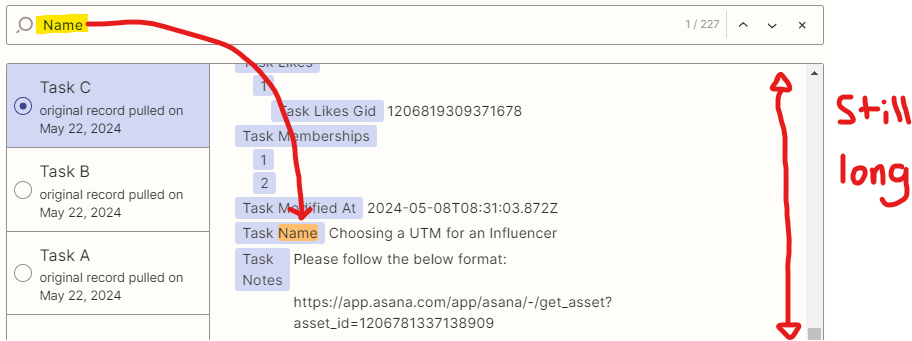
In this case, I want to get the Task Name, which I found by scrolling, but interestingly. To save time so I don’t have to scroll through every field every time, when I search I want to specifically search for “Task Name”.
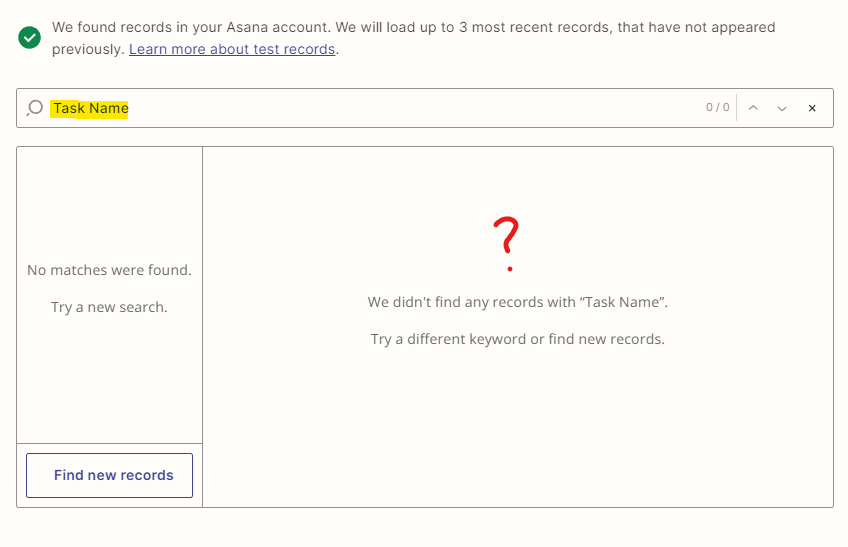
When I do though, I fail to return any results. I cannot see why - from searching “name” only, it is clear that I can search within field names, and you can clearly see that the field “Task Name” exists but for some reason Zapier cannot seem to find it.
Am I doing something wrong?




