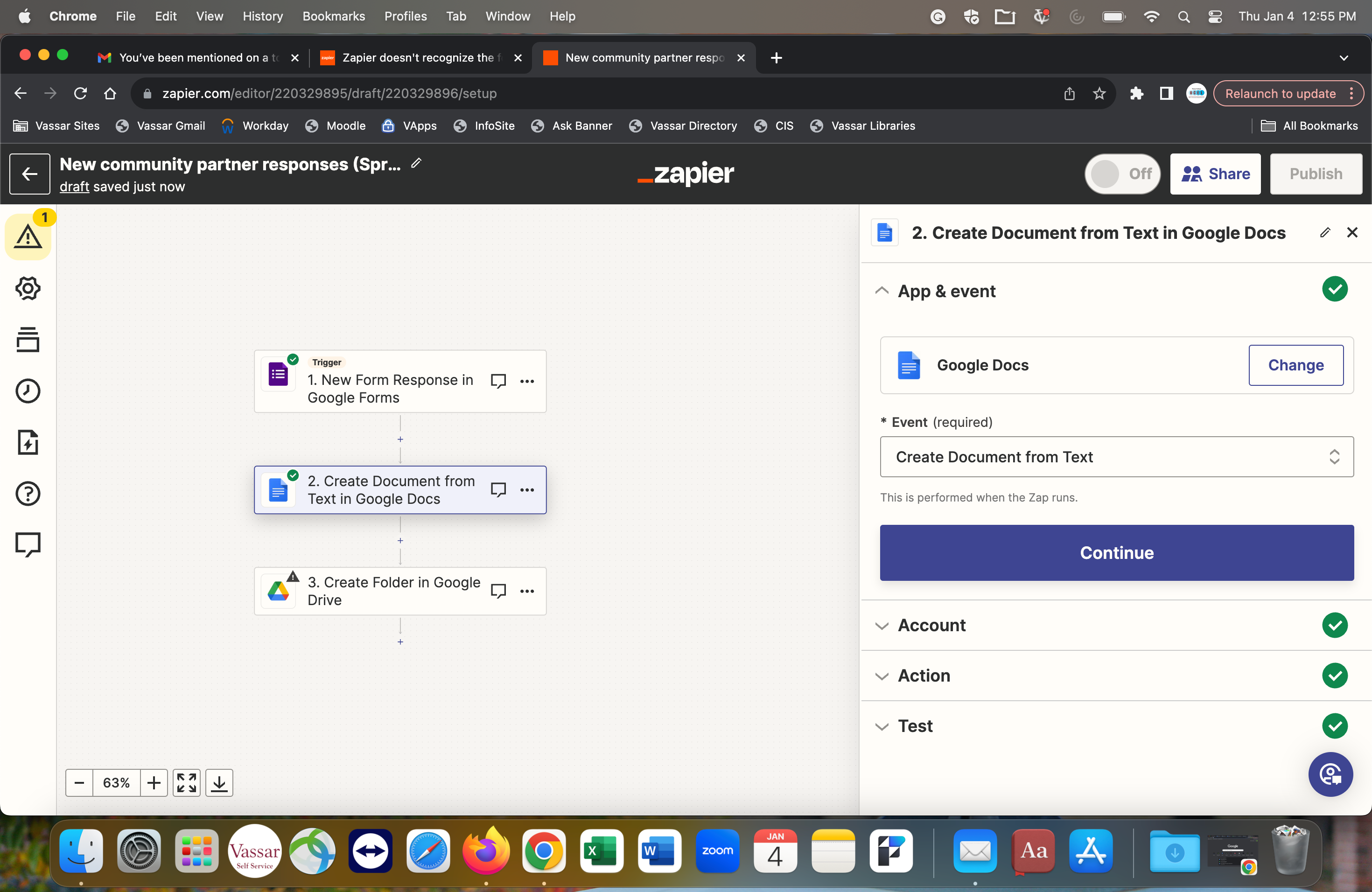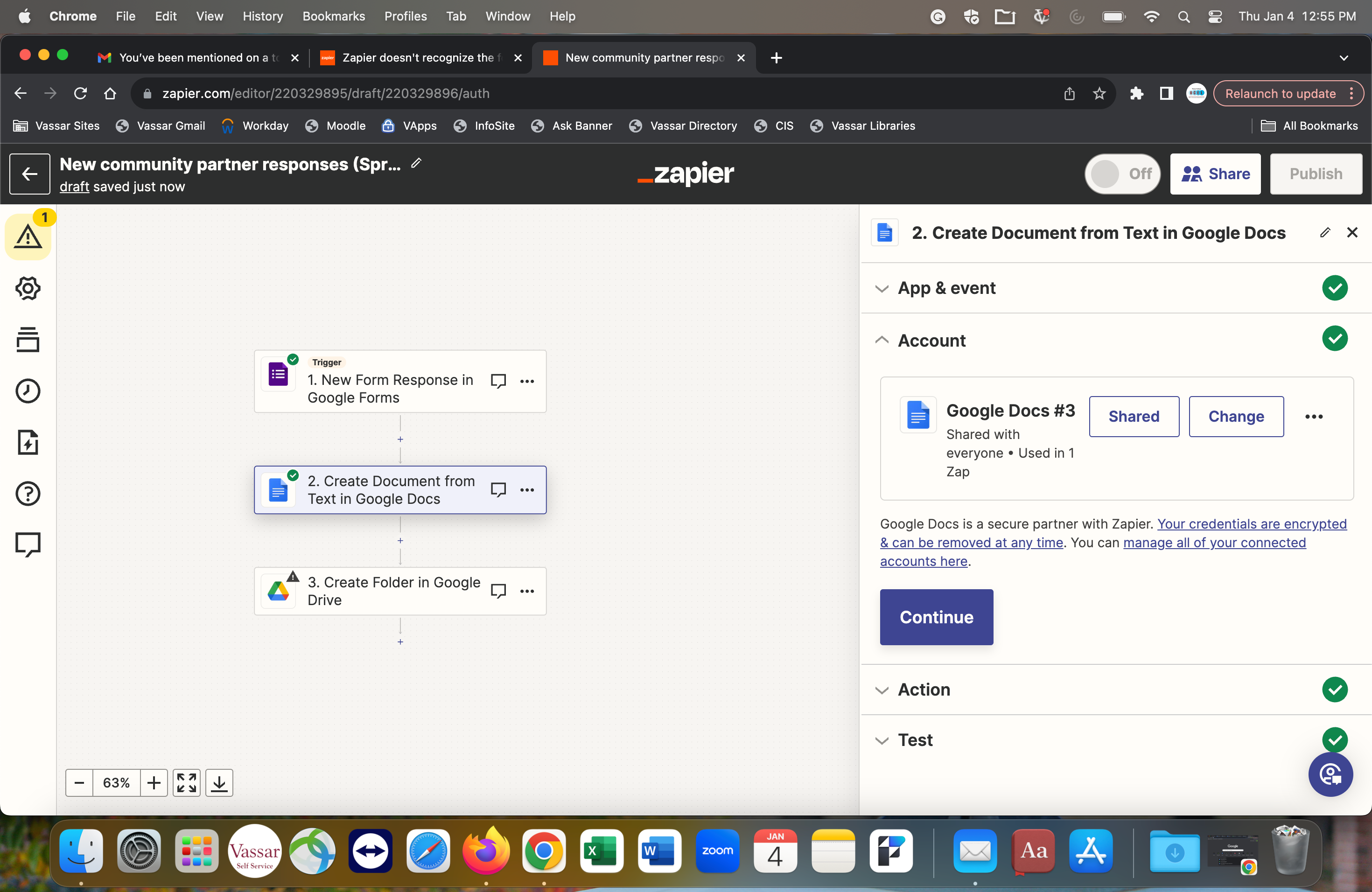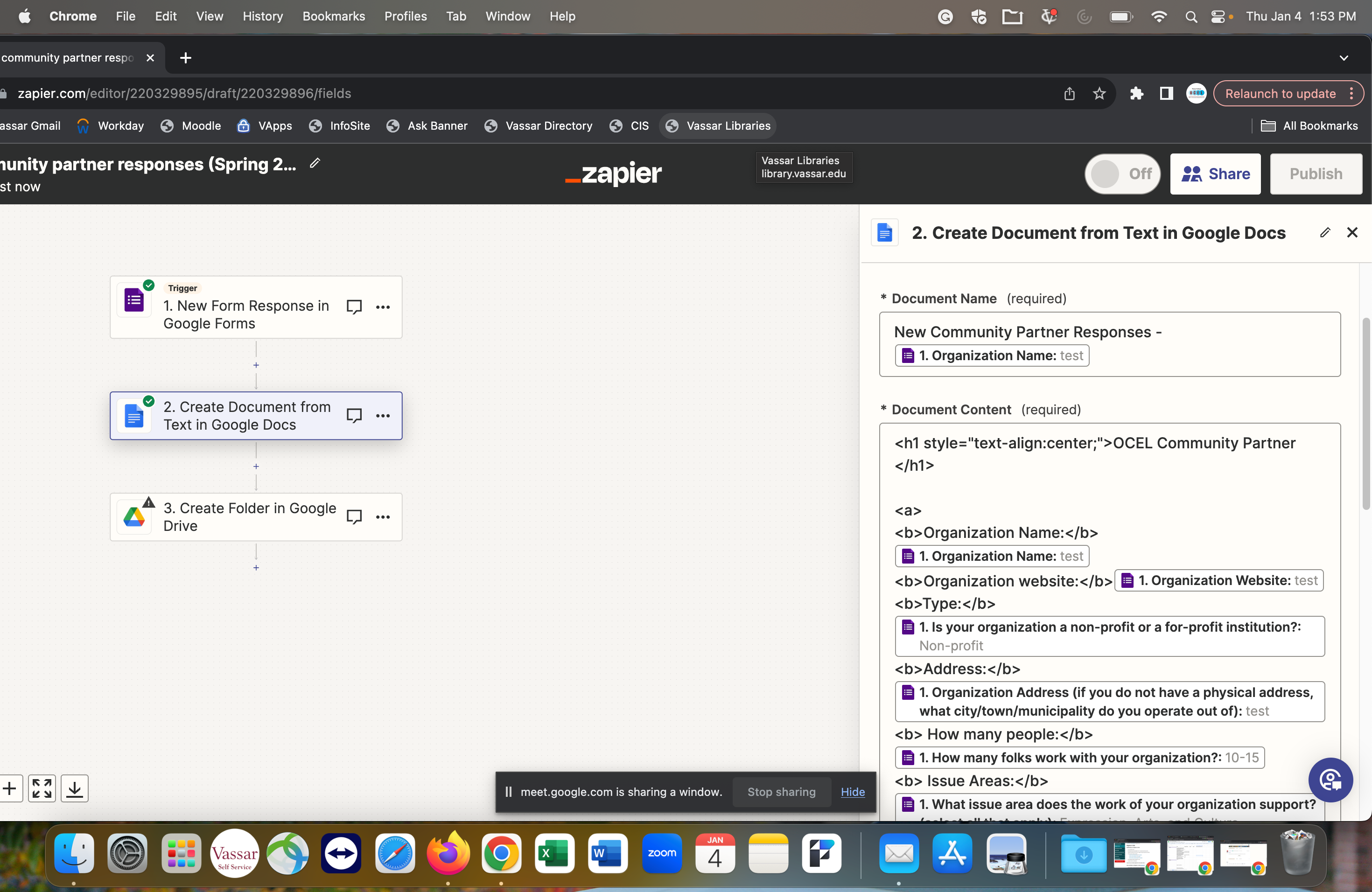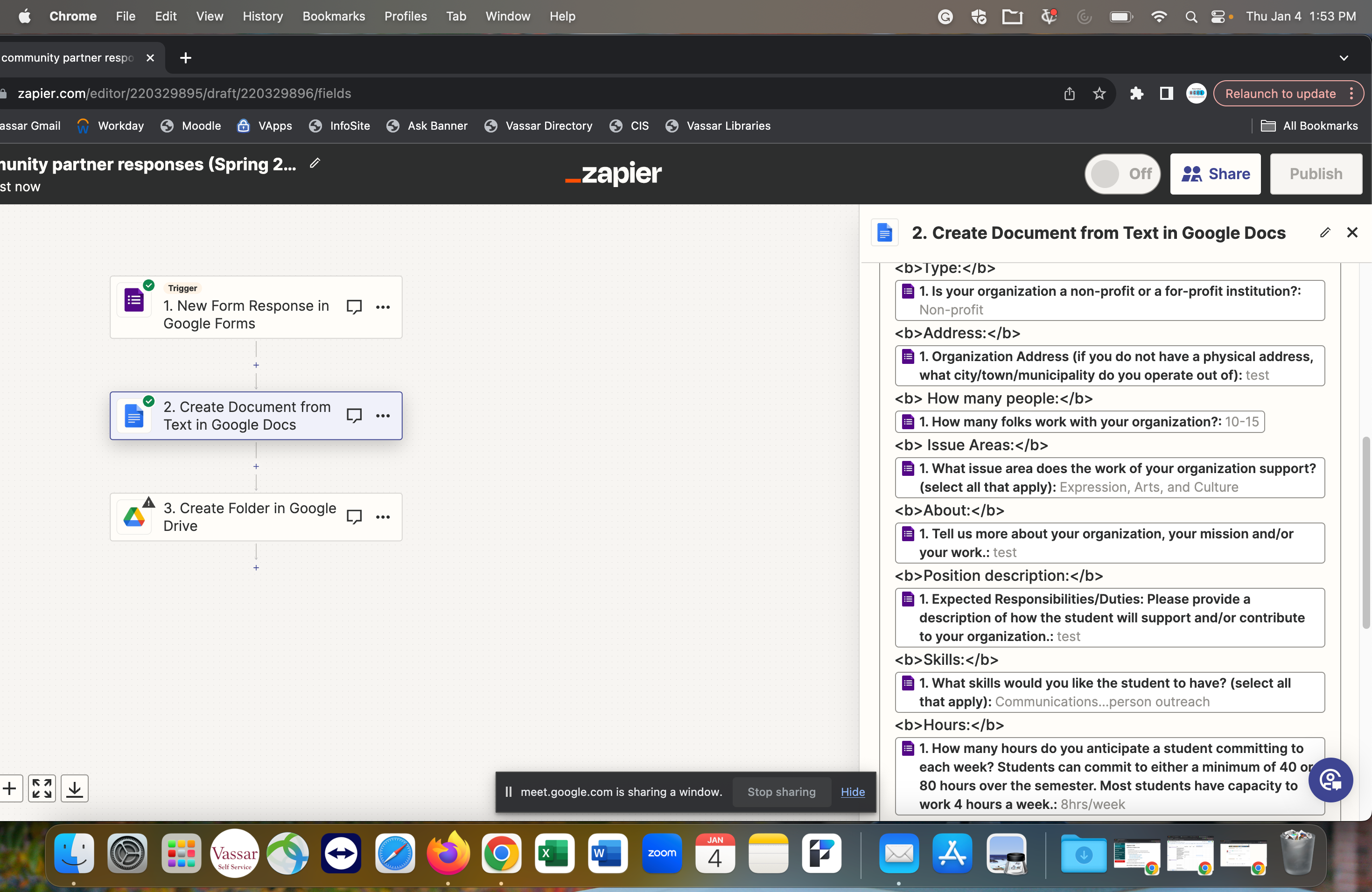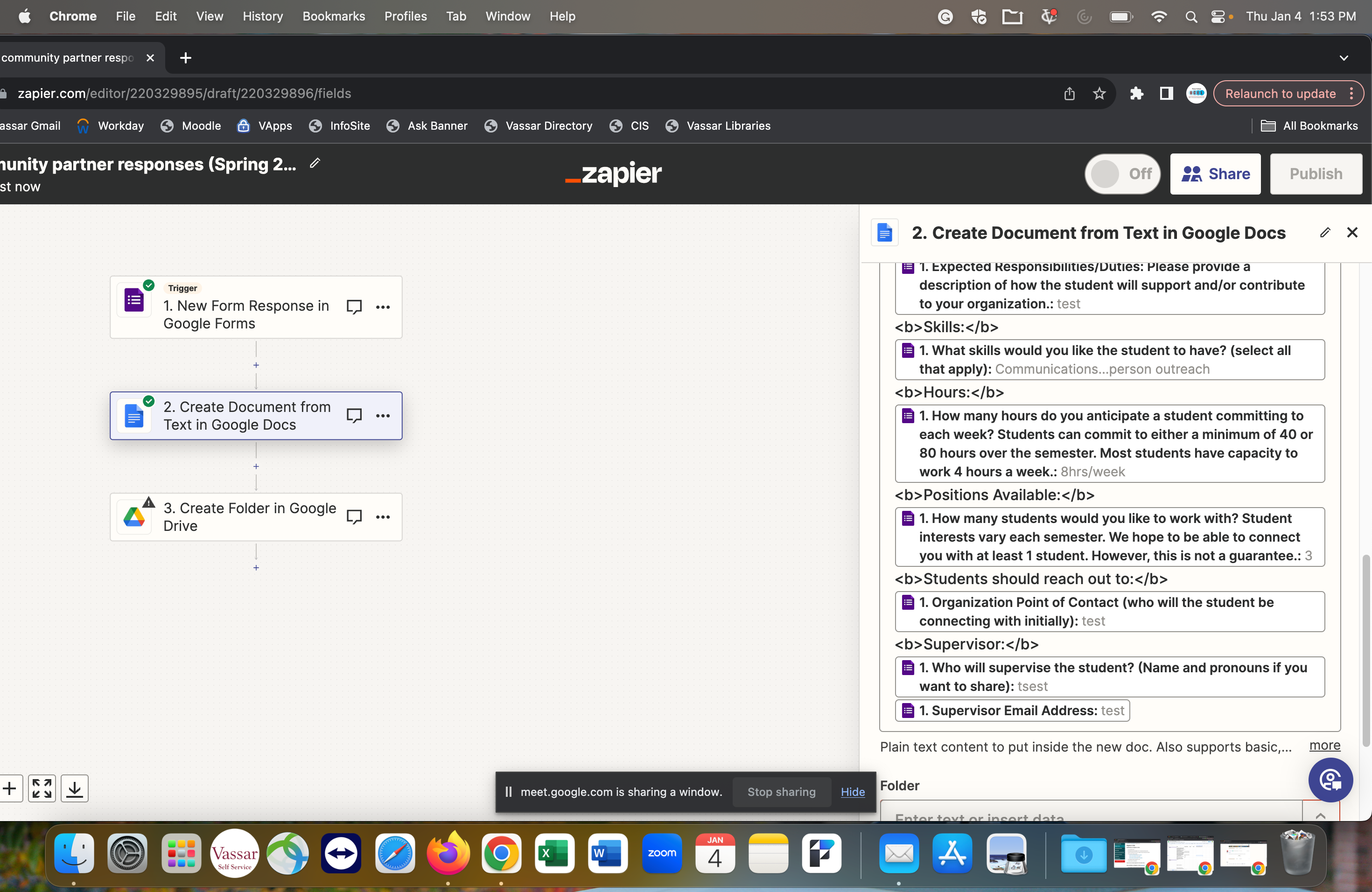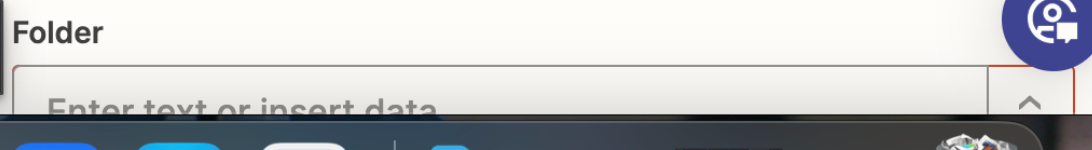When it’s time to select the folder I want a document to be generated and sent to, Zapier only shows me the option to select “Zapier Connected files”. What should I do to get the generated documents sent to the correct folder?
Question
Zapier doesn't recognize the folder I want it to send documents to
This post has been closed for comments. Please create a new post if you need help or have a question about this topic.
Enter your E-mail address. We'll send you an e-mail with instructions to reset your password.