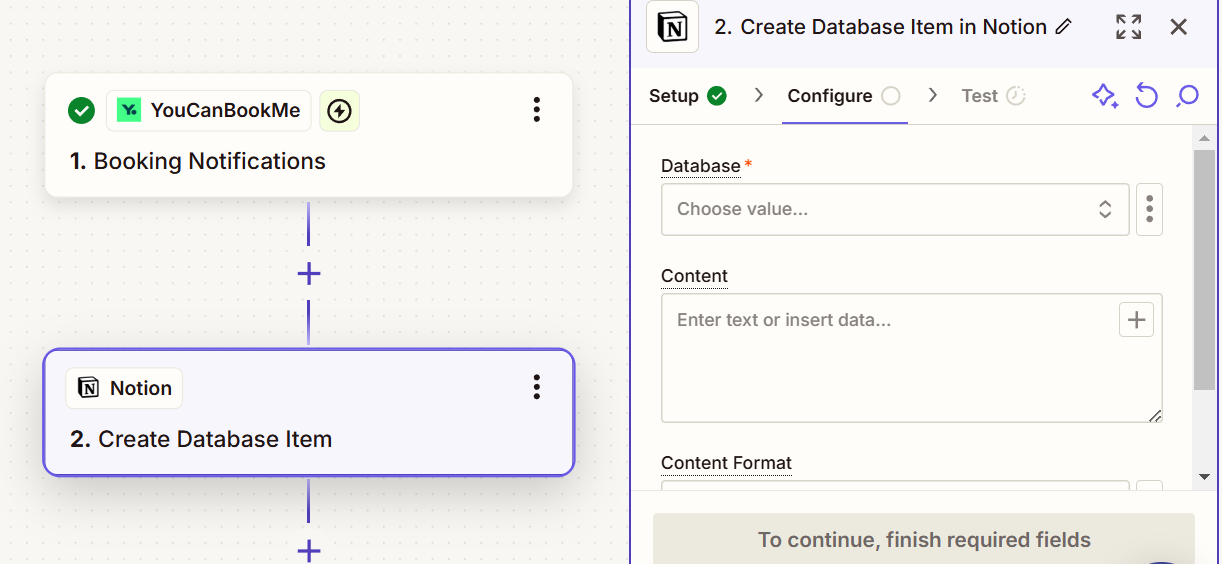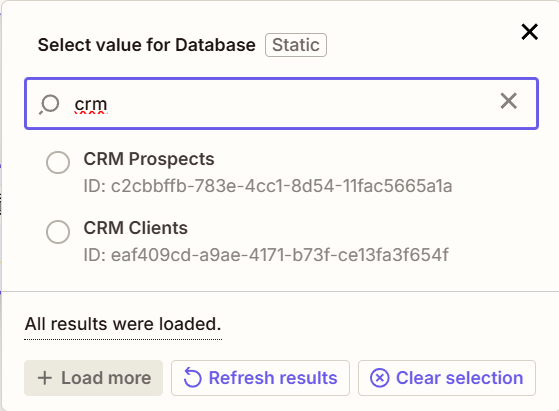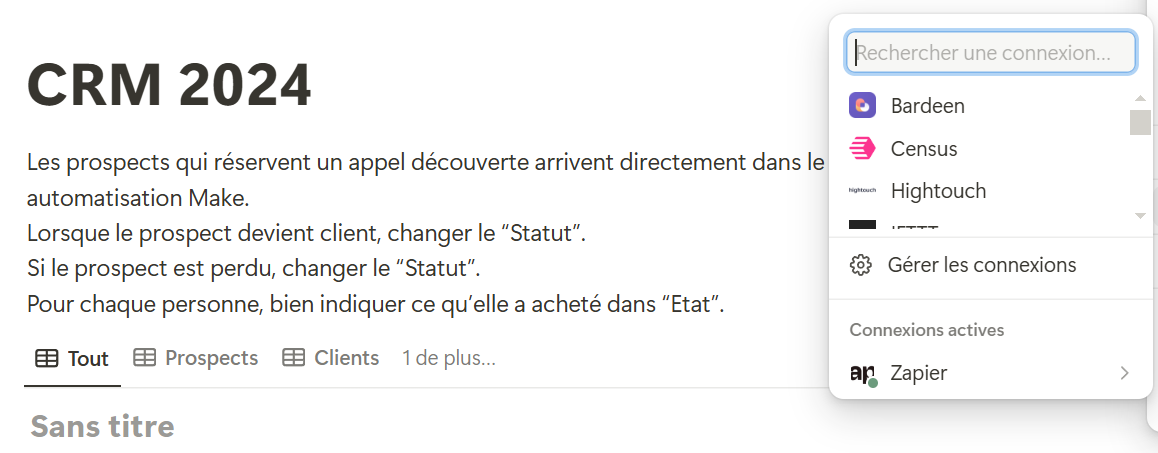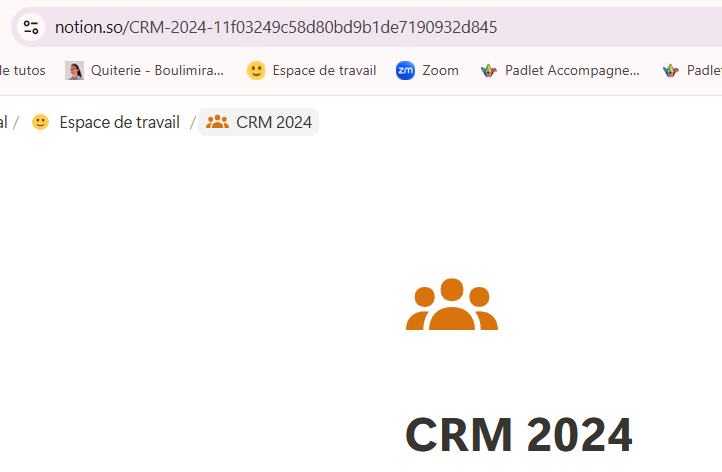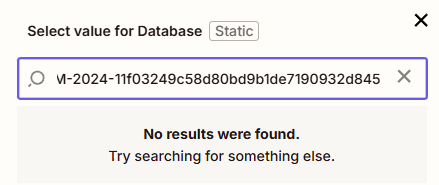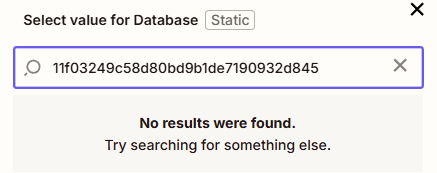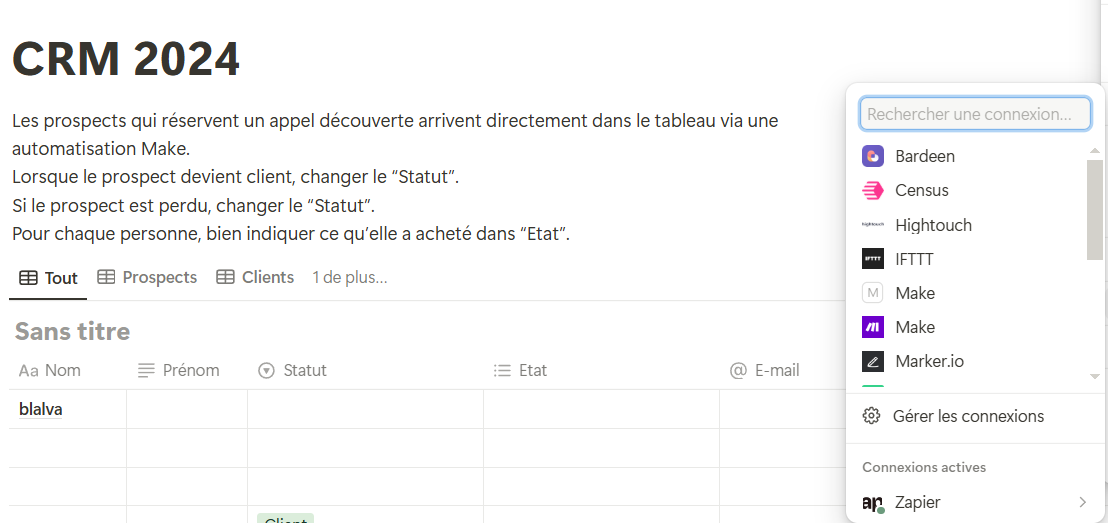Hello,
I want to make a simple zap : everytime someone make an appointment on my online calendar (Youcanbbokme) this person is added to my CRM database in Notion.
But in the list Zapier is proposing there is not the Notion page I want to lnk. There are other pages from my Notion space but not the one I want.
I’ve talk with the support bot. It told me to do the things below. I did everything but my problem is not solved.
- Check permissions: Make sure Zapier has permission to access your desired page in Notion. You may need to grant access specifically for that page.
- Un-nest subpages: If the page you're looking for is a subpage, try temporarily making it a top-level page. After your Zap finds it, you can change it back.
- Reconnect your account: Try creating a new app account connection to Notion in Zapier.
- Grant new page permissions: If you created the page after connecting Notion to Zapier, you'll need to manually grant Zapier permission to access it in your Notion account.
After trying these steps, refresh your fields in the Zap editor. If you're still having trouble, you may want to check our community forums for additional help.
Someone can help me here please ? Thank you !