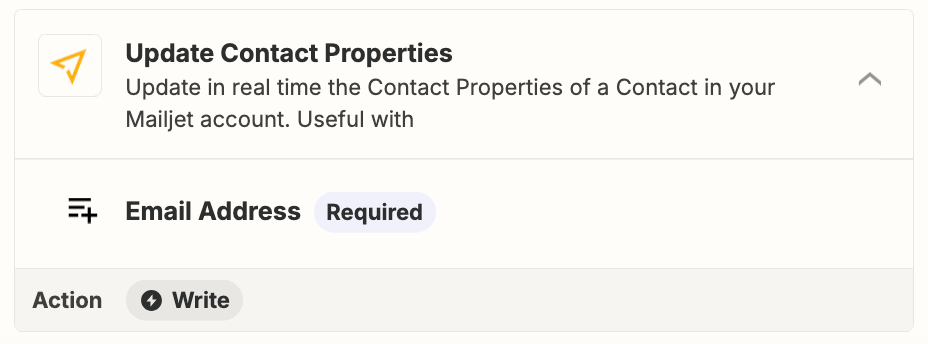I created a Zap to build a database in Google Sheets, but Zapier isn't detecting the fields from the Mailjet form where the records are supposed to be collected from.
Because of this, I can't map the fields from the Mailjet form to the fields in the Google Sheets database.
As a result, only three fields from the Mailjet form are showing up in Google Sheets: email, ID, and timestamp.