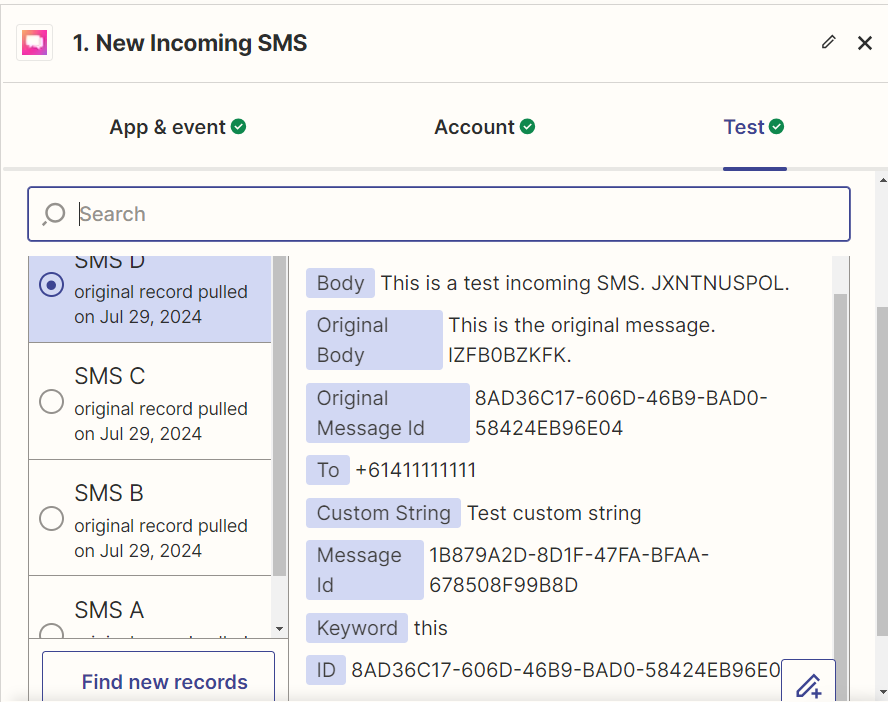Hi all, I have a dedicated SMS number on ClickSend, and can receive SMS messages to ClickSend’s dashboard.
I can SEND messages from Zapier via ClickSend without issue.
When I receive a ClickSend SMS message and attempt to create a new Zapier trigger based on that, Zapier does not see any SMS messages in my inbox and only generates test data for the triggers portion.