Hi. I am importing data from Thinkific to Zoho Creator via Zapier.
I had to re-format the date/time stamp for COURSE ENROLLMENT DATE using formatter because the date structure was not recognised by Zapier.
I changed the format YYYY-MM-DDTHH:mm:sssz (which goes to milliseconds) to the format
YYYY-MM-DDTHH:mm:ssz, which Zapier recognises, and set the output format to DD-MM-YYYY. Please see the screenshot below. This appears to work, and the output is correct. See second image.
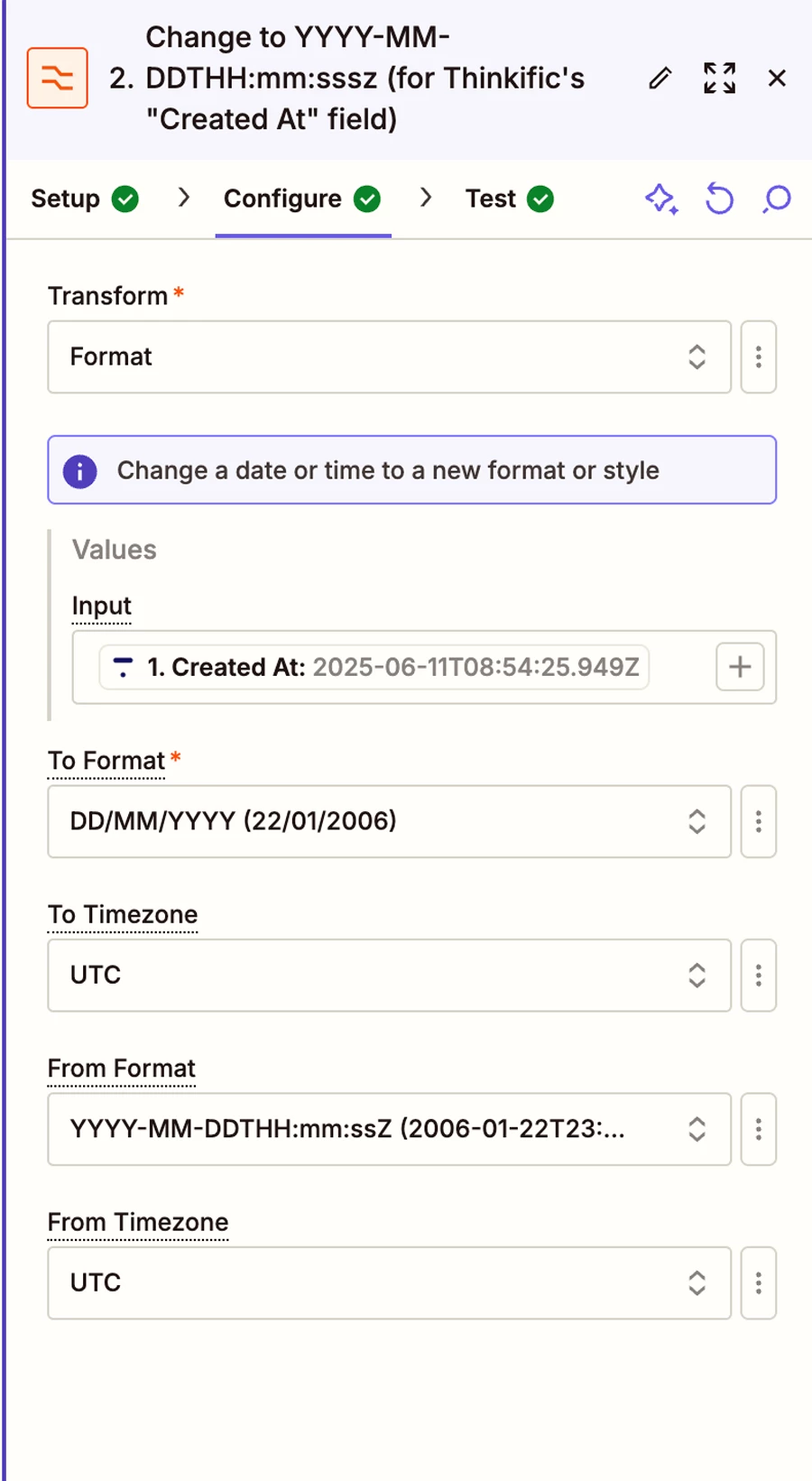
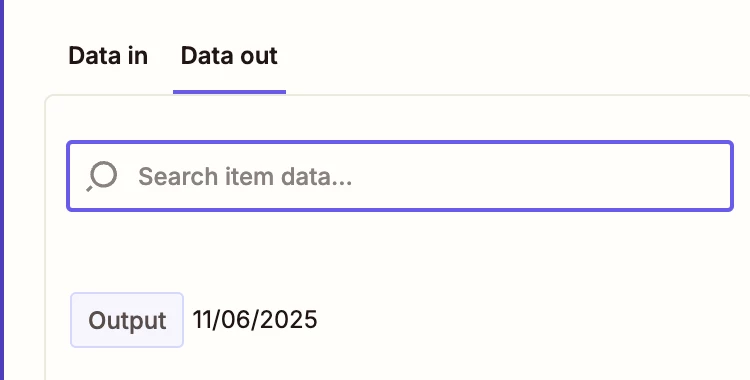
I then moved onto the Zoho ‘Create form’ and set the COURSE ENROLLMENT DATE to pick up the output from the formatter step.
I replaced the original unrecognised date format with the output from the formatter trigger. See next 2 images:
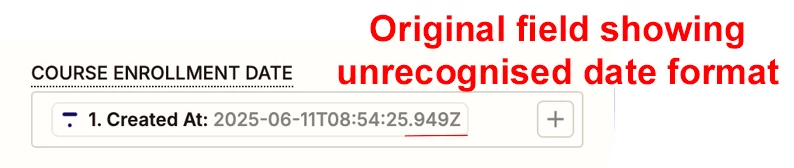
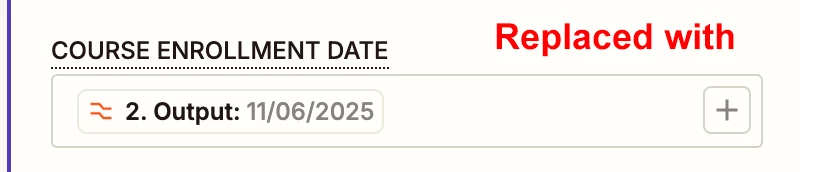
But when I run a test, I am getting the error message 3002 - ‘Enter a valid date format for COURSE ENROLLMENT DATE’. The receiving Zoho form is set to receive a date in the format DD-MM-YYYY.
I can’t work out why this is happening. Do I need to put an extra step in?
Thank you







