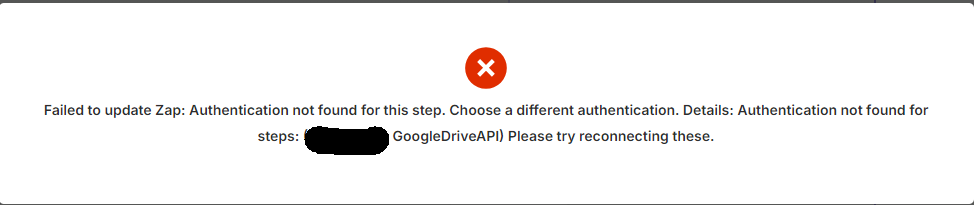Hello, I’ve made a zap which is triggered by receiving attachment in gmail, formatting its name, and by name finding the right place on google drive (it has many paths, for different types of names) i have made this couple of months ago (with premium plan) and worked just fine, but i kind of did not use it for 2 months, when i got back to it on gmail and drive zaps it said (Legacy) and it didnt work at all saying that API connections are having trouble, i tried deleting all the connections to accounts from zapier apps page as well as google account connections page, and reconnecting it again ( i tried it many times but connection seem to be not working at all) it does not even allow me to test the zap. i dont know what to do. I also tried trouble shooting and it does nothing. and now it just tells me to
contact support. and when i try to connect accounts it gives me error like this. and for connection selection it gives same email connection multiple times like Account@gmail#1, Account@gmail.com #2, account@gmail.com #3 etc. can anyone suggest how can this problem be fixed? thank you