Hello Community,
We need to connect Zapier with our staging website so to test triggers.
We tried to connect the staging url with username and application password but we get a 404 error.
Thanks in advance for any help :)
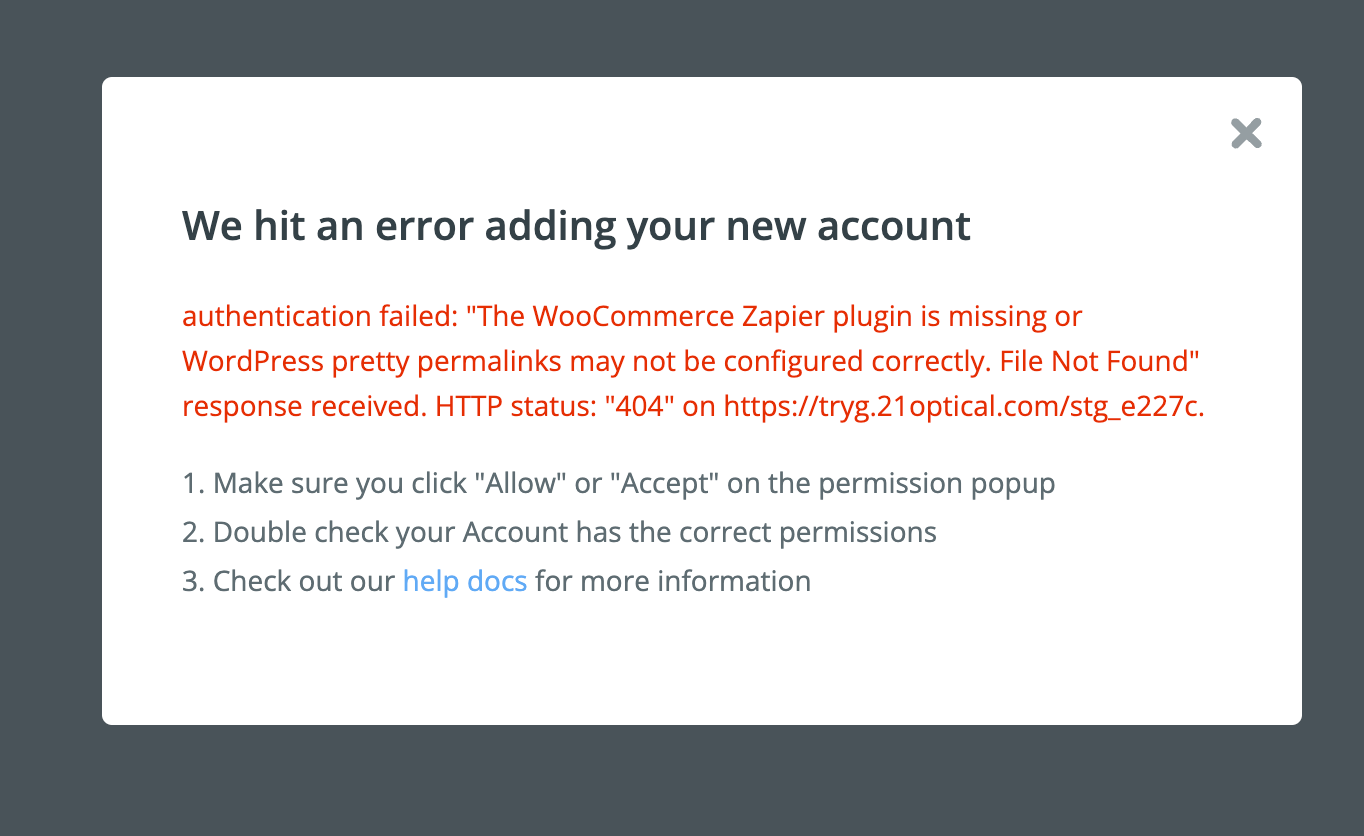
Hello Community,
We need to connect Zapier with our staging website so to test triggers.
We tried to connect the staging url with username and application password but we get a 404 error.
Thanks in advance for any help :)
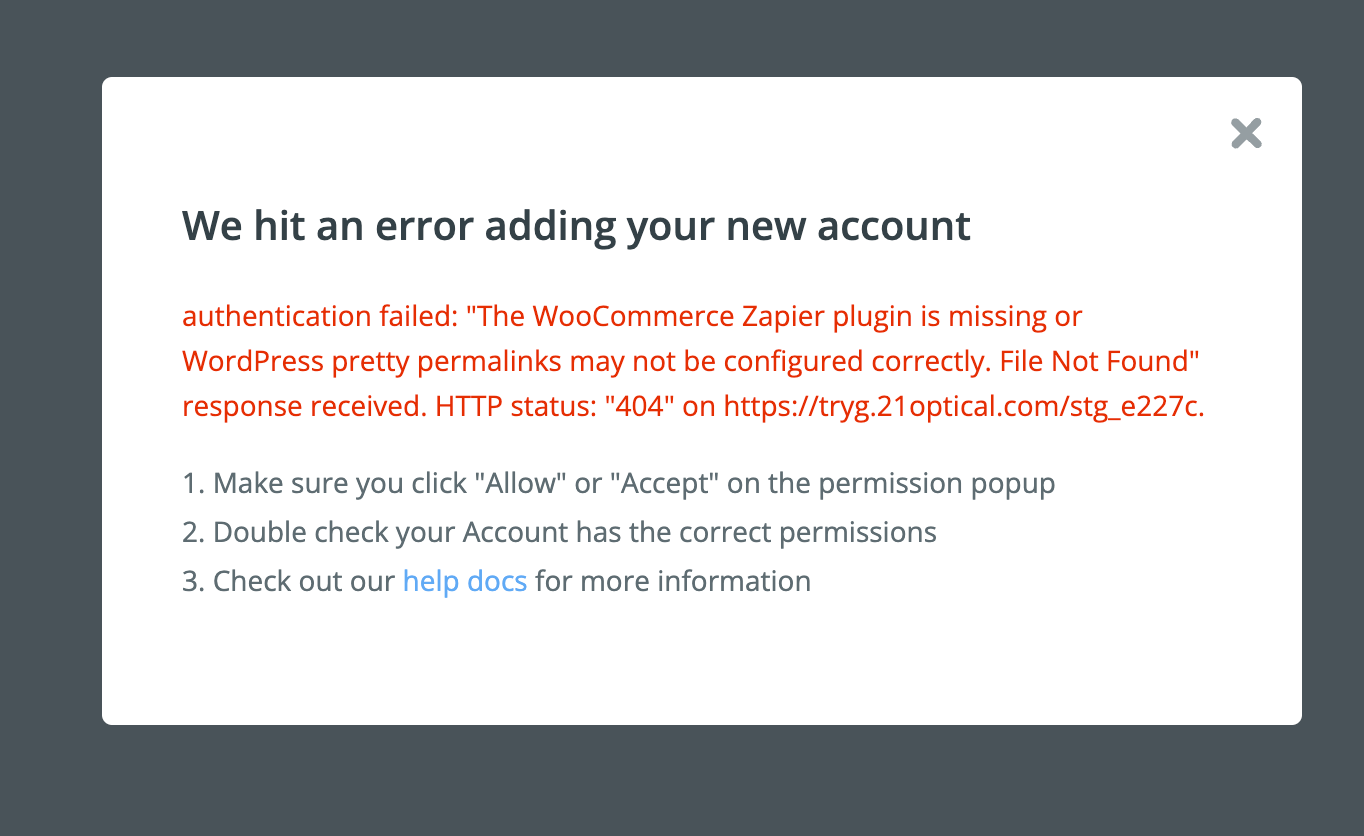
Enter your E-mail address. We'll send you an e-mail with instructions to reset your password.