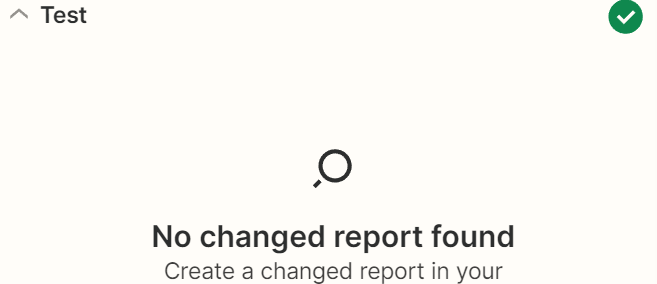I am trying to setup a zap that watches a BambooHR report and sends new entries as cards over to Trello. I already have one zap working with this exact setup, now just trying to do it again. However when I add a new API key, create the report in BambooHR with people/data loaded in, add in the report number, Zap comes back saying that it cant find a changed report. Has anyone run into this? I have tried deleting the report, adding a new one, making a new API key, and nothing!