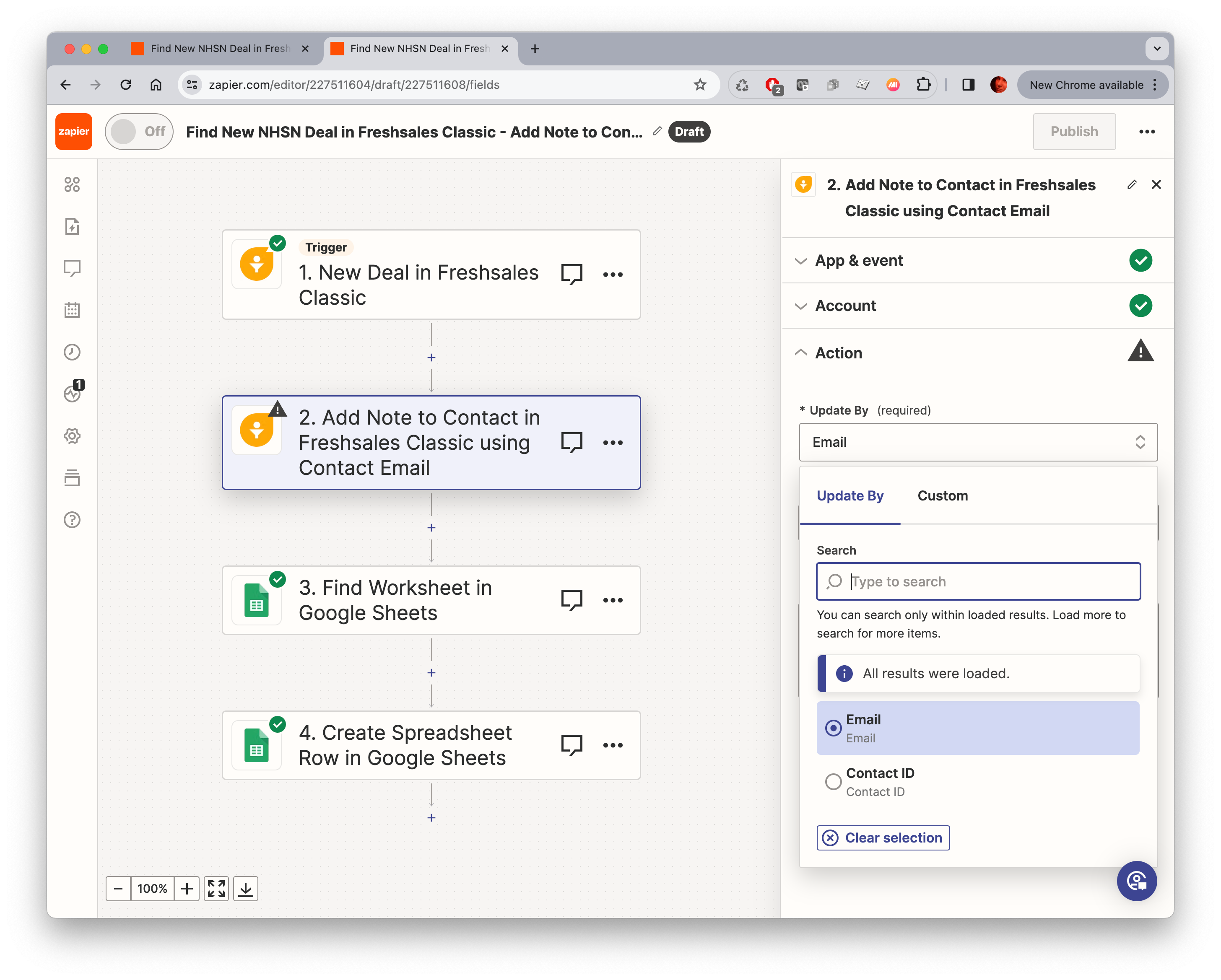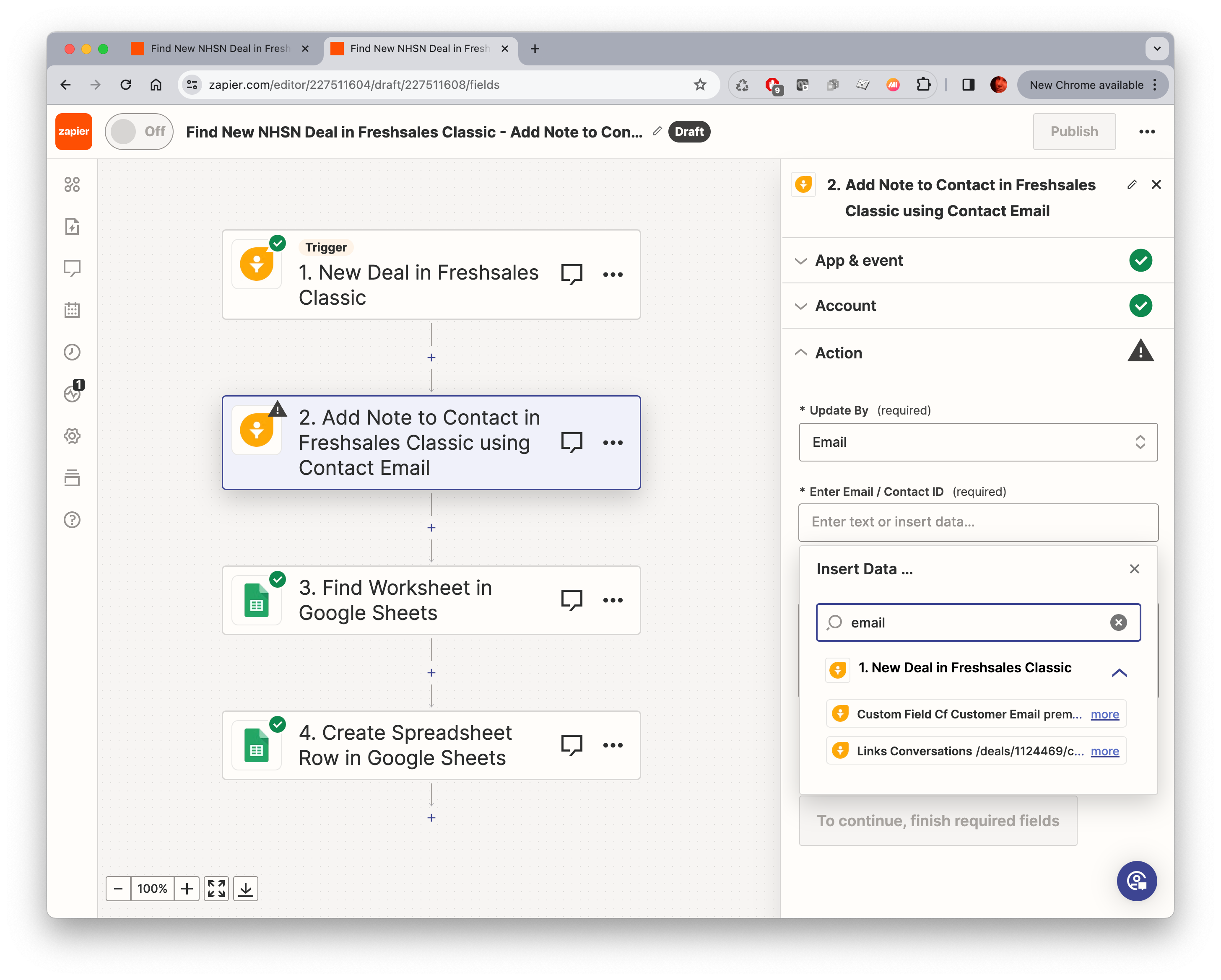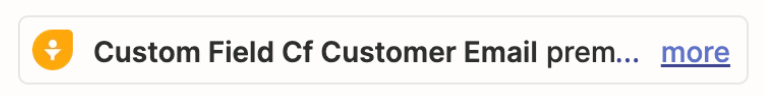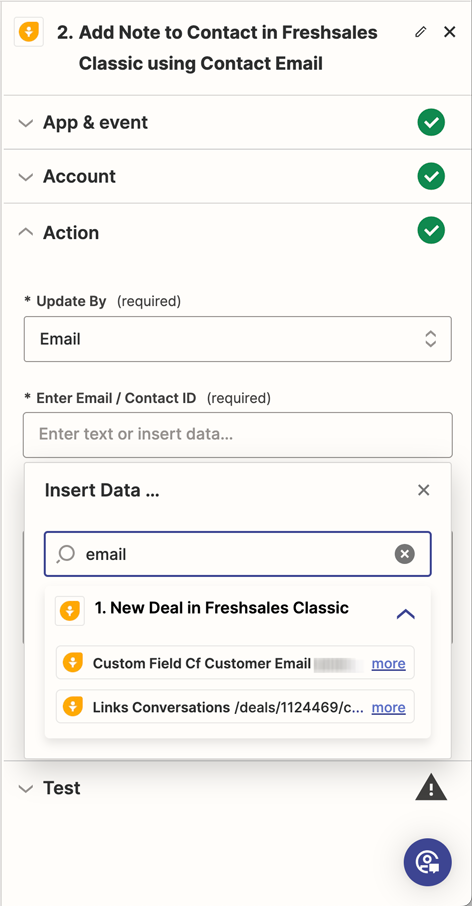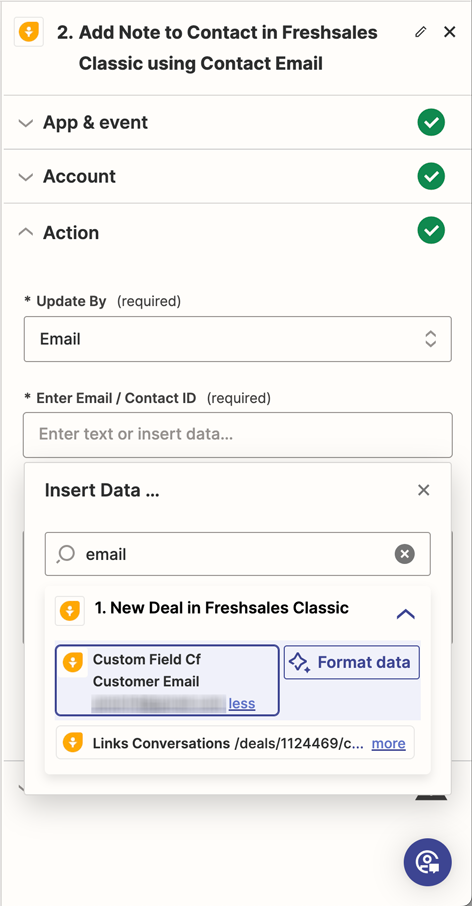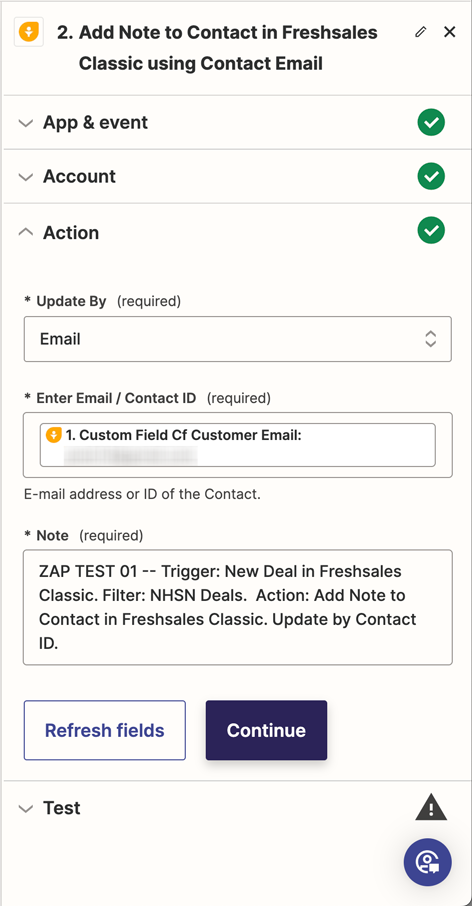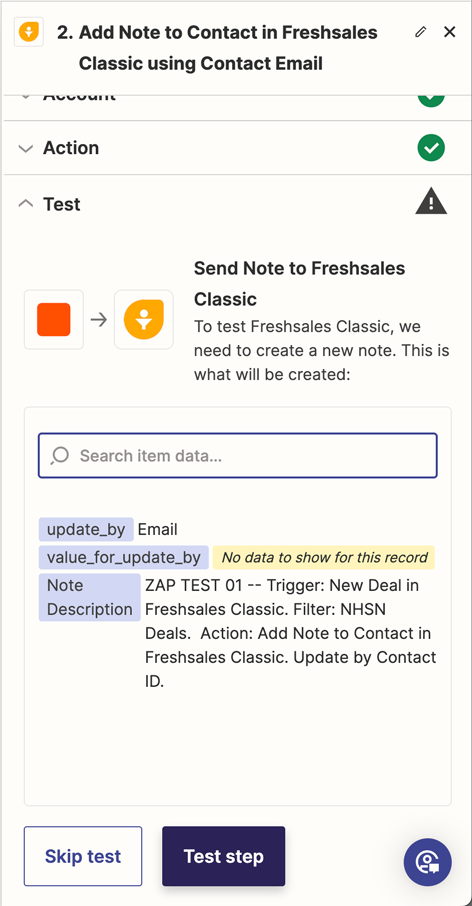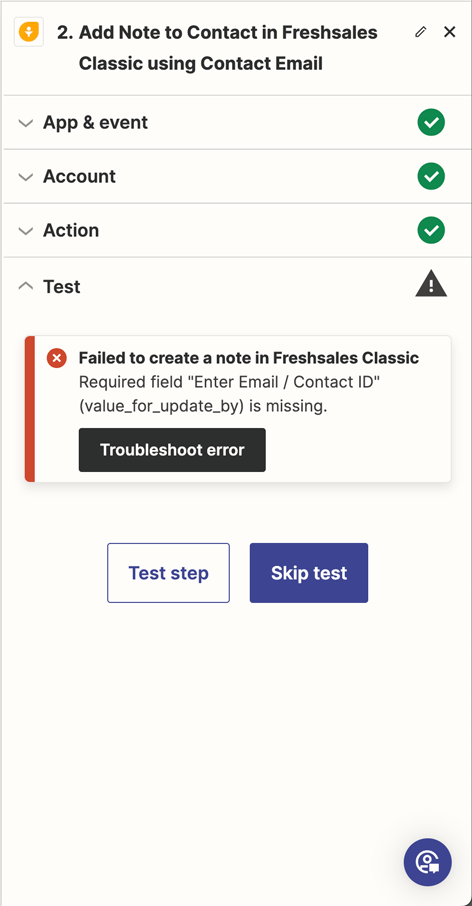PROBLEM: Zapier can’t get a Freshsales Contact for a New Deal in a specific Deal Pipeline using the Contact’s Email.
I’m setting up a multistep zap where I need to send a DocuSign envelope to a Contact in Freshsales and need the Contact’s Email to do this. (I have DocuSign integrated into Freshsales.) I created some very basic test zaps to figure this out and have had no luck.
First 2 Test Zaps --
Trigger = Find New Deal within a specific Deal Pipeline in Freshsales, which succeeds.
Action = Add a Note to the Contact for that New Deal in Freshsales.
Result = Zapier successfully finds the Contact for that New Deal using the Contact ID and adds the note. But the action fails when I try to find the Contact for that New Deal using the Contact’s Email.
Next Test Zap --
Trigger = Find New Contact in Freshsales, which succeeds. For this test I’m looking for any New Contact, regardless of Deal or Deal Pipeline.
Action = Create Spreadsheet Row in Google Sheets, which succeeds.
Result = I have a new row in a very basic spreadsheet with columns for First Name, Last Name, Contact ID, and Contact Email. A new row is created with each column successfully filled, including the email for the New Contact.
SCREENSHOTS --
FAIL: Find New Deal in Freshsales and Add Note to Contact in Freshsales using Contact Email.