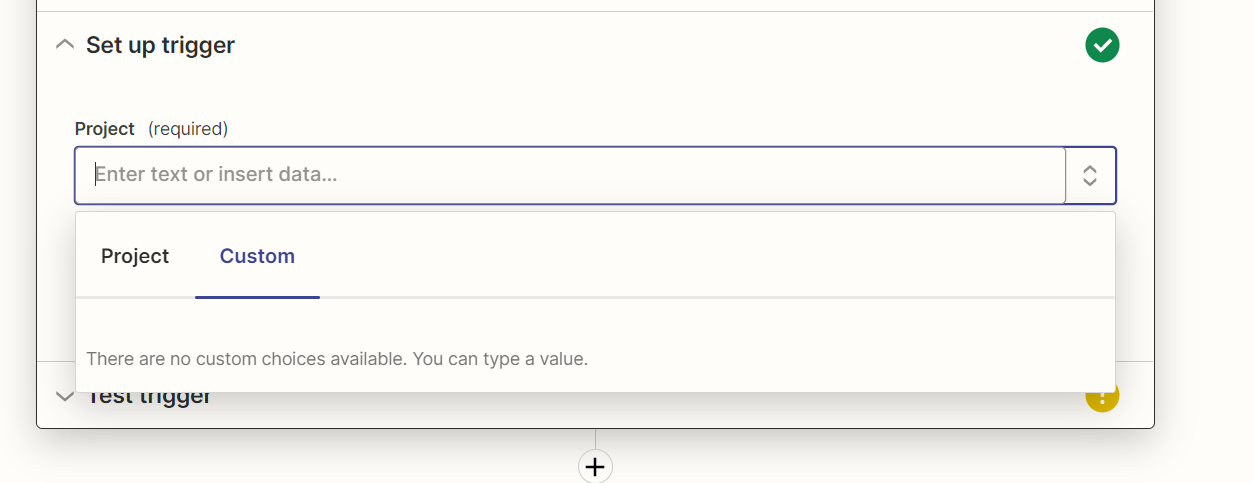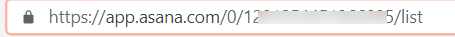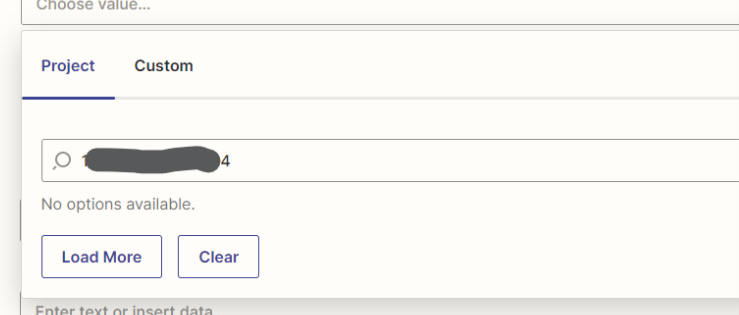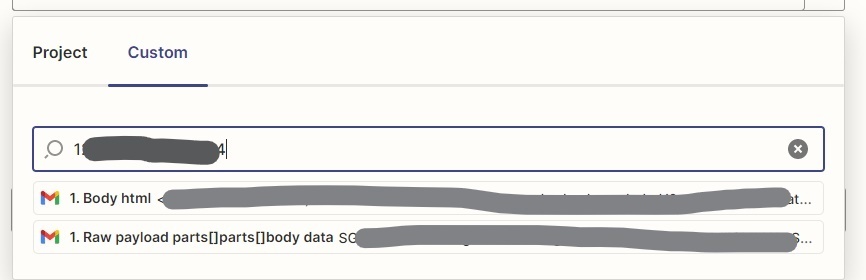Hi I am trying to build and automation and the Asana project I need is not loading in Zapier, I have read and also wrote in all of the forum question regarding this topic and try out everything mention (Load more button, ID project...) and nothing.
Out of desperation, tried the same automation in Automation.io (a Zapier alternative) and it does not have problem finding the project,
I have other automations in Zapier and do not want to start from scratch in another platform. Can someone please help me understand the problem?
Thanks