Hi everyone,
Trying to trigger a new custom object record creation whenever a new Typeform is submitted. However, Zapier isn’t able to find any custom objects from our HubSpot account:
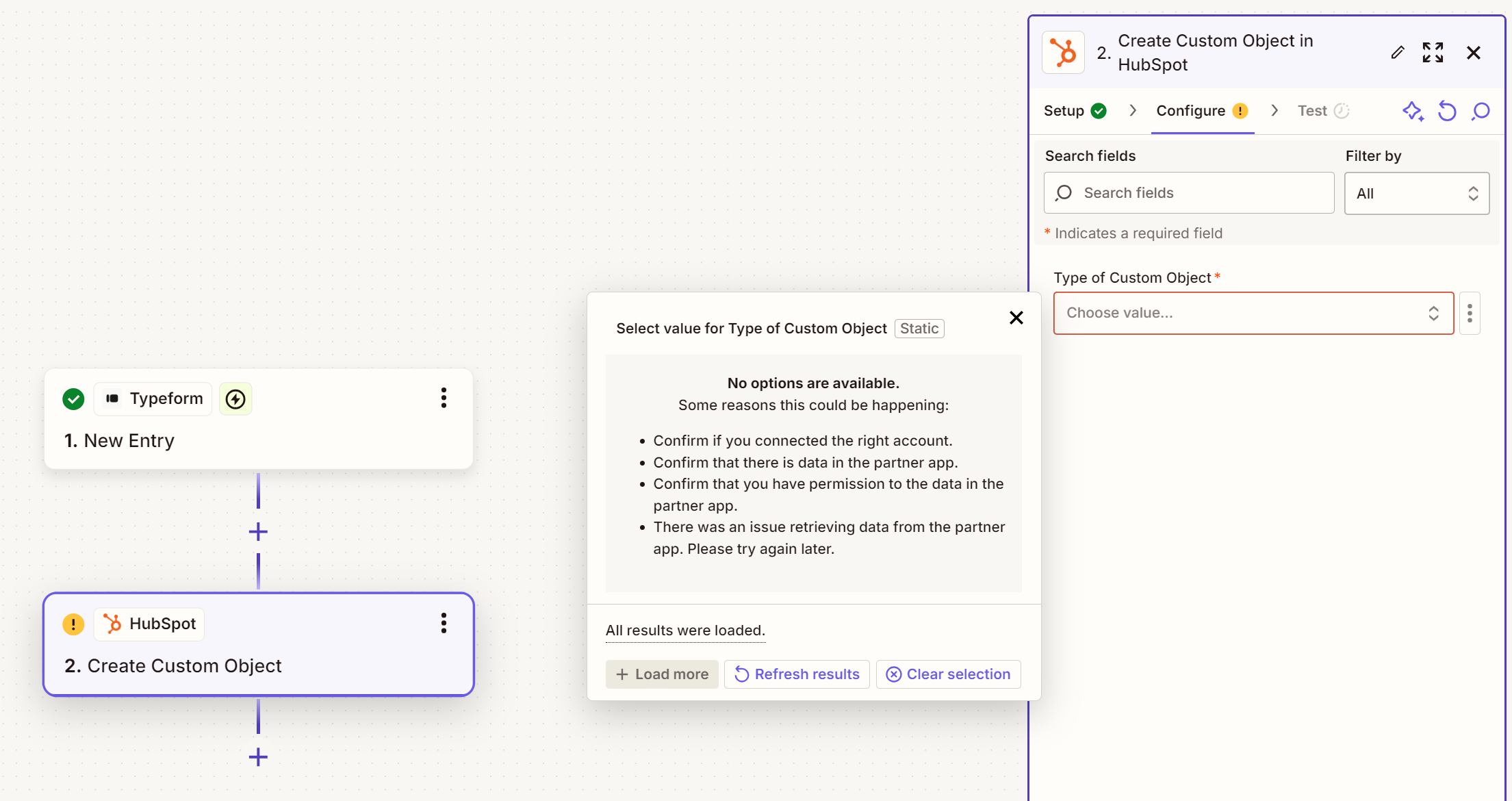
I’ve confirmed that the HubSpot account ID is correct (it has no trouble finding all our fields tied to Contacts, Deals, etc.). Error is the same regardless of the custom object-related action (e.g. create, get, find, etc.) I assume because Zapier is able to find account-specific information related to other objects that this isn’t a permissions issue, afaik HubSpot does not require special permission granting at the object level.
Thanks in advance for any assistance!






