I’m using GrooveFunnels/Pages and GrooveWebinar. I added the Zapier integration in GFunnels. Zapier finds the integration, the funnel, the page but not the optin from on the confirmation/success page.
So all the possible pages in the funnel are found in Zapier but the Zap can’t fetch (find) the optin form info/data fields. I suspect it may be because I’m using a GrooveWebinar (embedded form) custom html form, within a funnel built in GroovePages. See images
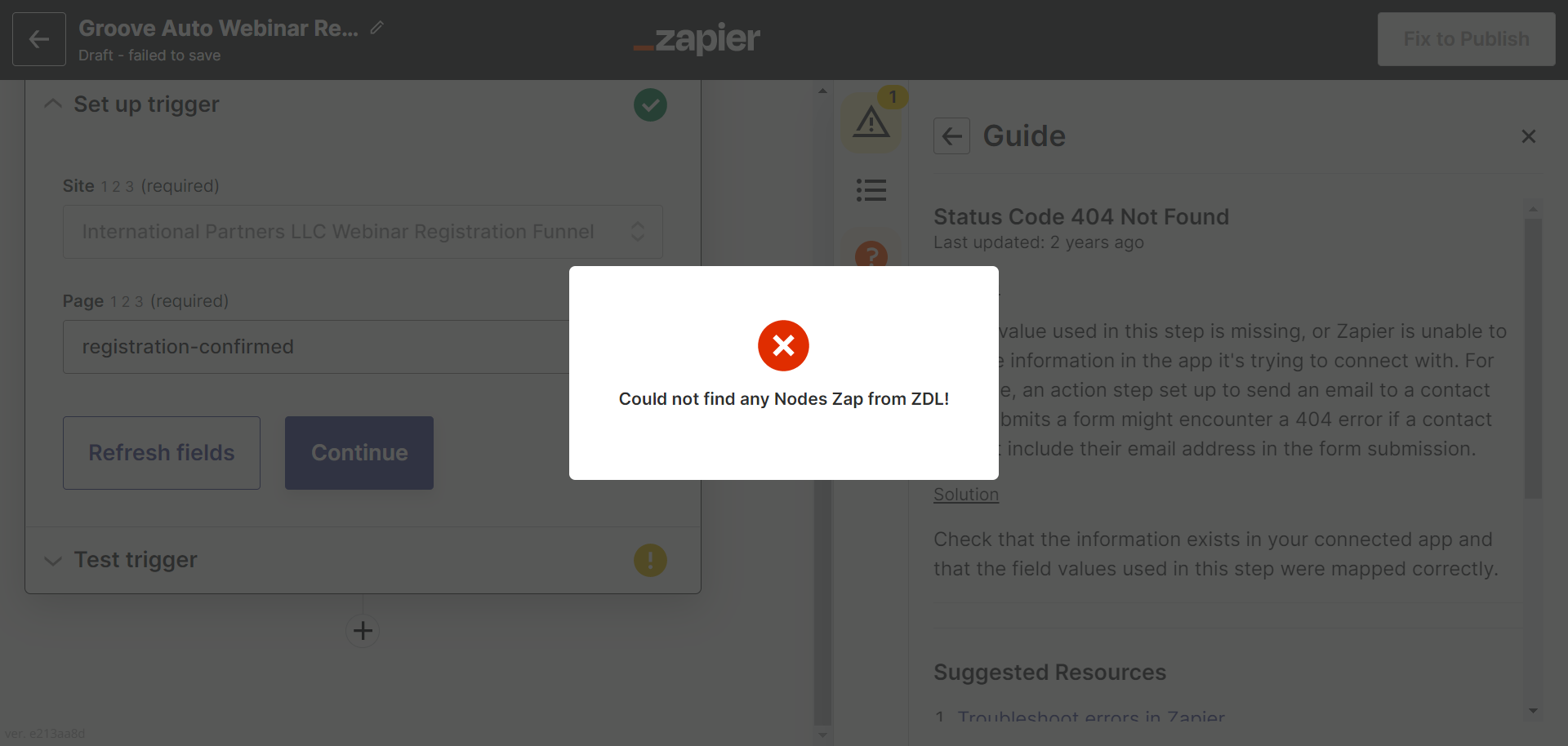
attached.
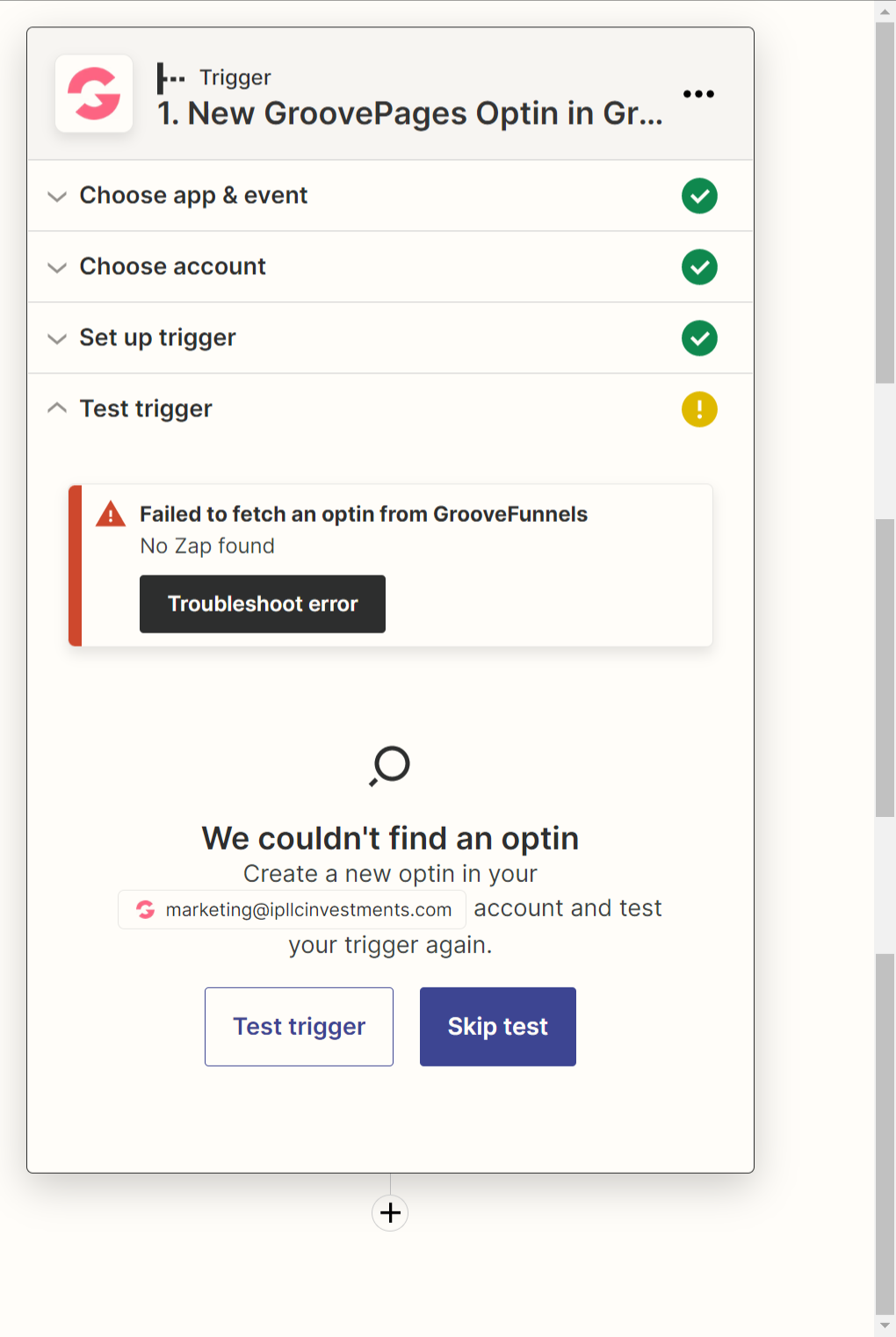
Please advise.



