Olá
Quero fazer o envio de email de aniversário por meio do ZAPIER. Criei um arquivo csv e coloquei todas as informações necessárias na tabela que o zapier disponibiliza.
porem está dando um erro, quando faço o envio dos emails, ele envia no mesmo email todos os resultados obtidos no filtro e não separa, quero fazer o envio dos emails separados. Por exemplo, Jose e Ana completam ano no mesmo dia, quero enviar um email para Jose e um para Ana, mas o erro que está dando é que envia para Jose e Ana no mesmo tempo.
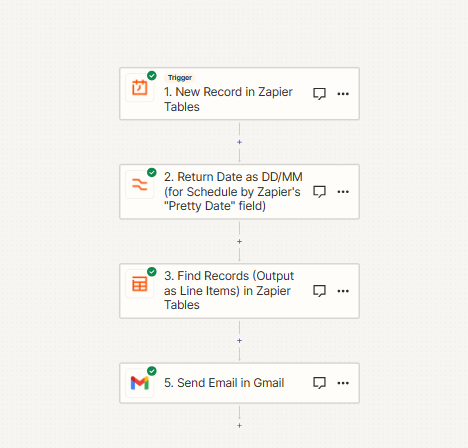
Moderator Edit to include Google Translation of original message:
Hello
I want to send a birthday email through ZAPIER. I created a csv file and placed all the necessary information in the table that zapier provides.
However, it is giving an error, when I send the emails, it sends all the results obtained in the filter in the same email and does not separate them, I want to send the emails separately. For example, Jose and Ana celebrate their birthday on the same day, I want to send an email to Jose and one to Ana, but the error is that it sends it to Jose and Ana at the same time.



