Hi, I have set up a Zap to do a number of things from a Jotform Submission.
New Submission in Jotform
+
Upload Media to Wordpress
+
Upload Media to Wordpress (second file)
+
Create a post in Wordpress
+
Publish photo to Instagram
+
Create Page Post in Facebook Pages
+
Create Share Update in Linkedin
I can get everything to work accept for the posting to Facebook.
I simply can not see the page appear in the Zap to be able to select it. ( see screenshots below)
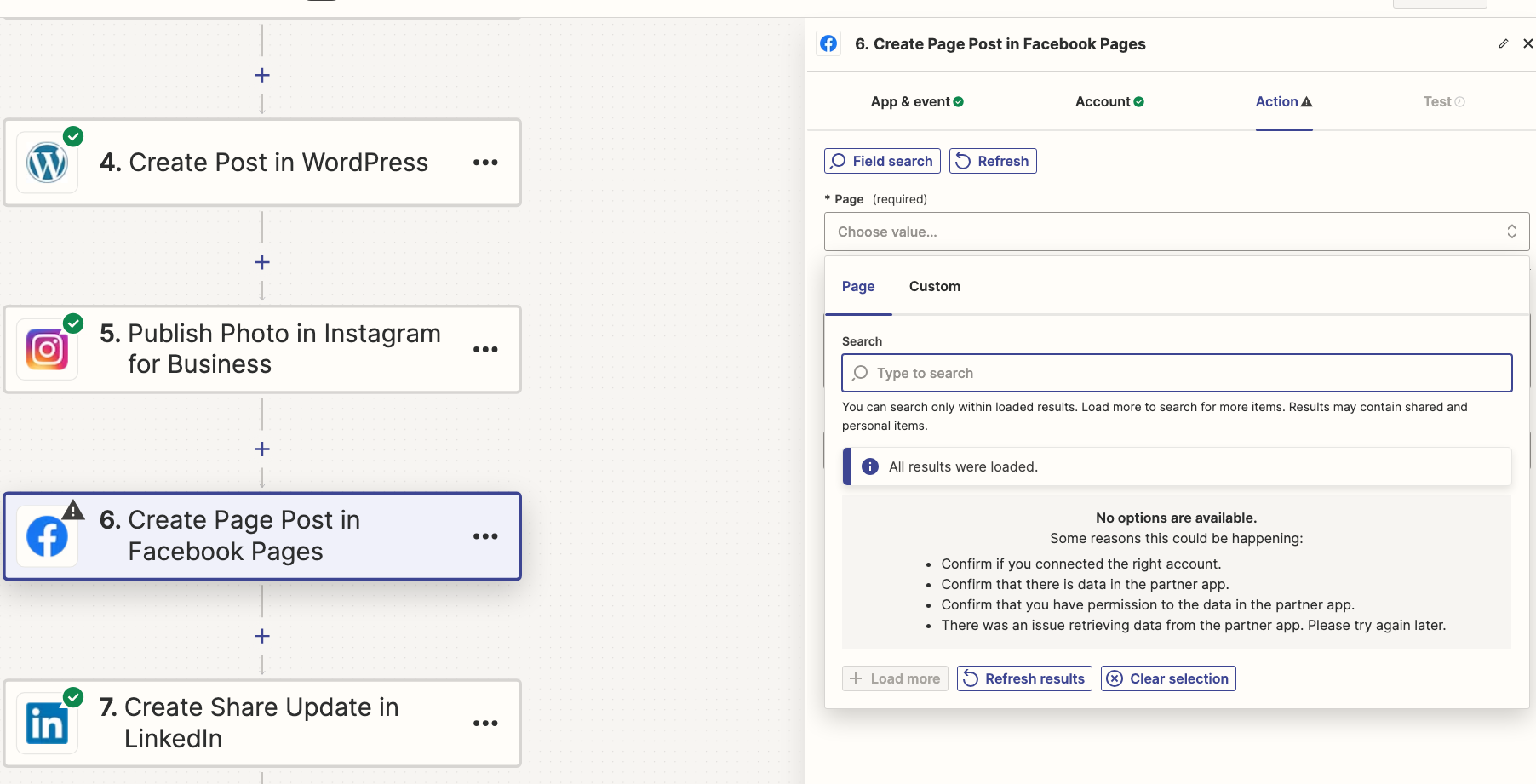
I have disconnected facebook ad deleted the zap and tried over and over again, the Instagram set up worked like a dream and took seconds.
I have followed a lot of instructions online but can not seem to find a definitive set of instructions showing how to do this.
I have connected two different Facebook admin accounts that are both linked to the facebook page I am trying to link.
Does anybody know of a step by step guide that might help me please ? I have asked Zapier support twice and had no response.




