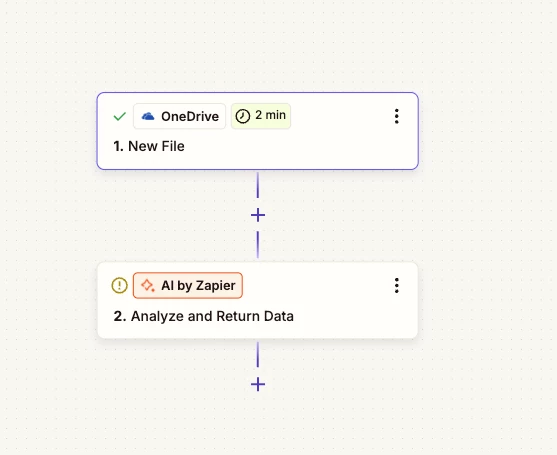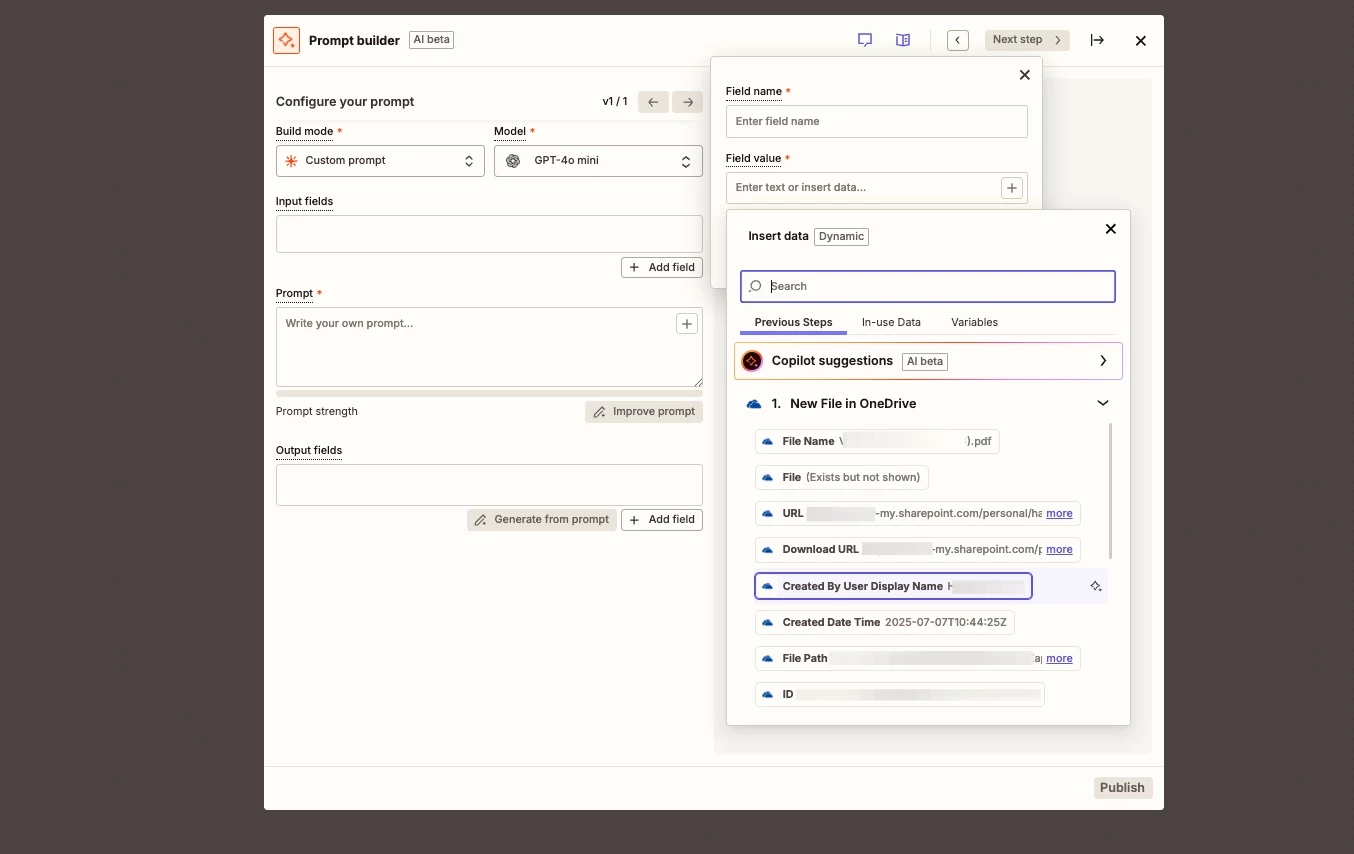Whenever a new file gets added to a OneDrive folder, I’d like Zapier AI to summarize this with a custom prompt. However, when I test this out it looks like Zapier AI can’t retrieve the content of the file.
I tried with all options and all kind of prompts, but I keep getting generic output from Zapier AI which is not specifically about the file I’m asking about.
But perhaps I’m missing something?
---
I’m on a Microsoft 365 Business account, and enabled include file object in the trigger step (trigger = OneDrive > New file).
Then in the Zapier AI step, when I want to insert data from the trigger step to add to the input fields, I have the following options:
- File (shows: Exists but not shown)
- URL
- Download URL
- File contents (shows: File too large to display (over 100KB). You can still use it in your Zap) (the file actually is 74,3 kb)
Tried them all, but it seems Zapier AI can’t retrieve the contents of the file to summarize. Or maybe I’m missing something?