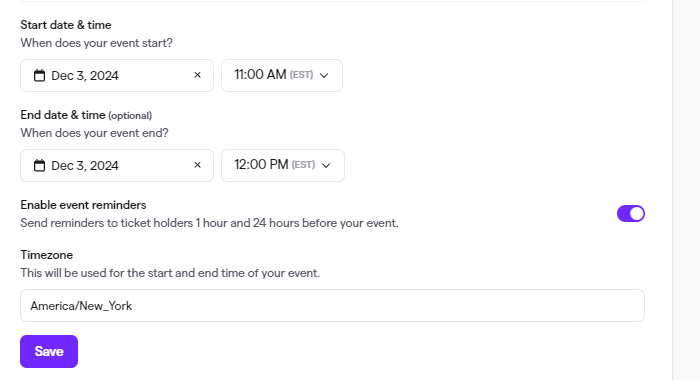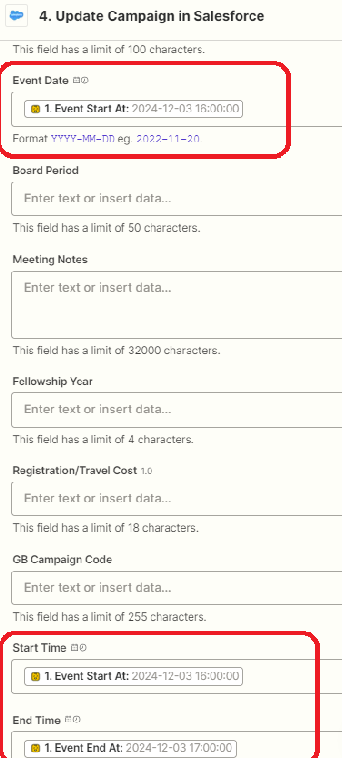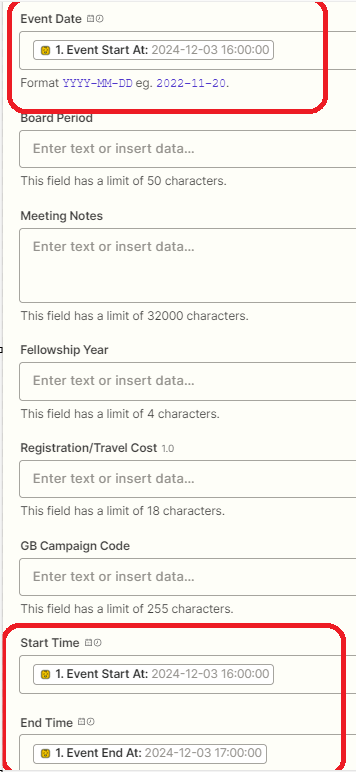The profile settings in zapier are EST.
The event settings in Givebutter, the donation platform we are using, are set to EST.
The Salesforce company timezone is EST.
When we create an event zapier is adding 5 hours onto whatever timezone we select.
Please advise.