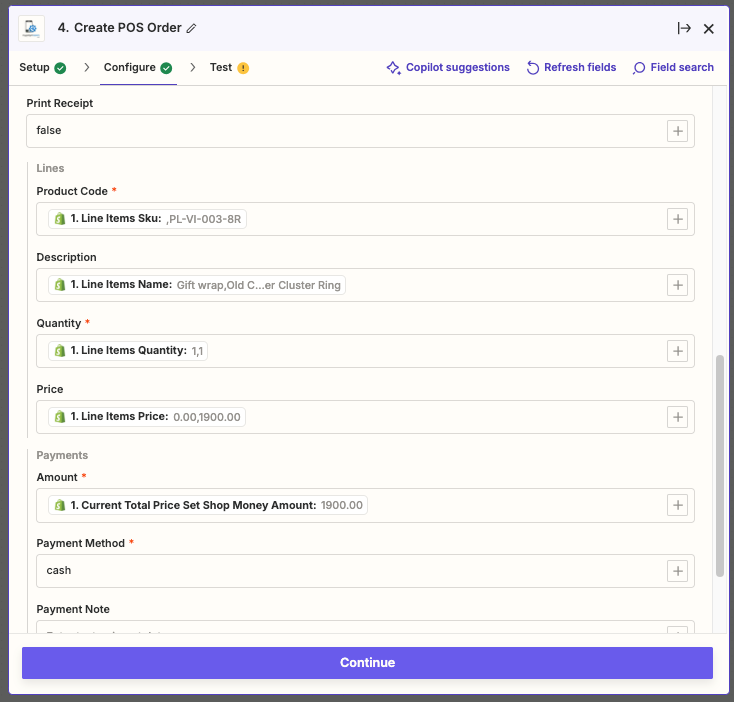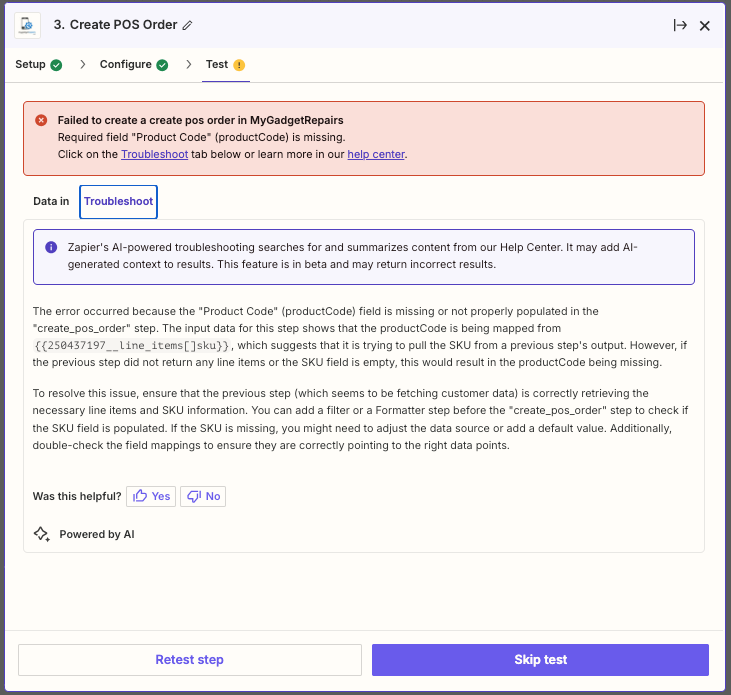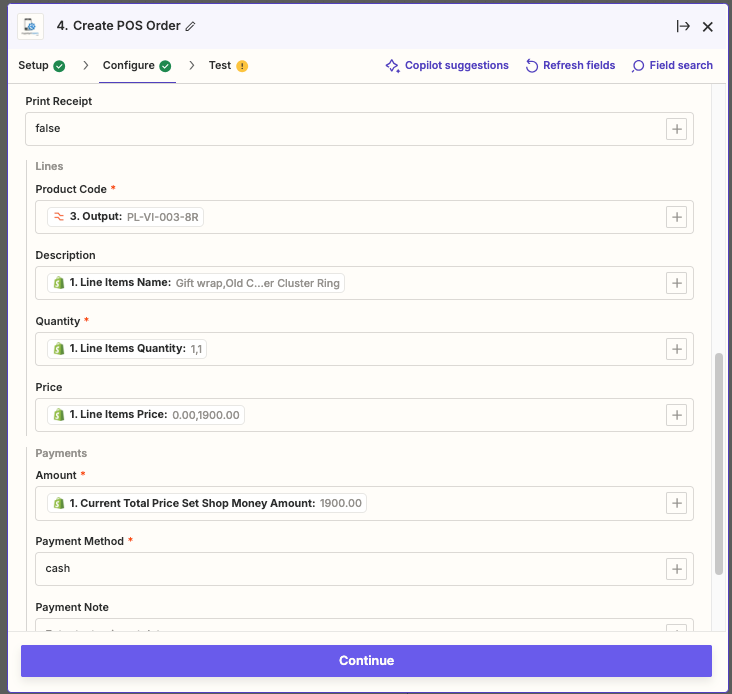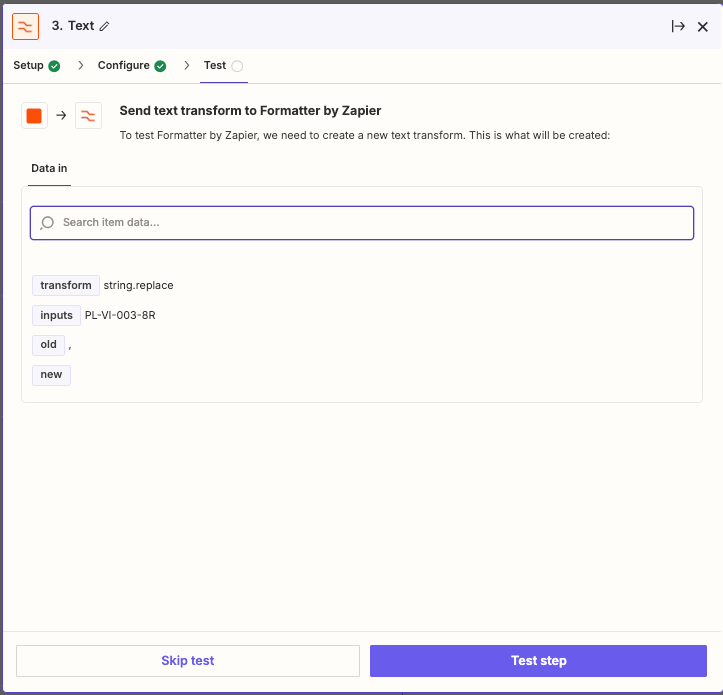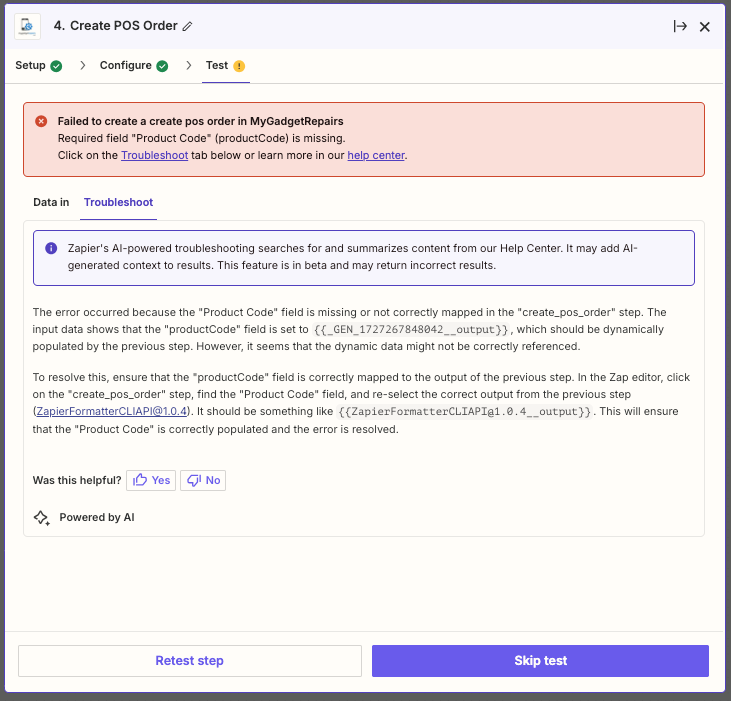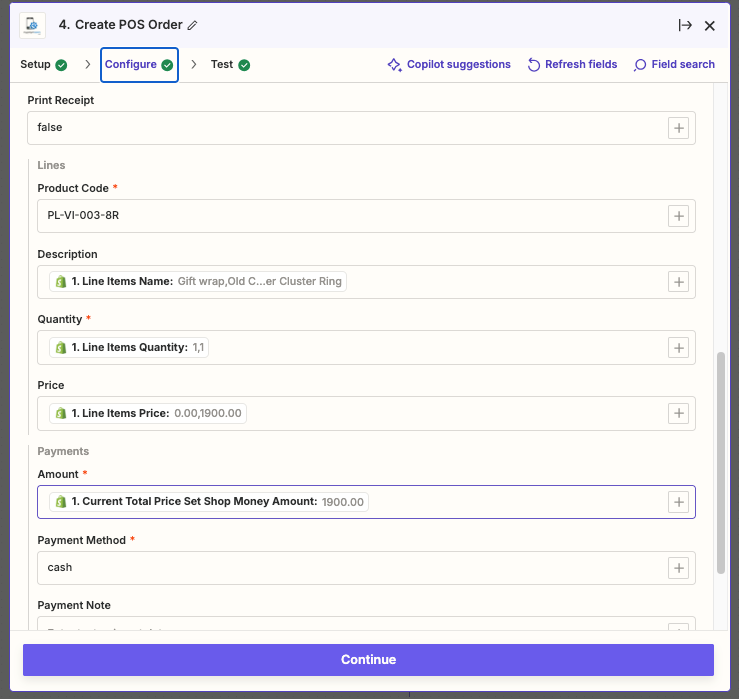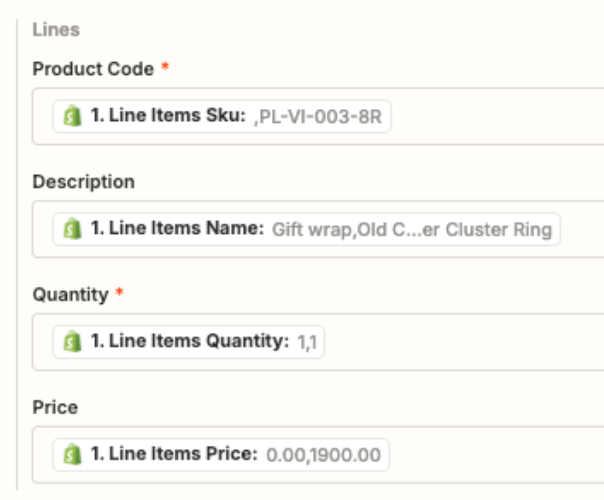I’m trying to sync order information from Shopify to MyGadgetRepairs (MGR) which is our POS and inventory application. The zap looks like this:
Step 1 = New Order (Shopify)
Step 2 = Find Customer (in MGR) and create a new one if the customer doesn’t exist
Step 3 = Create POS Order (in MGR)
Within Step 3 of the Zap, when mapping the “Line Item SKU” from Shopify’s “New Order” trigger step to the “Product Code” field in “Create New POS Order” action step in MGR, it won’t accept the variable field data. I keep getting an error message that says “Required field "Product Code" (productCode) is missing.”
However, if I copy and paste the “Line Item SKU” value as static text in the “Product Code” field, the zap works. To note, the value of the static text is in exactly the same format as the variable value.
I have even tried including a “Formatter” step before the “Create POS Order” step to ensure the code doesn’t include commas or spaces, and mapped the output data from this step to the “Product Code” field, but this hasn’t worked either.
It’s almost as if Zapier is not accepting any type of variable data for this field (which is crucial for the data sync to be successful).
Can someone tell me how to solve this please?
Thank you!