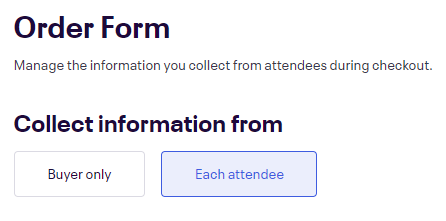Hi,
I connected my Eventbrite event to Airtable to collect attendee data with the “New Attendee Registered” trigger, and it only partially works.
The Eventbrite event has an order form all registrants have to fill out and I want to collect all of this data to Airtable. The trouble is, only the answers to the required questions in the form get pulled when the Zap is live, even though the trigger has detected the optional ones as well when testing and they are mapped correctly.
Eventbrite seems to ask required/obligatory questions first, then the trigger activates, the answers get transferred, and only then does Eventbrite take me to a second page where the optional questions get asked. This second batch of answers of course never makes it into Airtable.
Is there any way to fix this?
Thanks!