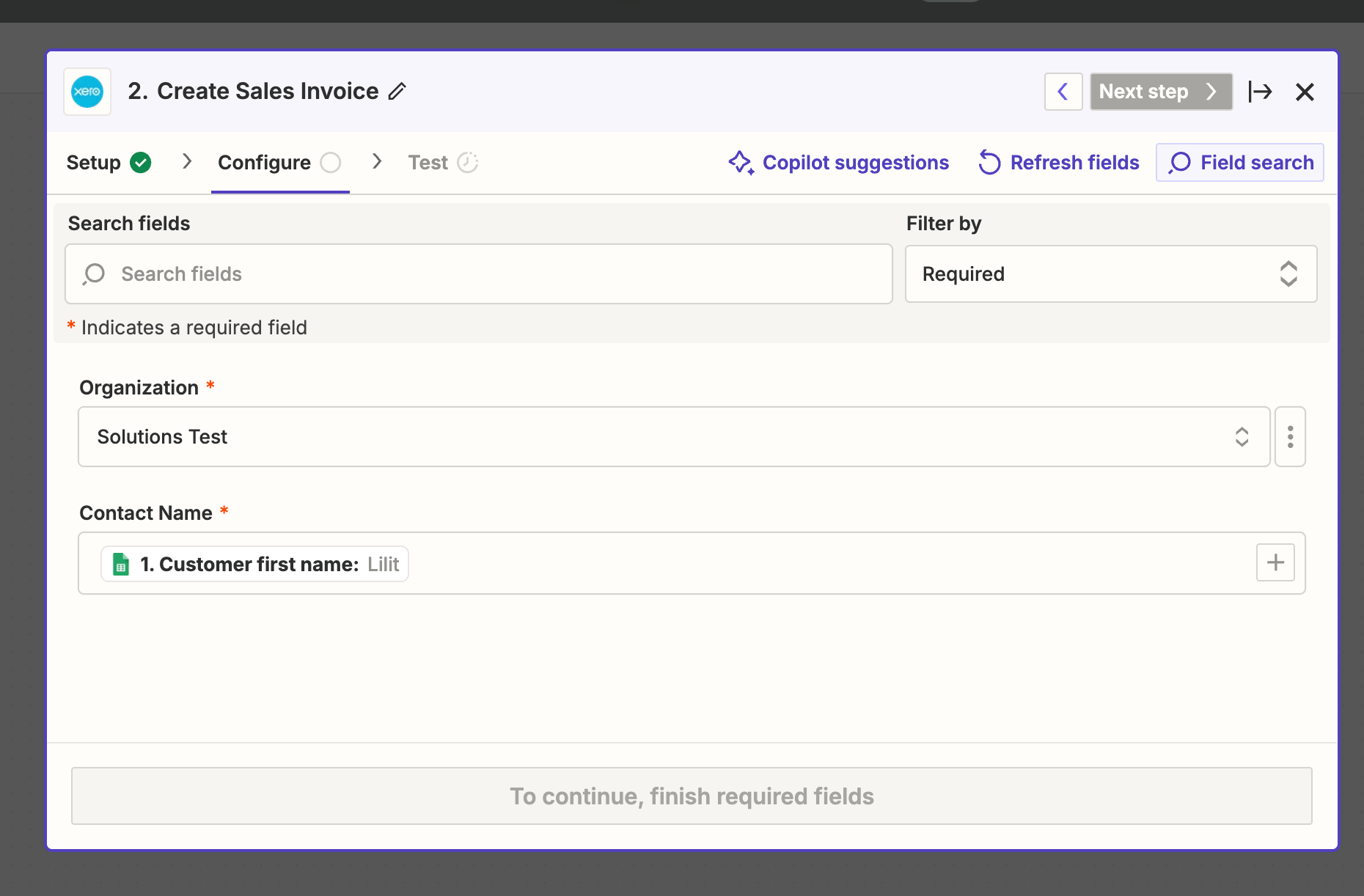
Despite having filled in “Required Fields”. Zapier won’t let me move to the next step. Has anyone encountered this issue before?
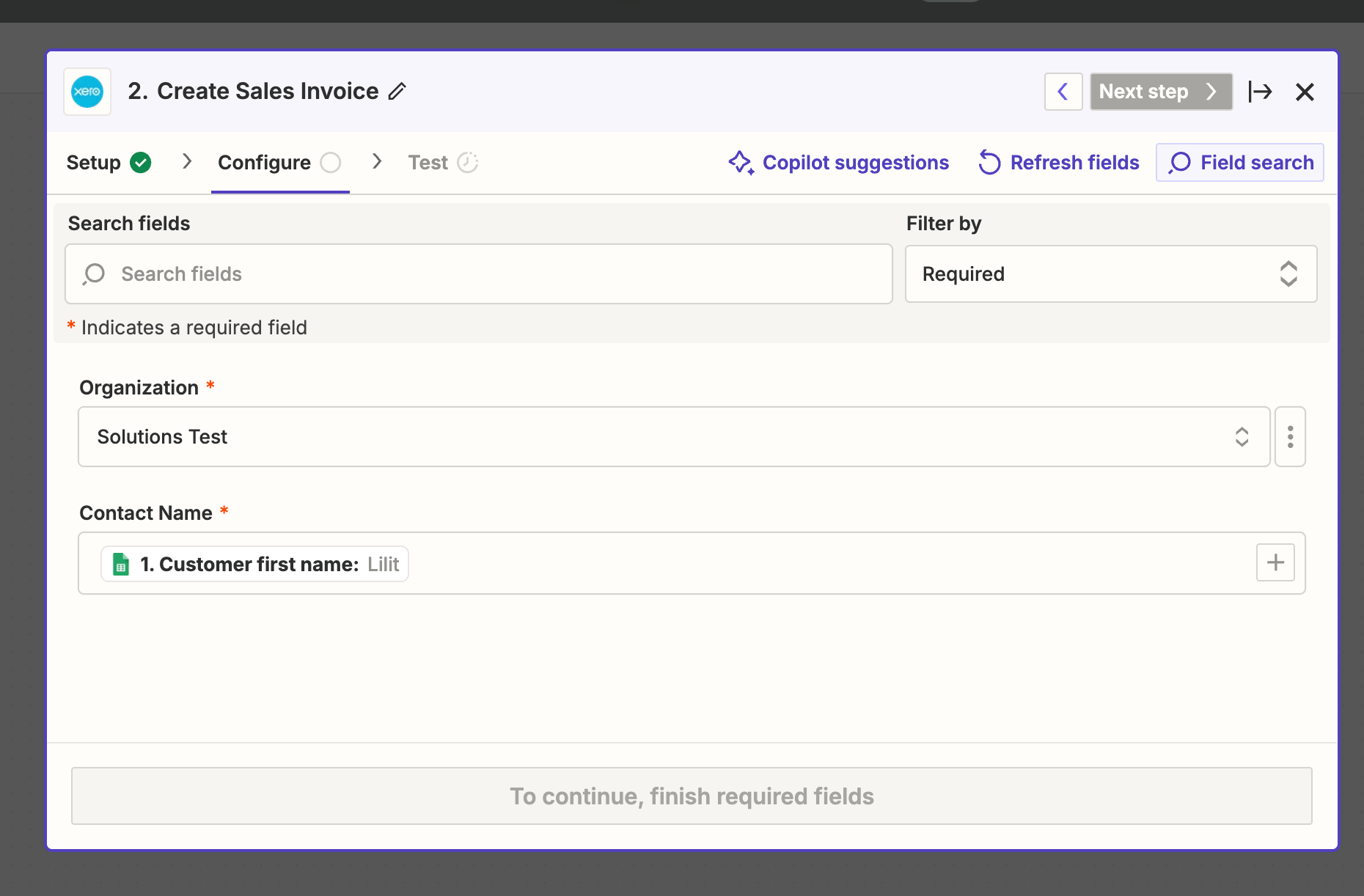
Despite having filled in “Required Fields”. Zapier won’t let me move to the next step. Has anyone encountered this issue before?
Enter your E-mail address. We'll send you an e-mail with instructions to reset your password.