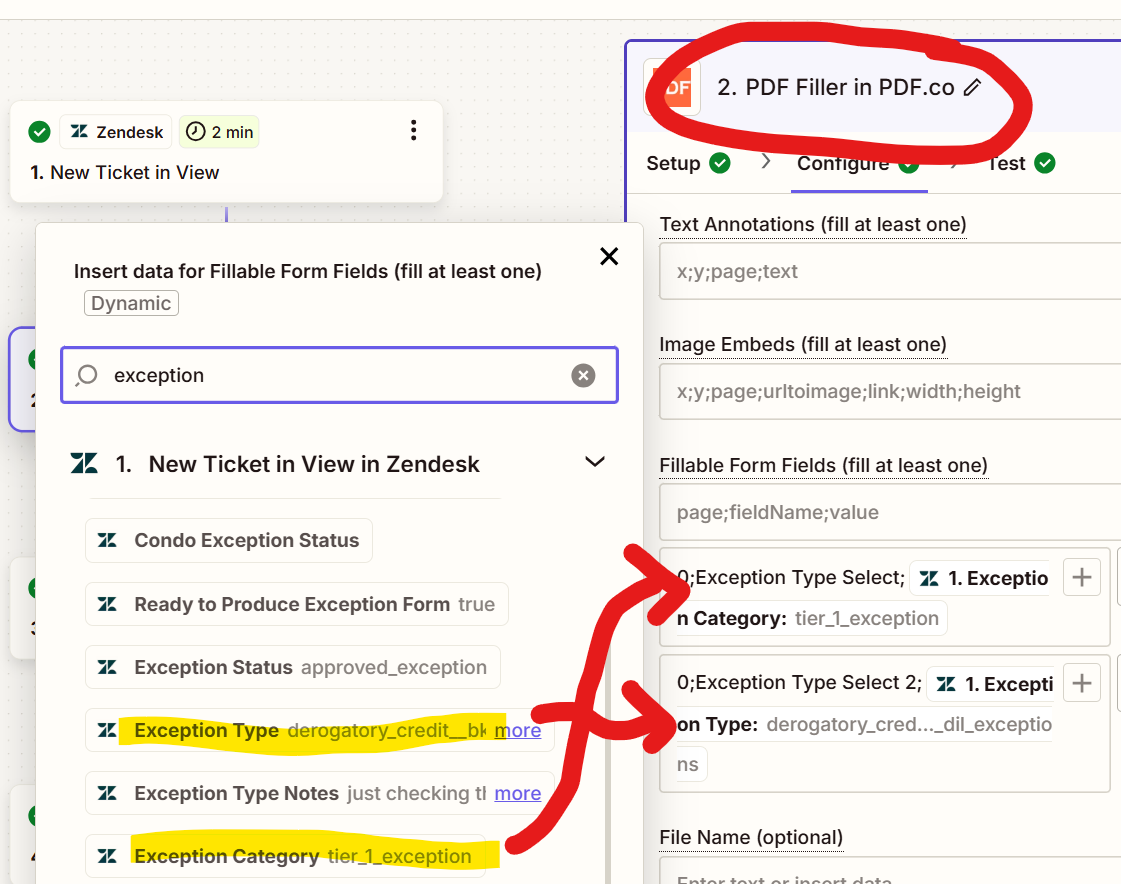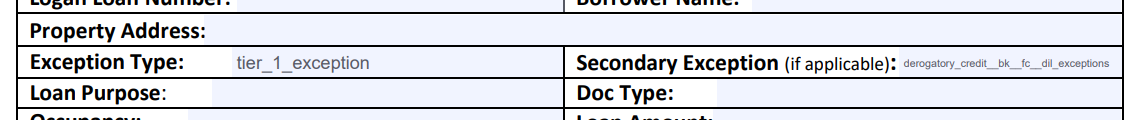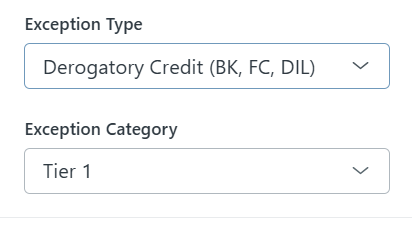Hello I have a Zap to pull fields from Zendesk and put the values into a form BUT the values on the form are the tags and not the actual values. Anyone know how to fix this? Thanks!
Question
Zap with Zendesk is pulling int Tags not Value
This post has been closed for comments. Please create a new post if you need help or have a question about this topic.
Enter your E-mail address. We'll send you an e-mail with instructions to reset your password.