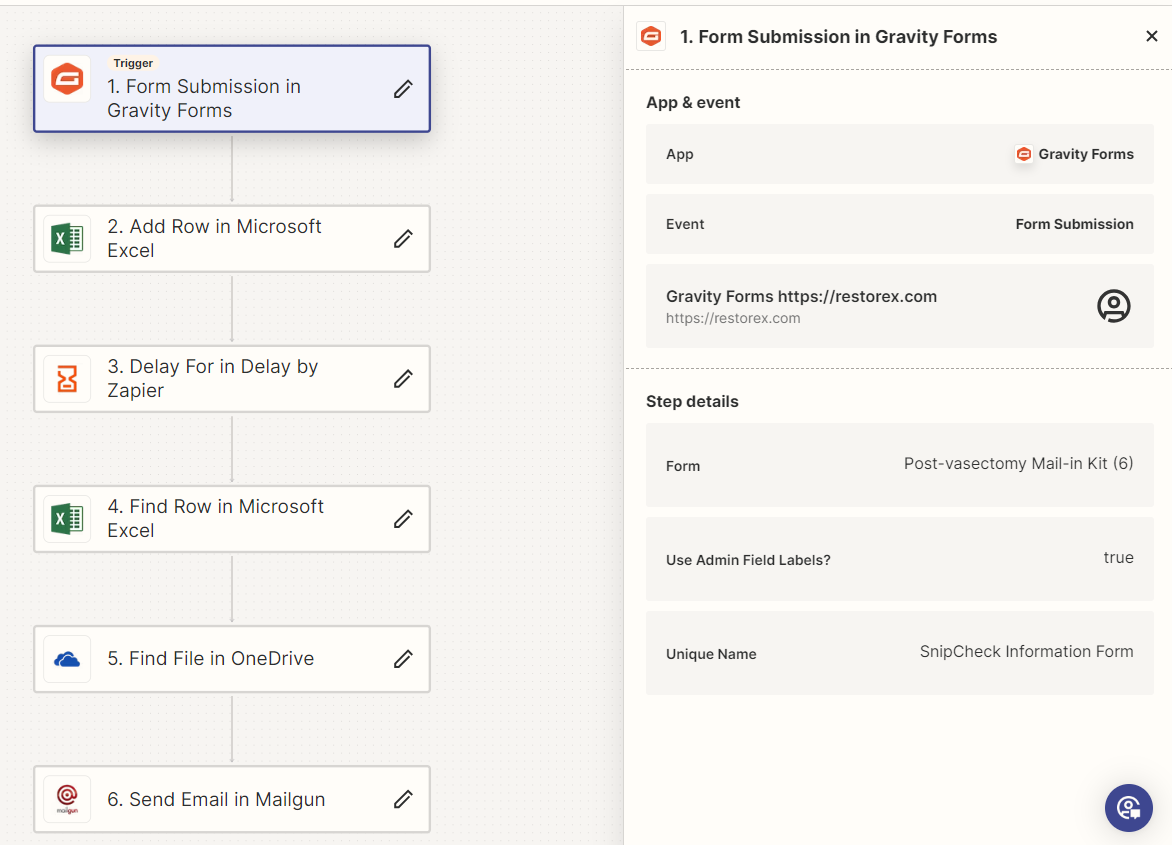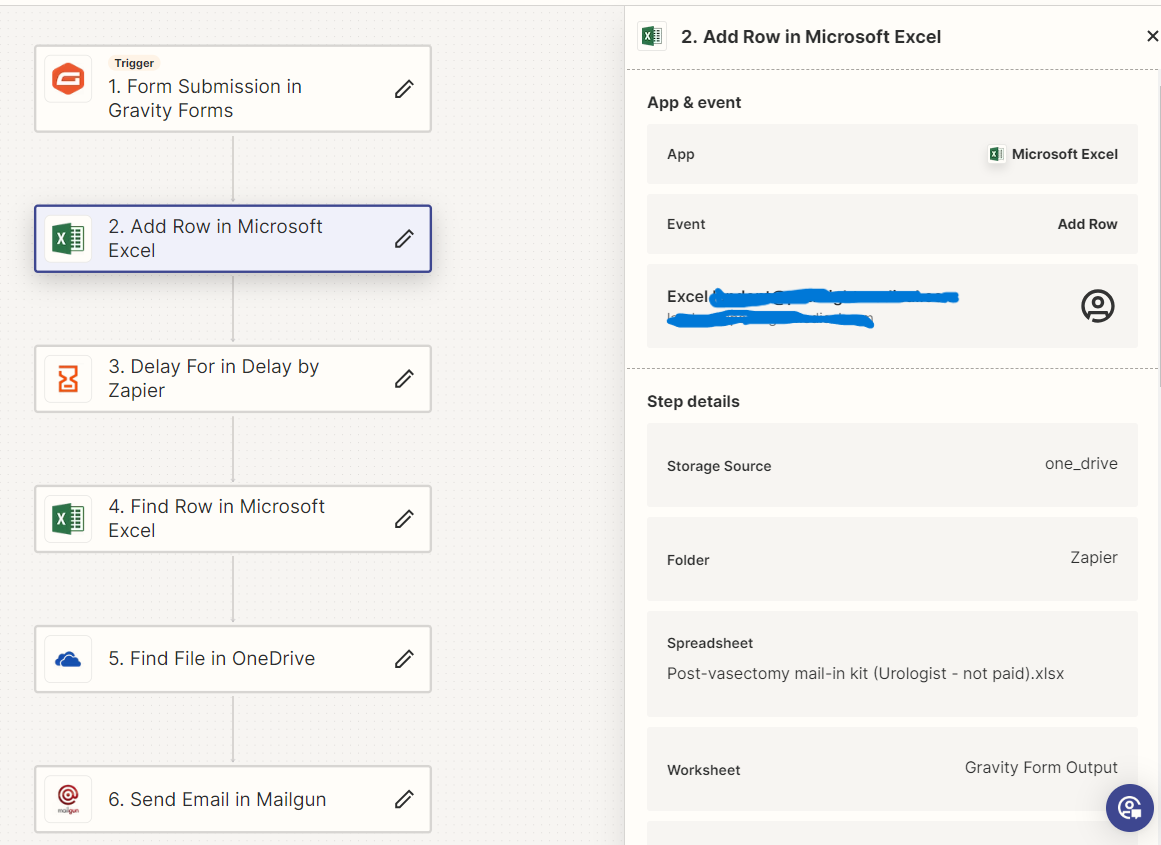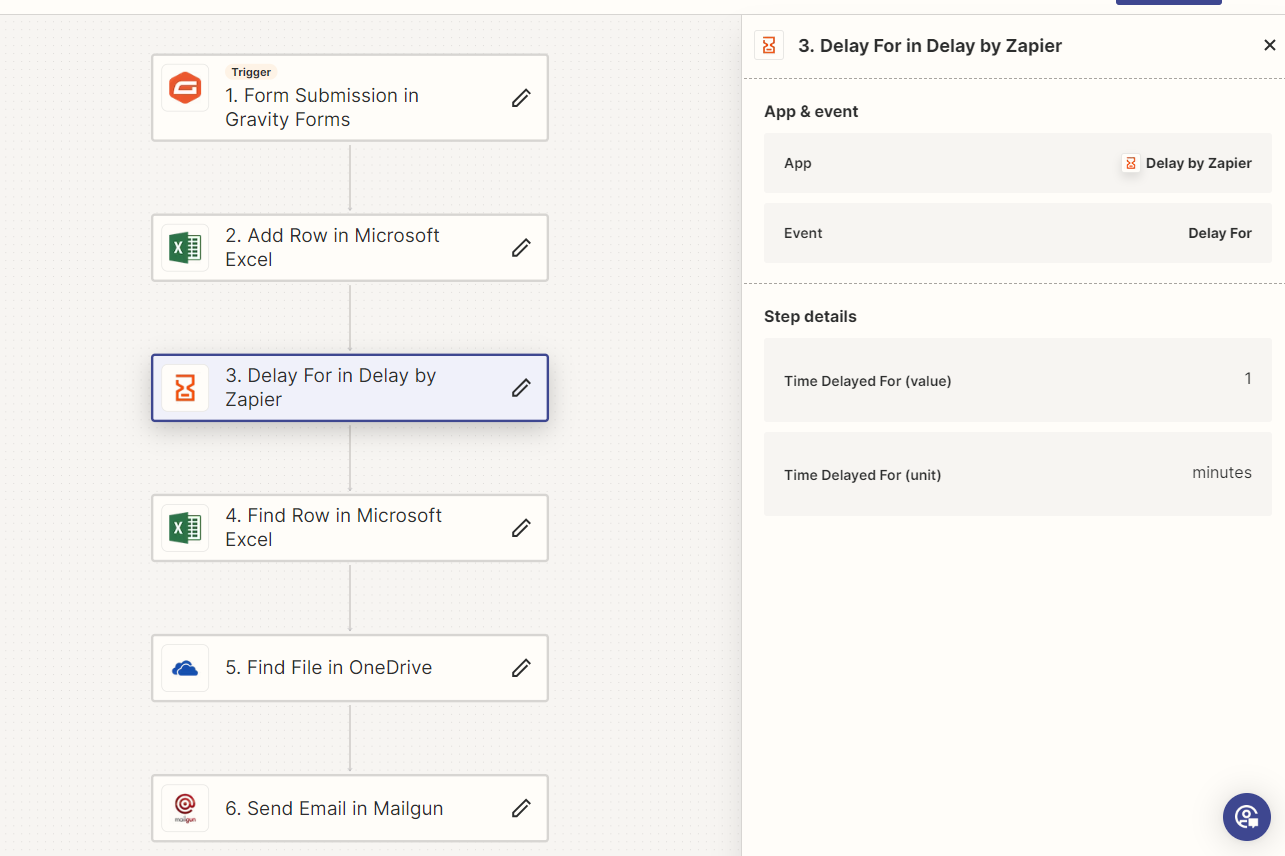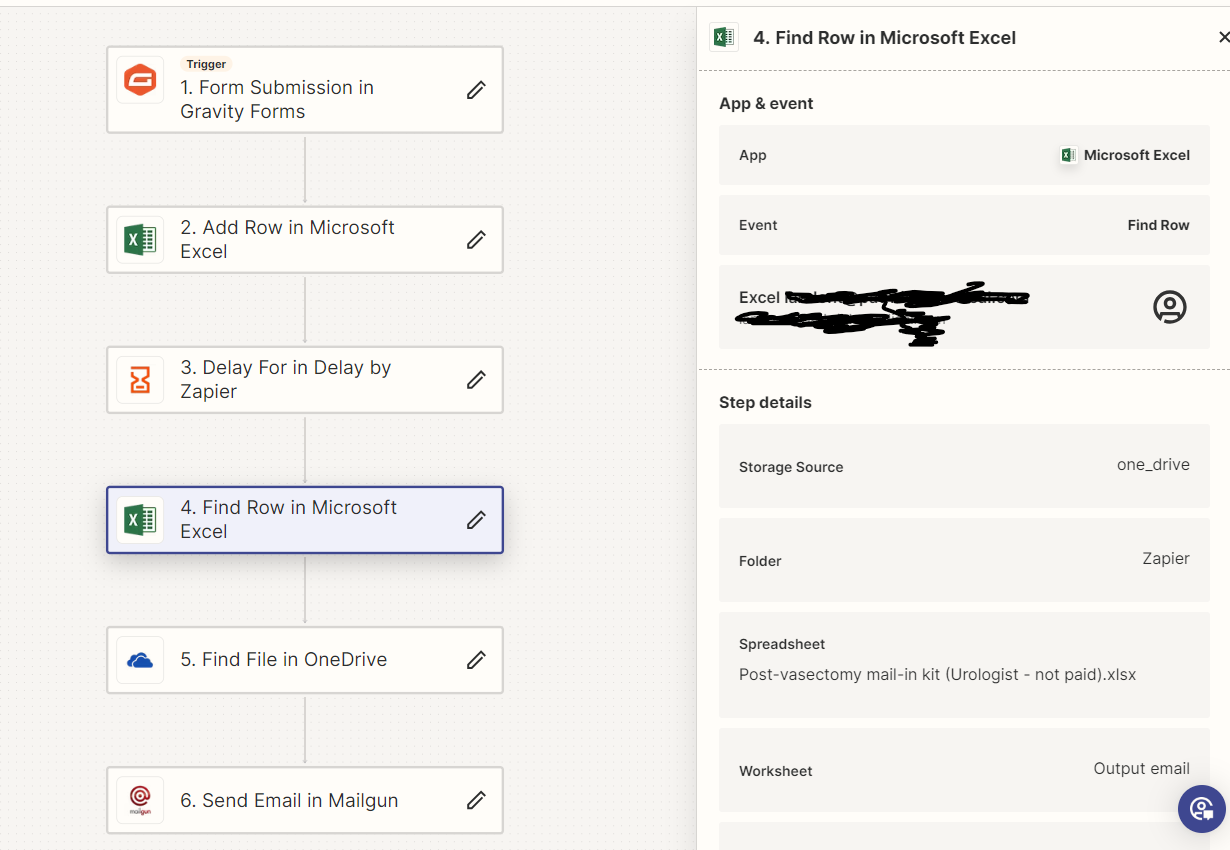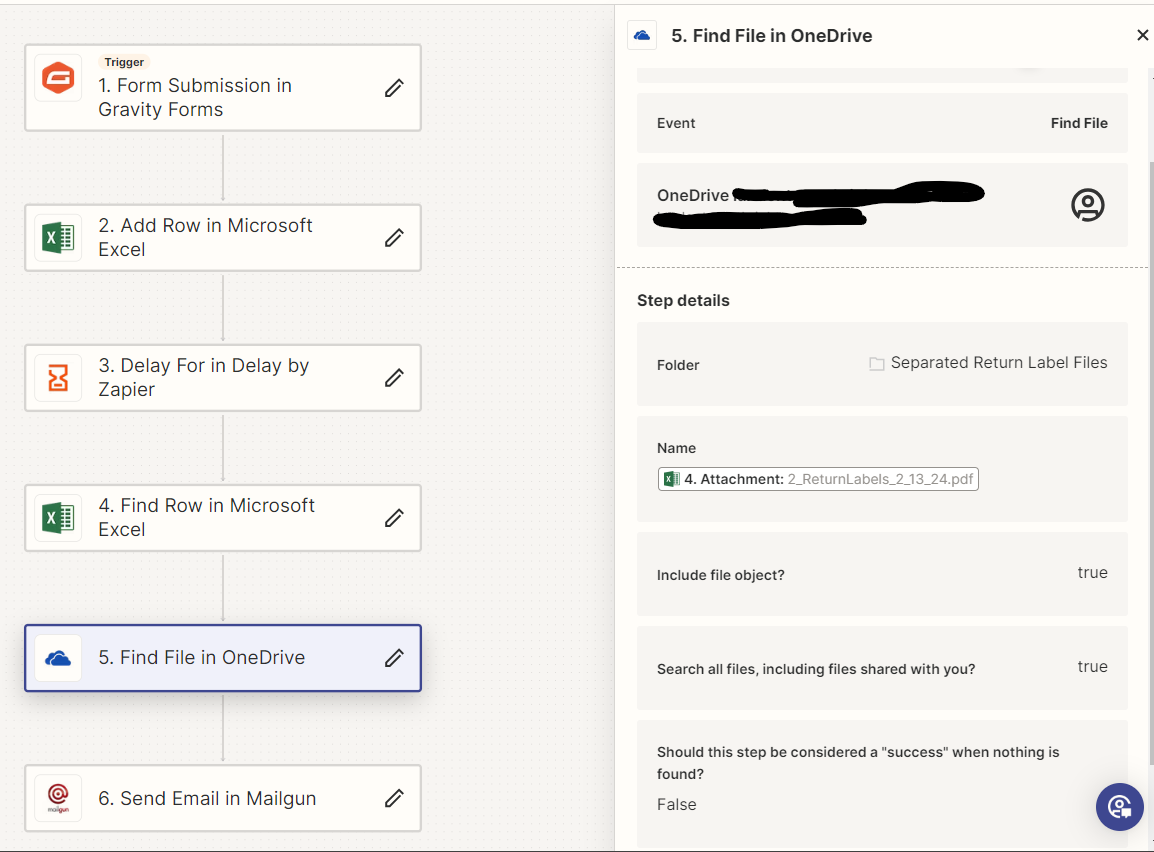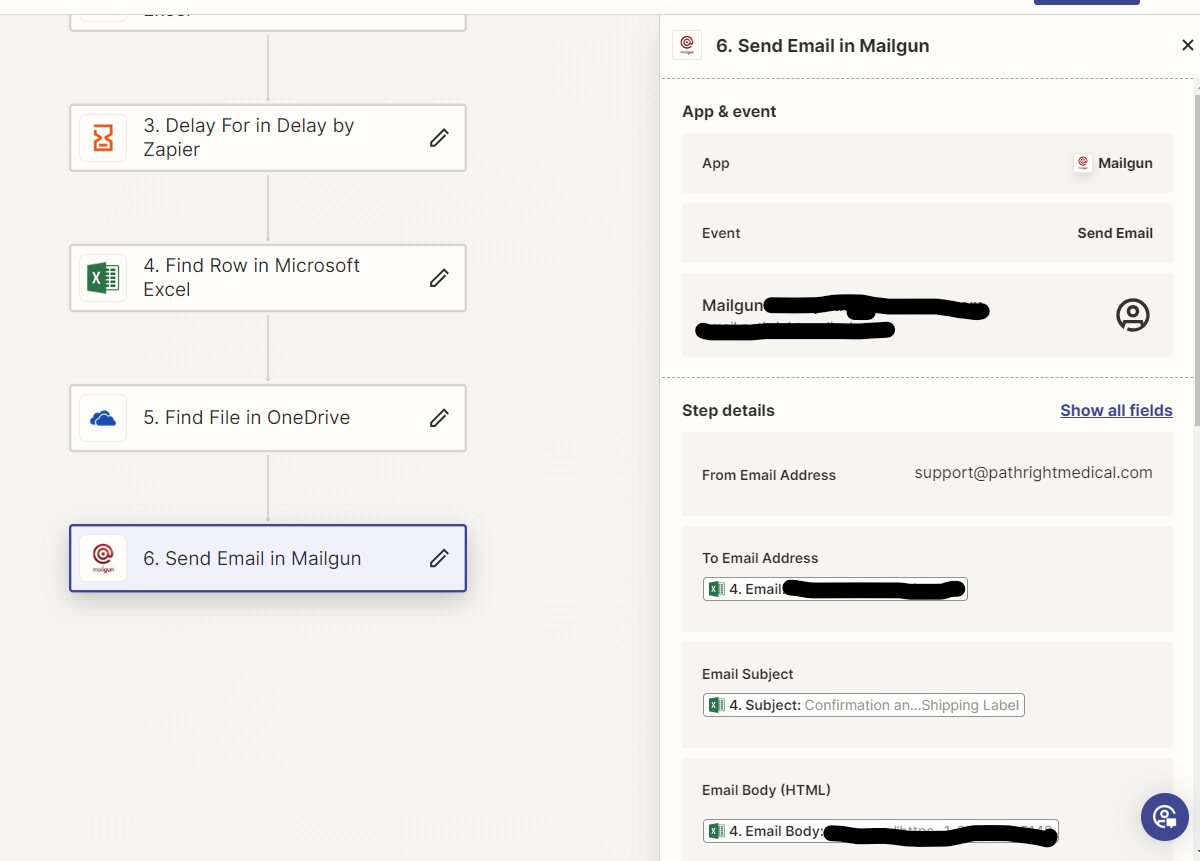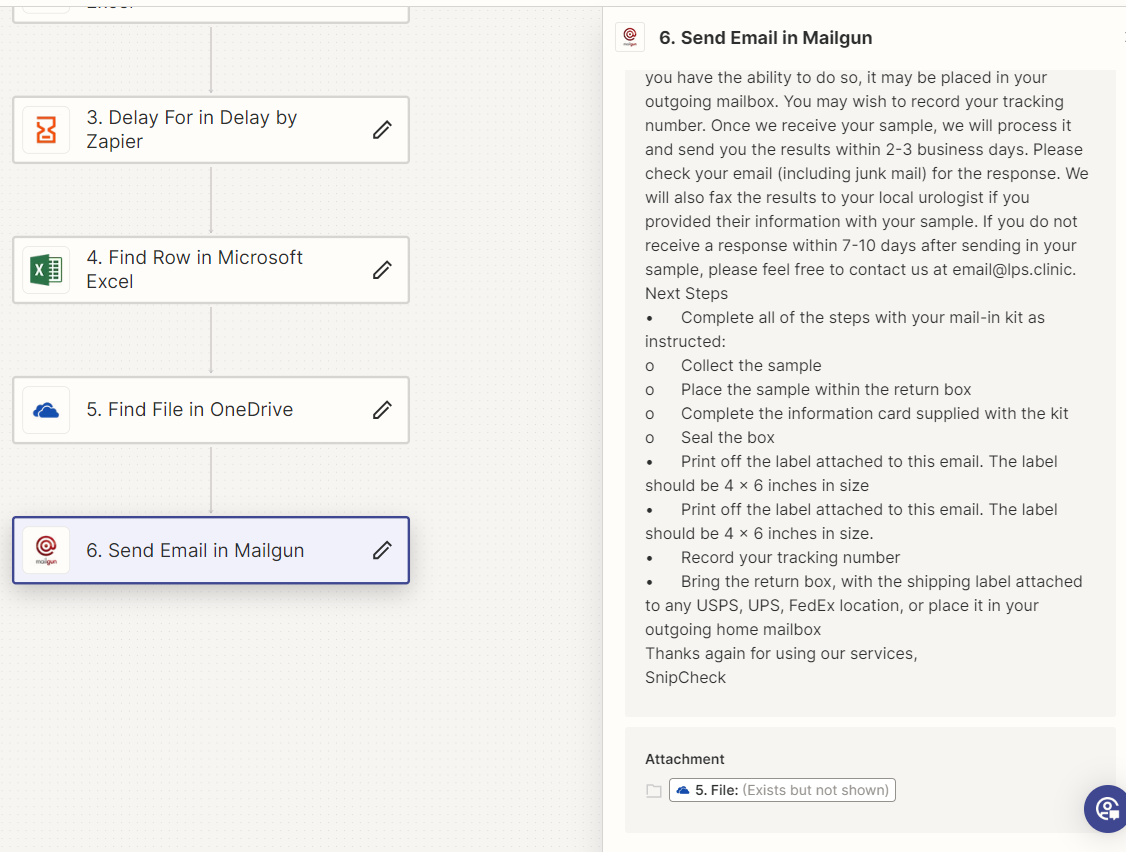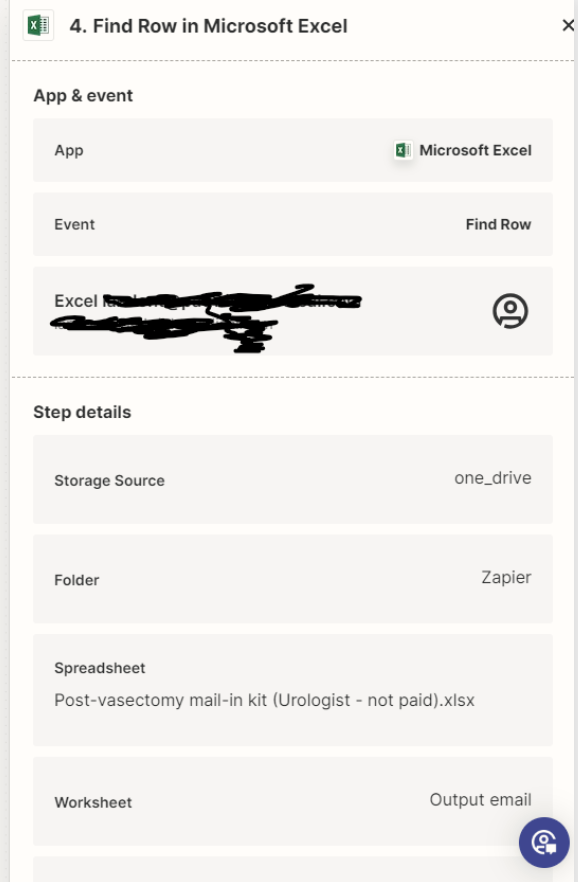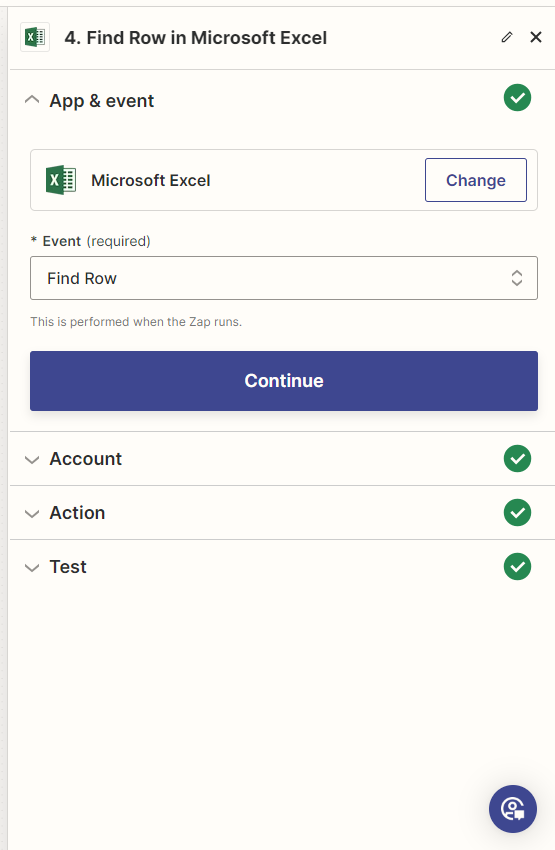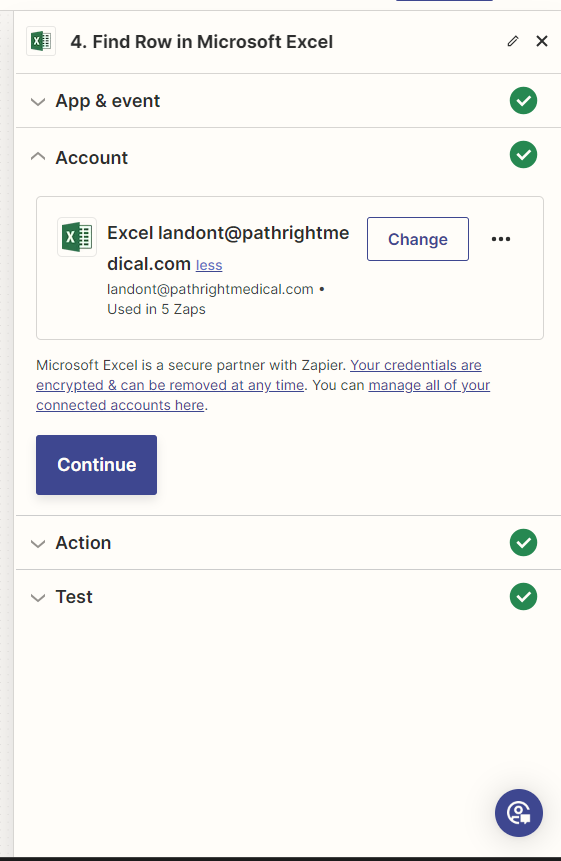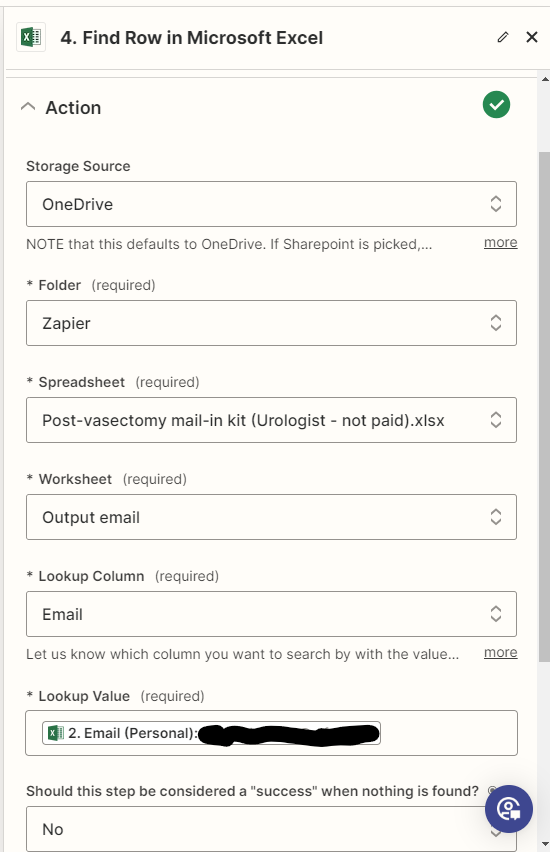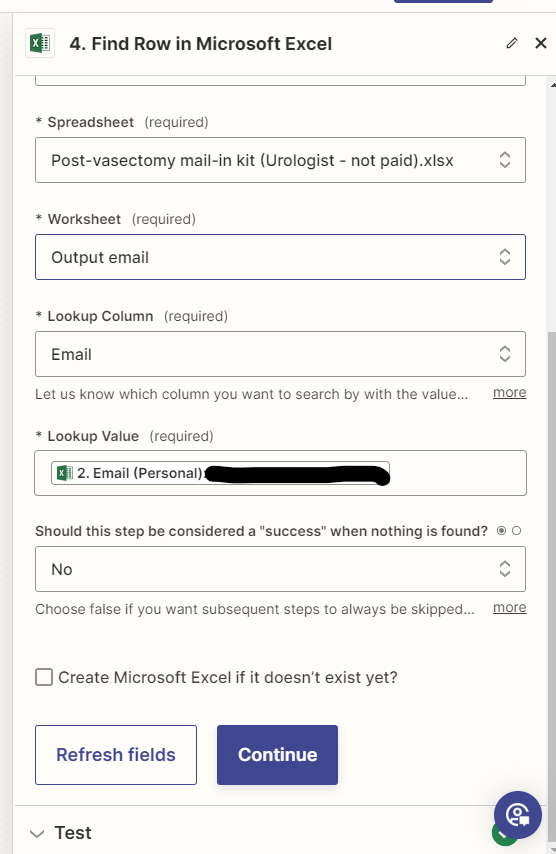I set-up a zap to read customer data in an Excel file, then send them an email with an attachment via Mailgun. The attachments are all stored in a single folder on OneDrive, which Zapier is able to locate. The first email that the Zap sends pulls the correct attachemnt according to the name of the file listed in a row in Excel. However, every subsequent email (pulling data from the next cell along with the next file name) it pulls and sends the wrong attachment, and it is the same wrong attachment everytime (i.e. same file is pulled and sent). Is this a bug in Zapier? Why won’t Zapier find the 2nd, 3rd, file etc. and send them as it did the first time? I’ve checked my Excel file over and over, and it is pulling the proper file name everytime, it just doesn’t attach the file associated with that name. In the attachment step in Mailgun, I select “File: (Exists but not shown).” The Zap works perfectly up to this last step of finding/attaching the wrong file from OneDrive, and the order of the files in the folder doesn’t affect this outcome. Any ideas?
Best answer
Zap will find and attach the proper file to a Mailgun email only once, then wrong ever after
Best answer by cbsmith82
The problem ended up being with the naming convention of the files themselves. Appearantly, Zapier does not like “-” or “_” or “2_13_24” in the name of a file. Thanks for your replies on this.
This post has been closed for comments. Please create a new post if you need help or have a question about this topic.
Enter your E-mail address. We'll send you an e-mail with instructions to reset your password.