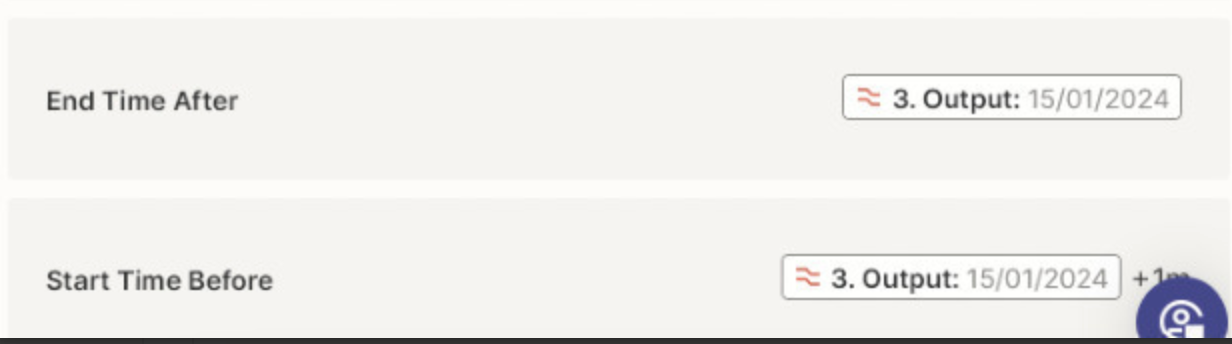I have a zap that is updating the description of a Google Calendar event. When updating, it keeps the old description and adds a new line with some info. However, when the zap is triggered on the same events multiple times (minutes apart), sometimes the zap updates an old version of the description. I’ll give an example:
I have a Calendar event where the description has one line with the text “line 1”
When the zap runs it adds a new line “line 2” to the description, so now the full description is:
line 1
line 2
Running the zap again it adds a new line “line 3” to the description, so now the full description is:
line 1
line 2
line 3
Now, running the zap again, where a new line “line 4” needs to be added under the old description, I’m getting in the description:
line 1
line 2
line 4
So instead of taking the current description and adding the new line, it takes one of the old descriptions and adding the line to that. It’s not clear to me how such a thing could happen, because the old description is not “there” anymore in the calendar. I guess it’s saved in the “backoffice” of Google Calendar and Zap somehow gets to it?
This is happening randomly. It could happen in the second or third run of the zap on the same event, or after 8 runs. I couldn’t find anything systematic.
Am I missing something here? Is there any solution?