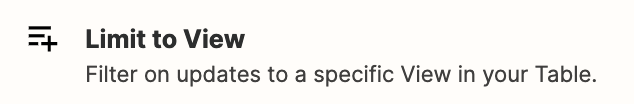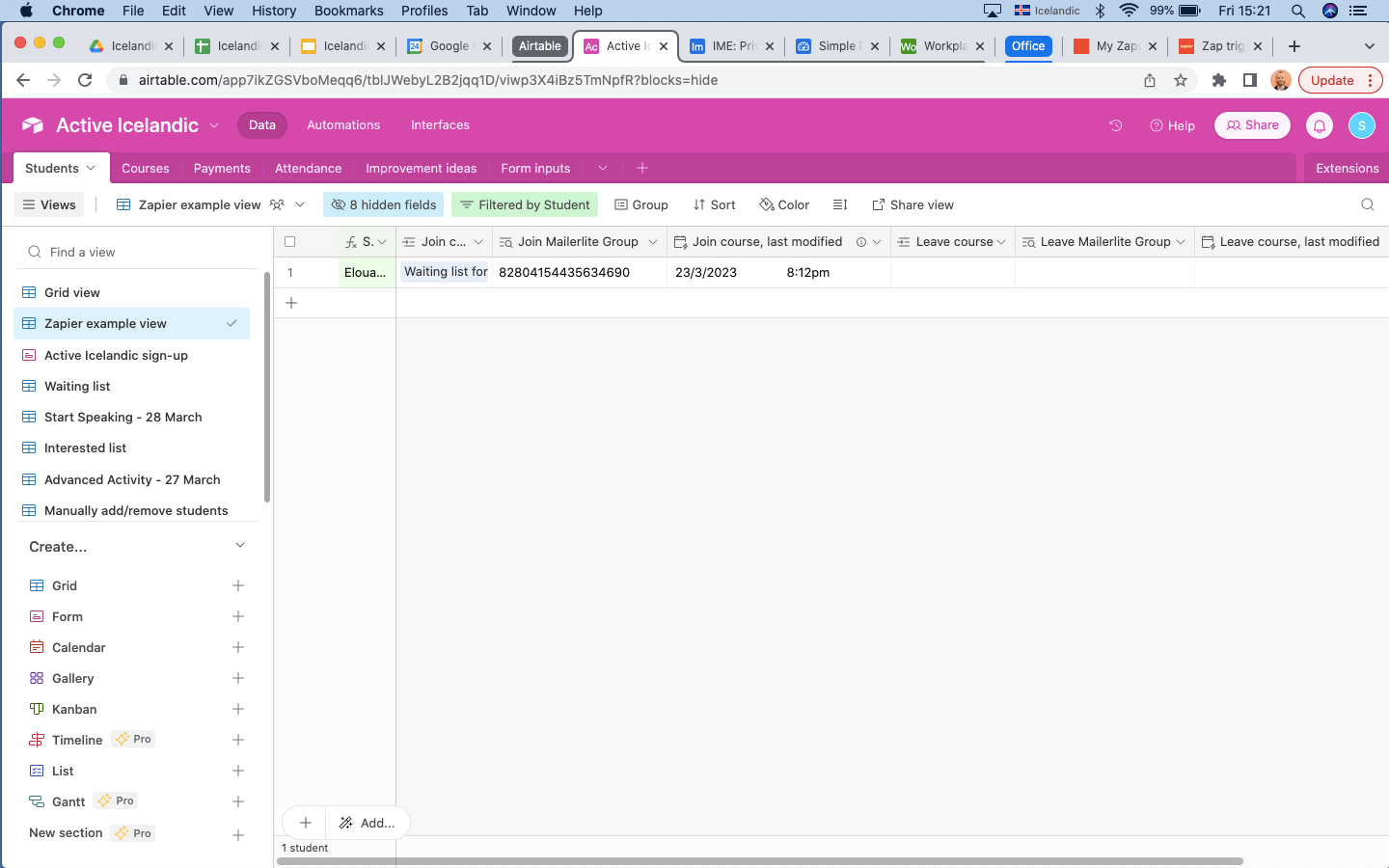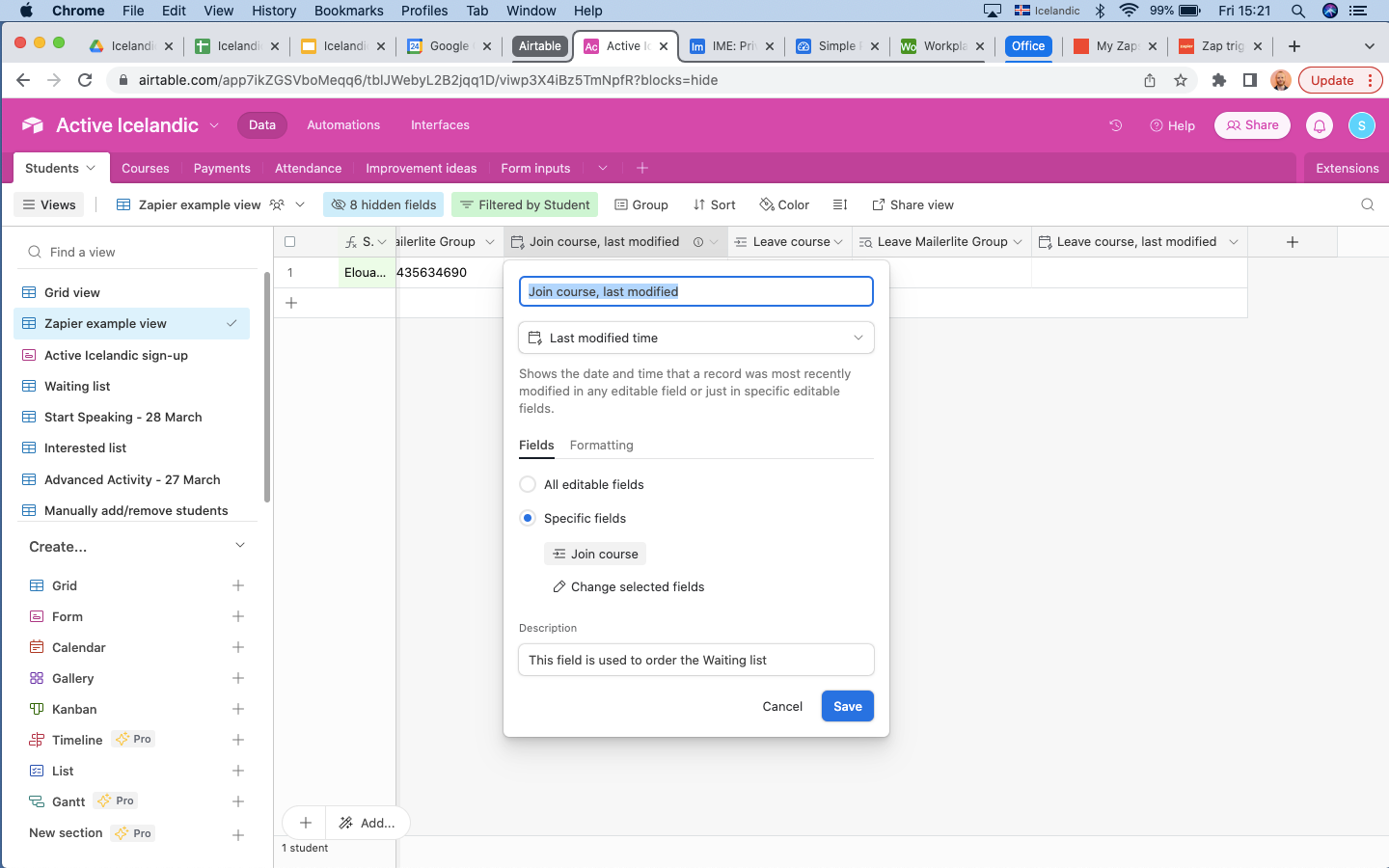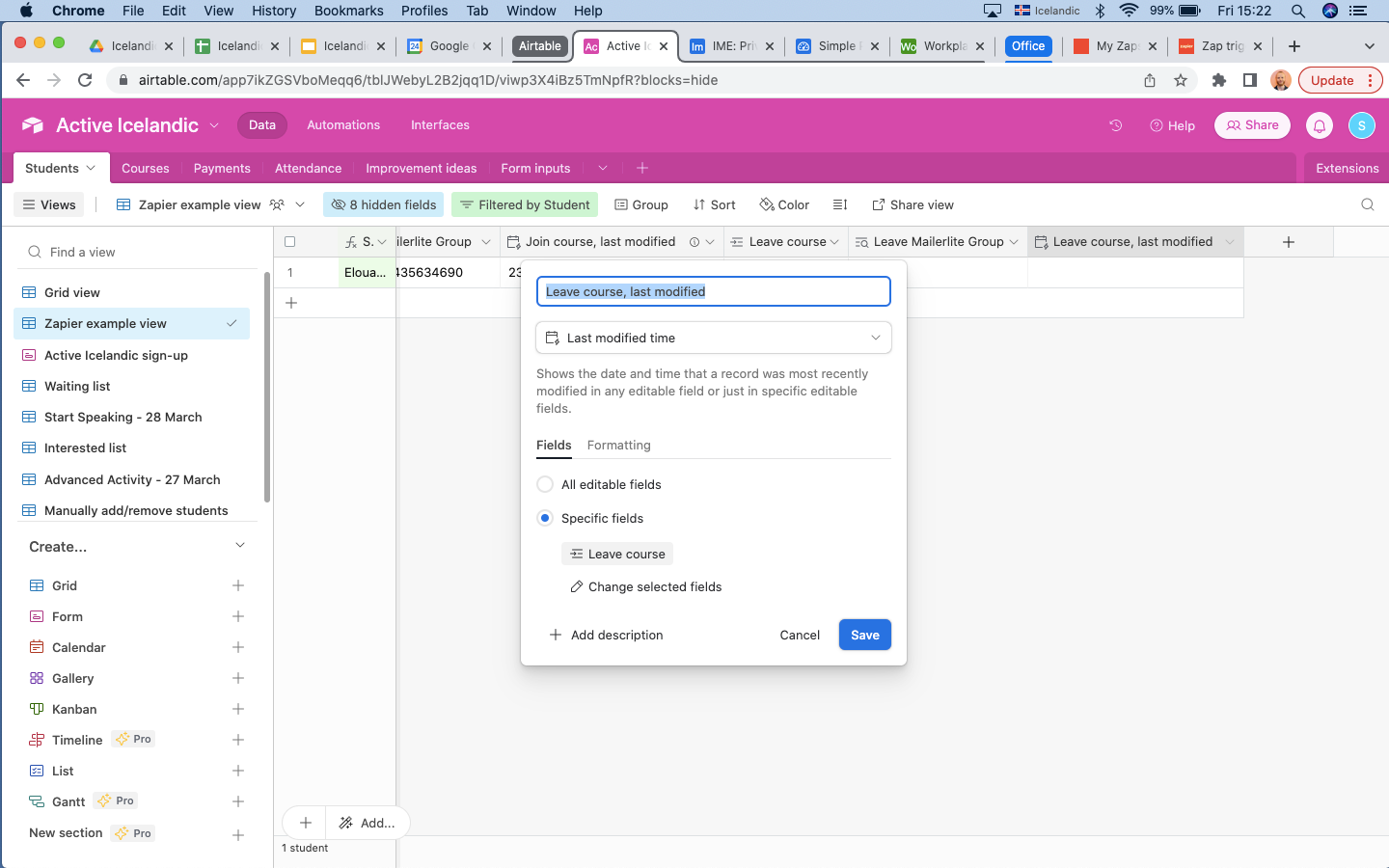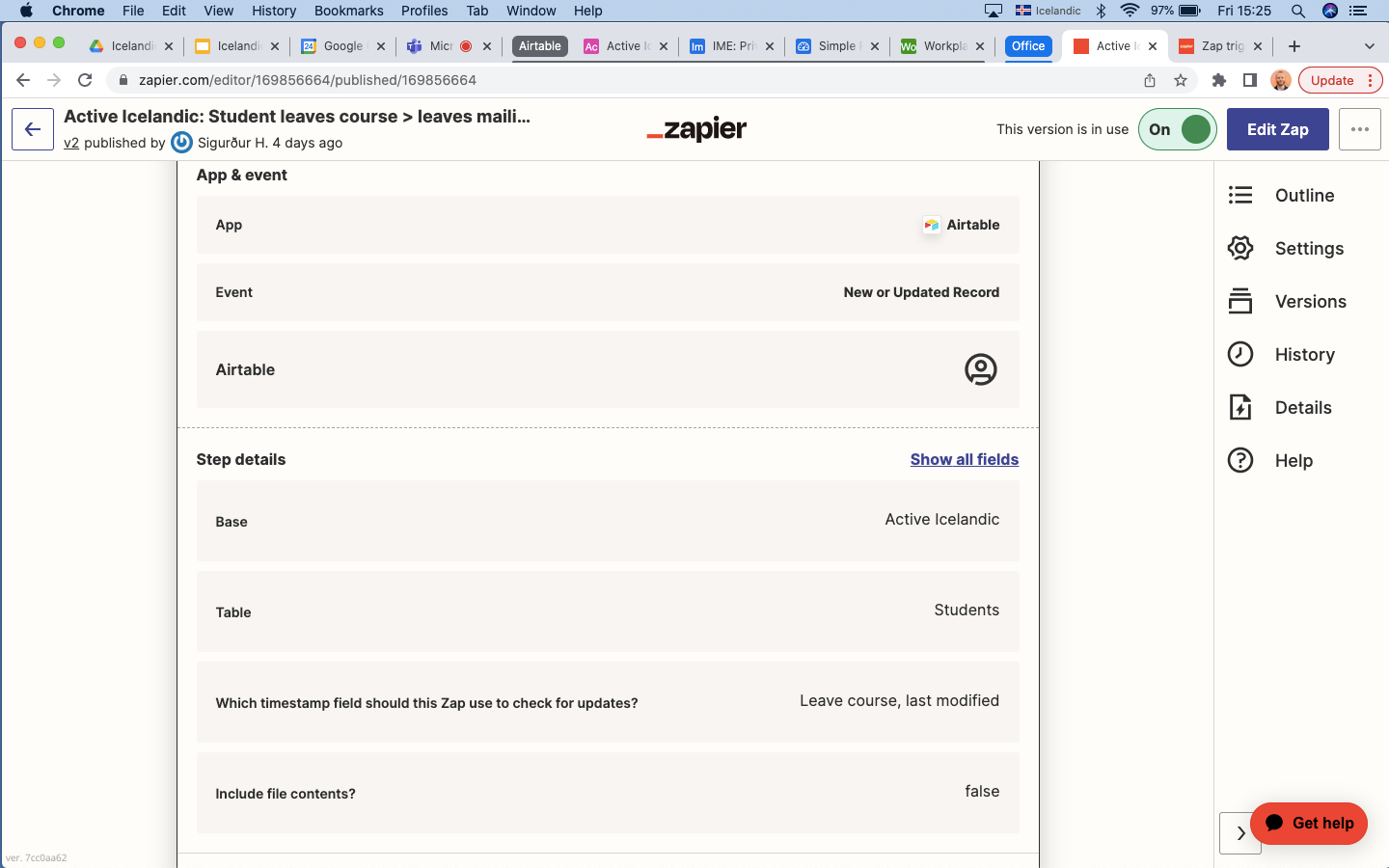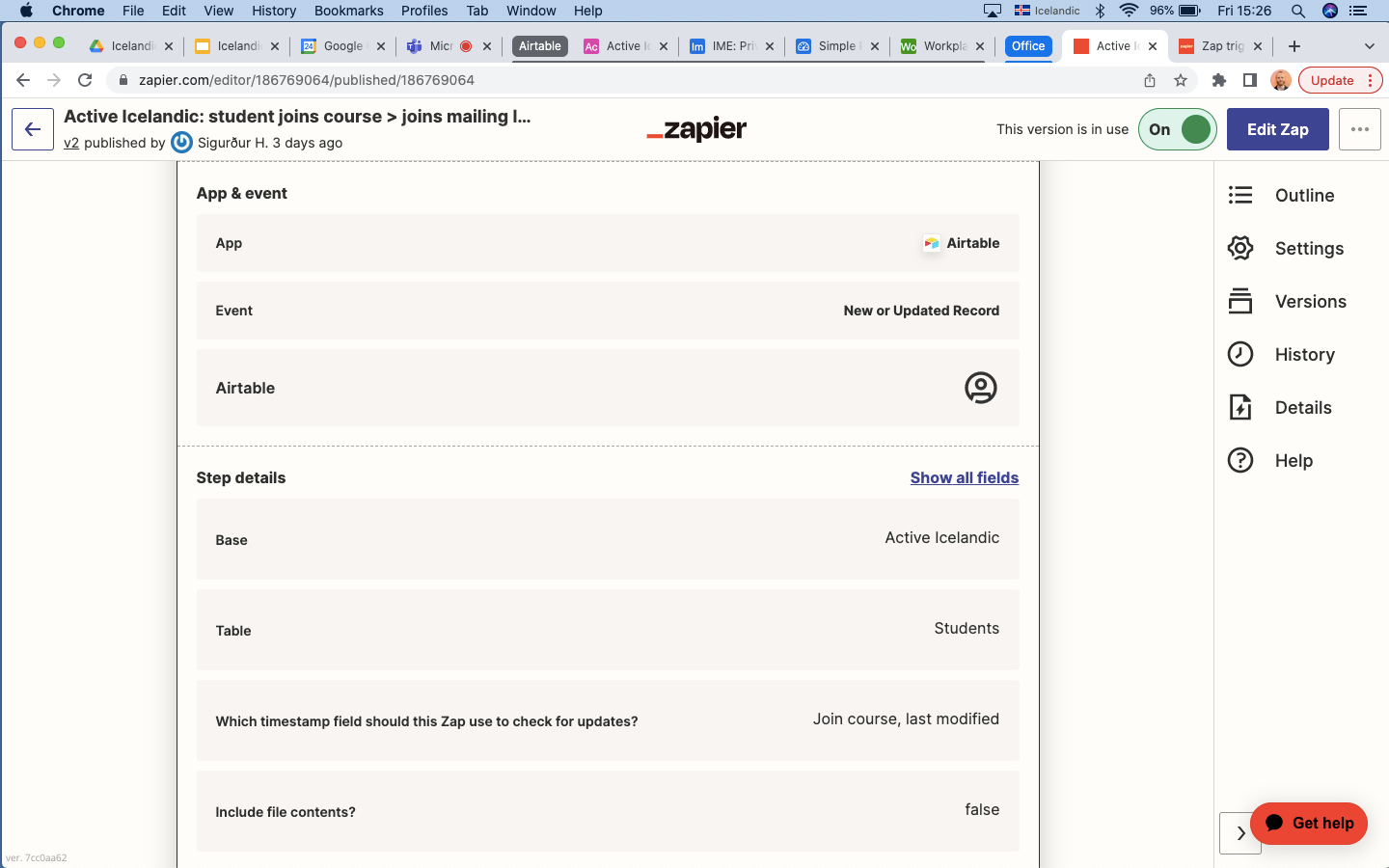I manage a list of students and courses in Airtable and use Mailerlite for email marketing. I have two zaps connecting AT and ML:
- When a student joins a course, add them to the relevant ML group.
- When a student leaves a course, remove them from the relevant ML group.
Each Zap watches its own “last modified” field, and each “last modified” field is watching its own linked field.
The problem is that when a student joins, the ‘add to group’ zap fires - AND the ‘remove from group’ zap fires. I can’t for the life of me figure out why.
I’ve checked and double checked the AT fields and that the Zap triggers are definitely connected to the right fields, and I’ve tried reconnected my Airtable to Zapier. Nothing.
Any ideas out there?