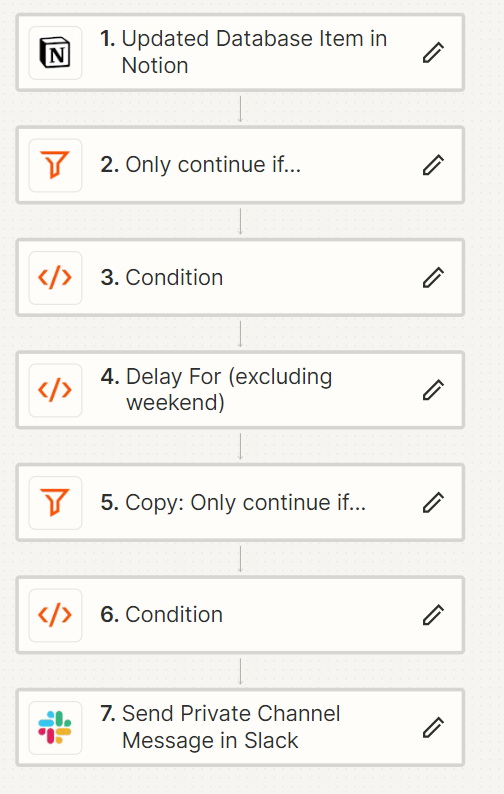Hi everyone,
I set up an automation in Zapier to send a message in Slack if a card in our Notion board is moved to a certain status and hasn't been moved again after 24 hours. However, I'm encountering an issue where the automation triggers every time someone comments on the card, not just when it hasn't been moved.
Has anyone experienced this issue or have any suggestions on how to fix it?
Thanks in advance for your help and I’ll be really glad to jump on a call anytime just to fix this issue asap.