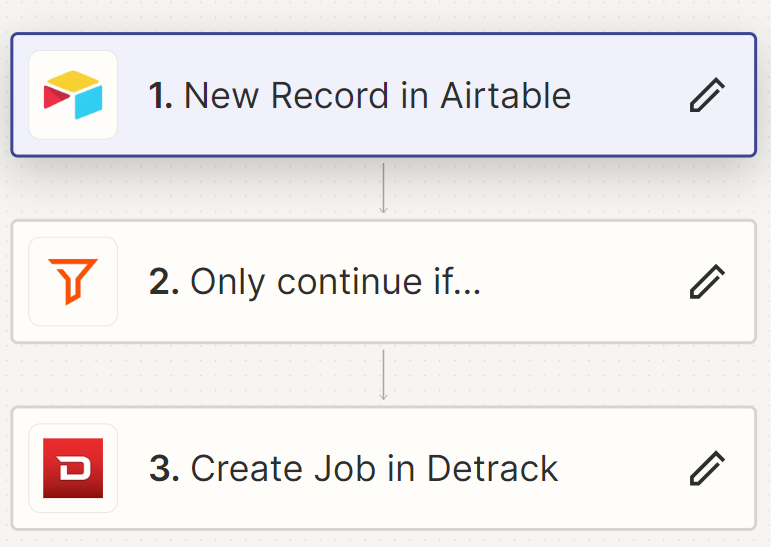Hi,
I’m am new to Zapier and just created my 1st Zap. The Zap “worked” but did not upload all rows to Detrack. There are six (6) rows/lines on the order but only one (1) line uploaded to Detrack.
Below is what I have…
1 - When a new record is created in Airtable
2 - Only continue if the record has been checked
3 - Upload order to Detrack