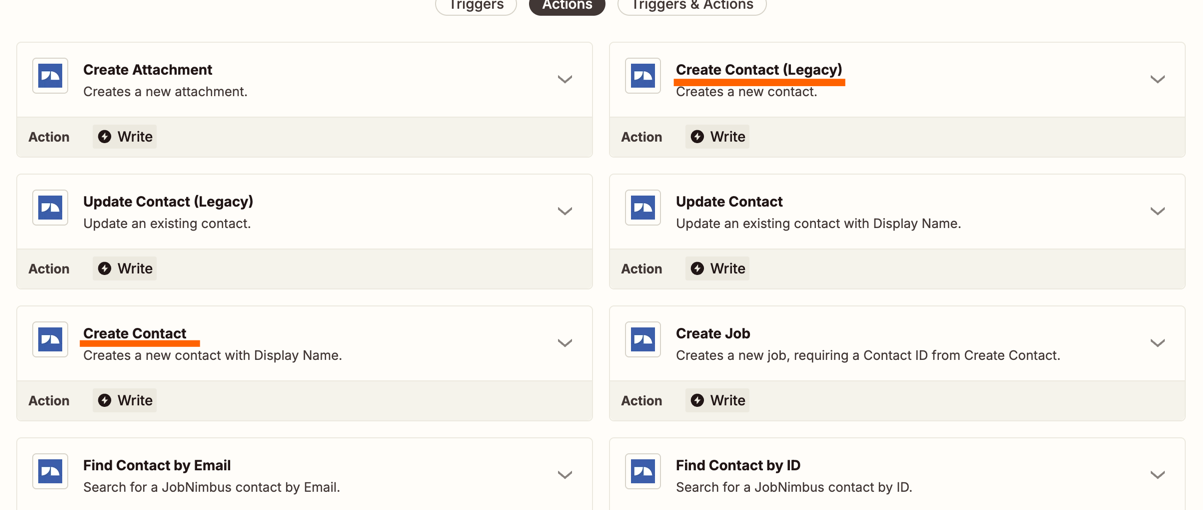I made a Zap to create a new contact in JobNimbus when someone fills out our contact submission form on SquareSpace. The test zaps are working, and pulling all the information correctly. However, we have tried multiple submissions on SquareSpace and they are not generating new contacts. Has anyone experienced this (and solved it)?
Question
Zap test works, but not live (squarespace to jobnimbus)
This post has been closed for comments. Please create a new post if you need help or have a question about this topic.
Enter your E-mail address. We'll send you an e-mail with instructions to reset your password.