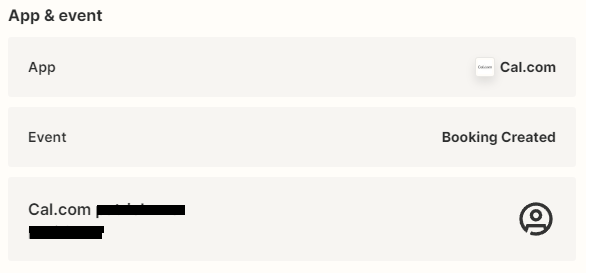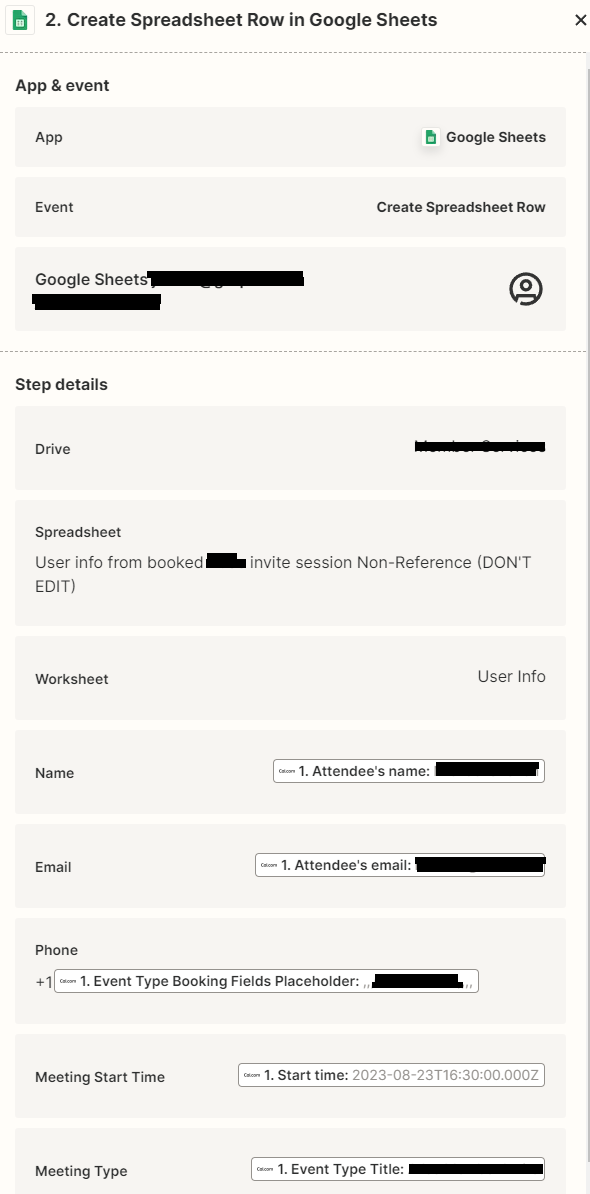Hey,
Thanks so much for taking the time to look! For context, we are wanting to create a Cal → Google Sheets Zap. Cal.com is a scheduling app (think Calendly). When someone books, they fill out key information in the booking form. We are using Zapier to send that info into Google Sheets. In the builder, I set everything up and when I run the test it works, however when a booking is actually made, the zap doesn’t fire.
I’ve made sure the Zap is on, there’s not already info in the sheet, that the fields are correctly mapped, and even rebuilt it from scratch. Any thoughts? Here is the setup, thanks!