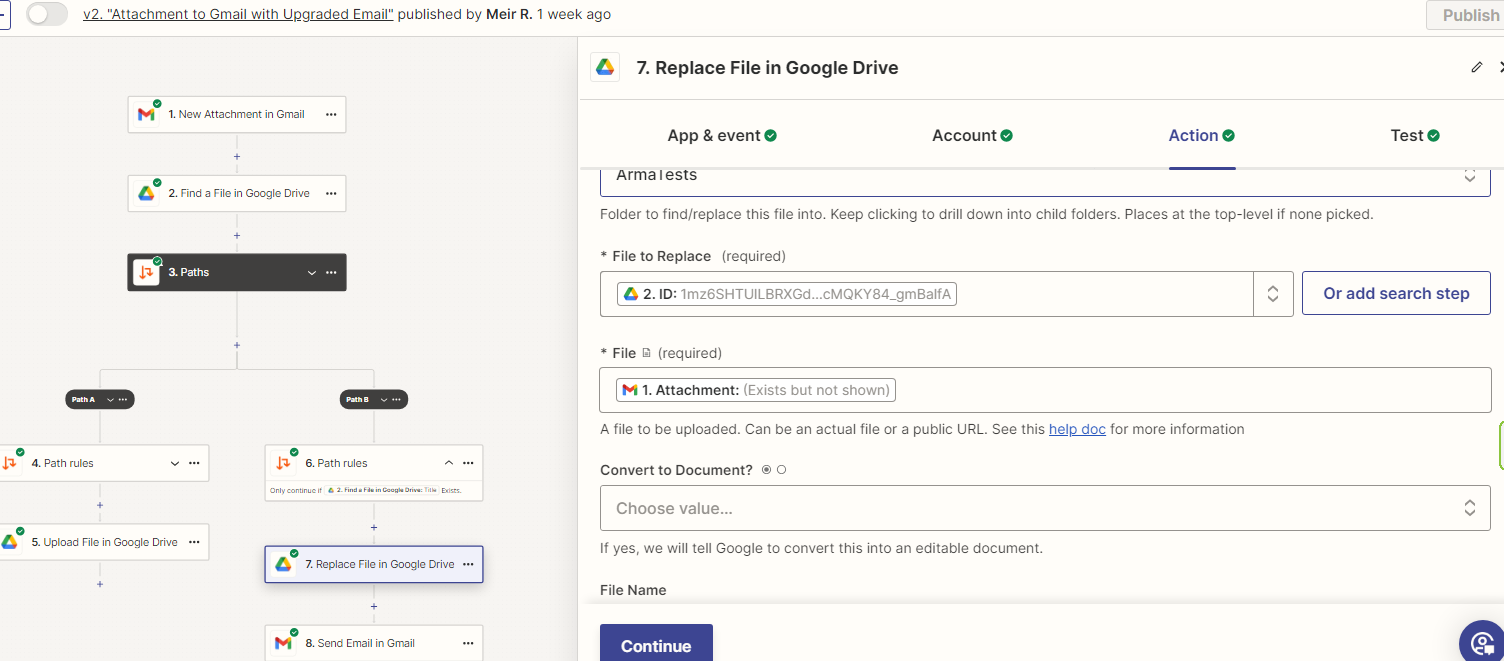I have a zap that replaces a xlsx file in google drive however when i go to google drive i see multiple files with the exact same name. As a result the Dashboard that is connecting to it is not updating the data but sees just the first file it attached to??
Is there something in the definitions of the replace file that will not cause the multiple versions?
Regards
mrrcomp