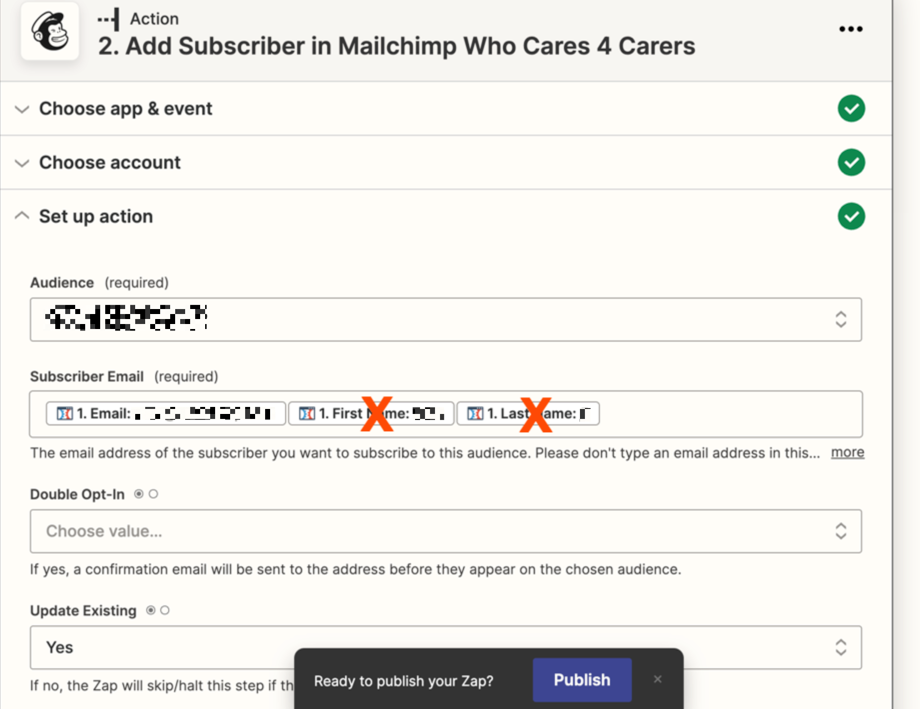Hi there,
I use Zapier in Clickfunnels to transfer the name of the person and their email to Mailchimp.
The Zap puts the full name immediately after the email address, making the contact void when sending out a newsletter. Eg. xxxxx@hotmail.com SxxxCxxxxx
Having been to both Clickfunnels and Mailchimp, and tried various things out, they have told me to come to you.
Can anyone help?
– Sara
This post has been edited by a moderator to remove personal information. Please remember that this is a public forum and to remove any sensitive information prior to posting.